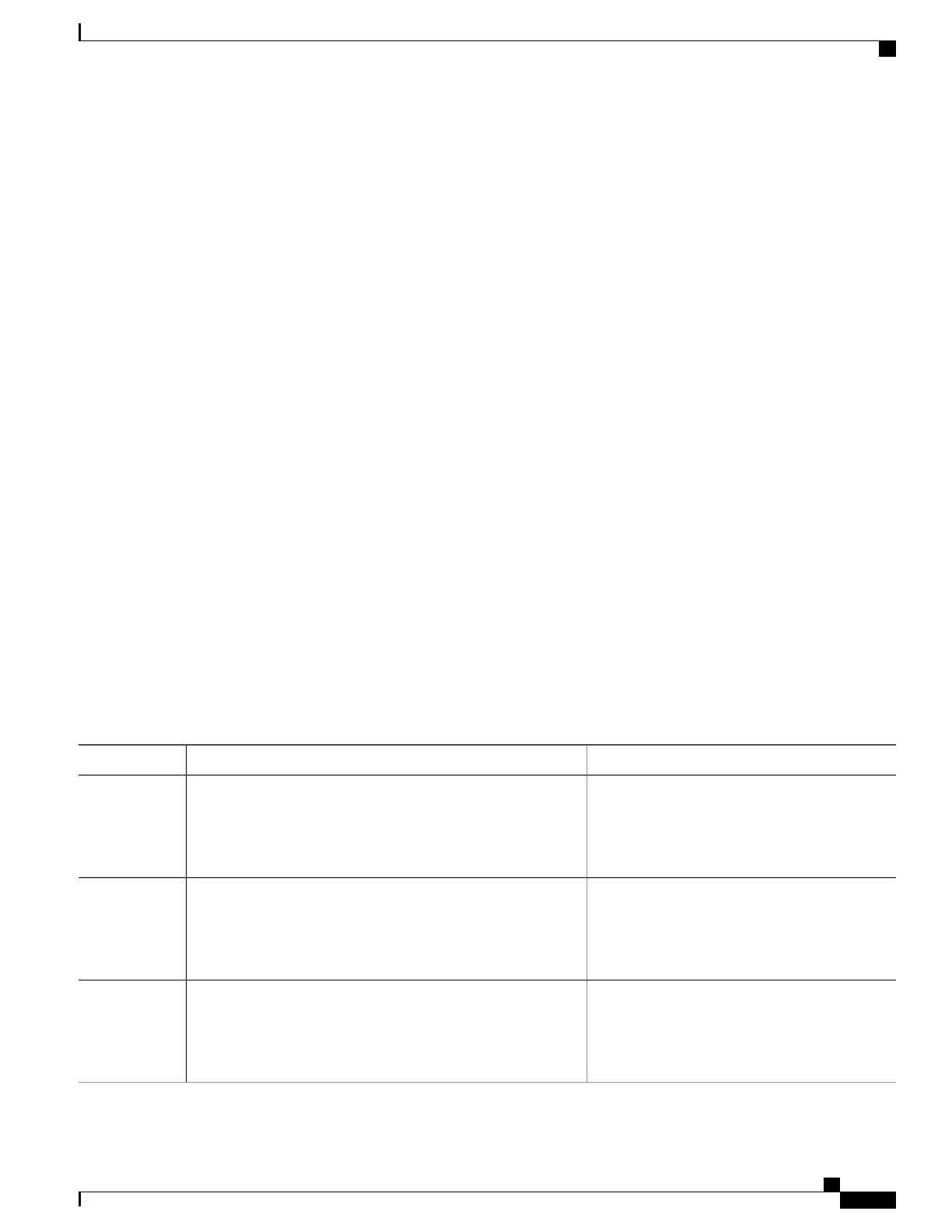Benefits of SSM Channel Based Filtering for Multicast Boundaries
•
This feature allows input on the source interface.
•
The access control capabilities are the same for SSM and Any Source Multicast (ASM).
How to Configure SSM Channel Based Filtering for Multicast
Boundaries
Configuring Multicast Boundaries
SUMMARY STEPS
1.
enable
2.
configure terminal
3.
ip access-list {standard| extended} access-list-name
4.
permit protocol host address host address
5.
deny protocol host address host address
6.
Repeat Step 4 or Step 5 as needed.
7.
interface type interface-number port -number
8.
ip multicast boundary access-list-name [in| out | filter-autorp]
DETAILED STEPS
PurposeCommand or Action
Enables privileged EXEC mode.enable
Example:
Device> enable
Step 1
Enters global configuration mode.configure terminal
Example:
Device# configure terminal
Step 2
Configures the standard or extended access list.
ip access-list {standard| extended} access-list-name
Example:
Device(config)# ip access-list 101
Step 3
IP Multicast Routing Configuration Guide, Cisco IOS XE Release 3.6E (Catalyst 3850 Switches)
OL-32598-01 373
IP Multicast Optimization: SSM Channel Based Filtering for Multicast
Benefits of SSM Channel Based Filtering for Multicast Boundaries
