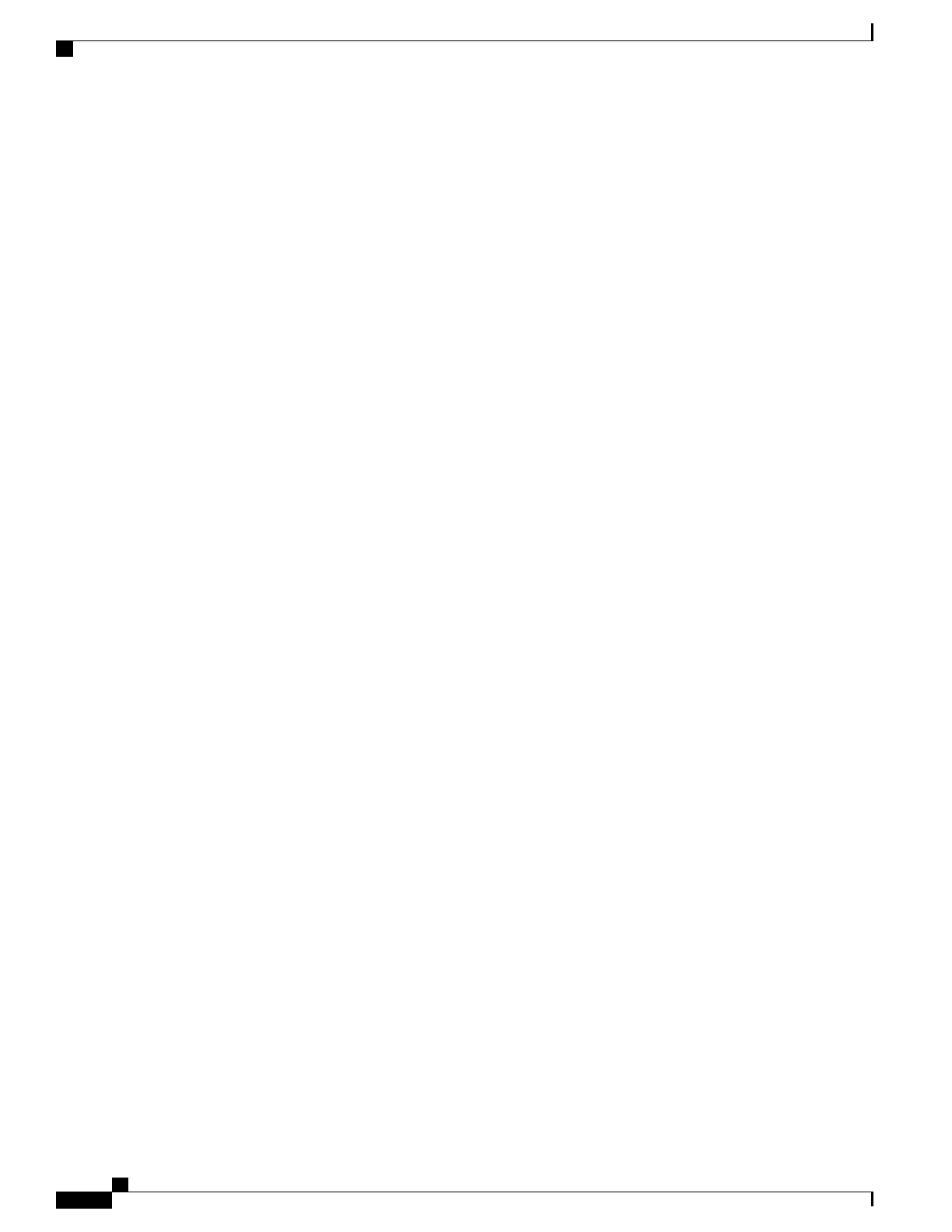You can use either the service port interface or the management interface to access the GUI. We recommend
that you use the service-port interface. Click Help at the top of any page in the GUI to display online help.
You might need to disable your browser’s pop-up blocker to view the online help.
Web GUI Features
The device web GUI supports the following:
The Configuration Wizard—After initial configuration of the IP address and the local username/password or
auth via the authentication server (privilege 15 needed), the wizard provides a method to complete the initial
wireless configuration. Start the wizard through Configuration -> Wizard and follow the nine-step process to
configure the following:
•
Admin Users
•
SNMP System Summary
•
Management Port
•
Wireless Management
•
RF Mobility and Country code
•
Mobility configuration
•
WLANs
•
802.11 Configuration
•
Set Time
The Monitor tab:
•
Displays summary details of device, clients, and access points.
•
Displays all radio and AP join statistics.
•
Displays air quality on access points.
•
Displays list of all Cisco Discovery Protocol (CDP) neighbors on all interfaces and the CDP traffic
information.
•
Displays all rogue access points based on their classification-friendly, malicious, ad hoc, classified, and
unclassified.
The Configuration tab:
•
Enables you to configure the device for all initial operation using the web Configuration Wizard. The
wizard allows you to configure user details, management interface, and so on.
•
Enables you to configure the system, internal DHCP server, management, and mobility management
parameters.
•
Enables you to configure the device, WLAN, and radios.
•
Enables you to configure and set security policies on your device.
•
Enables you to access the device operating system software management commands.
IP Multicast Routing Configuration Guide, Cisco IOS XE Release 3.6E (Catalyst 3850 Switches)
14 OL-32598-01
Using the Web Graphical User Interface
Web GUI Features
