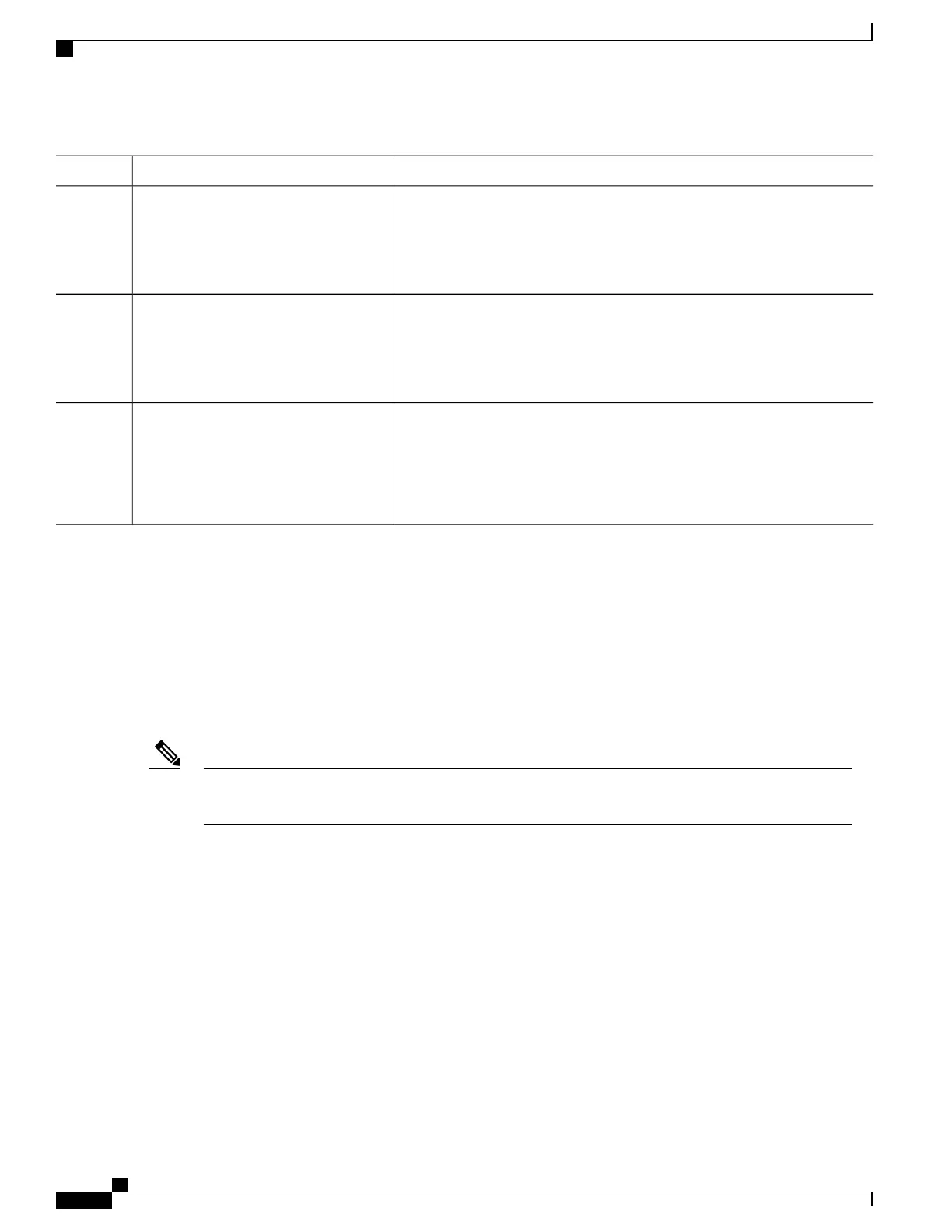PurposeCommand or Action
Returns to privileged EXEC mode.end
Example:
Device(config)# end
Step 5
Verifies your entries.show running-config
Example:
Device# show running-config
Step 6
(Optional) Saves your entries in the configuration file.copy running-config startup-config
Example:
Device# copy running-config
Step 7
startup-config
Related Topics
Example: Manually Assigning an RP to Multicast Groups, on page 182
Setting Up Auto-RP in a New Internetwork (CLI)
If you are setting up Auto-RP in a new internetwork, you do not need a default RP because you configure all
the interfaces for sparse-dense mode.
Omit Step 3 in the following procedure, if you want to configure a PIM router as the RP for the local
group.
Note
IP Multicast Routing Configuration Guide, Cisco IOS XE Release 3.6E (Catalyst 3850 Switches)
146 OL-32598-01
Configuring PIM
Configuring a Rendezvous Point
