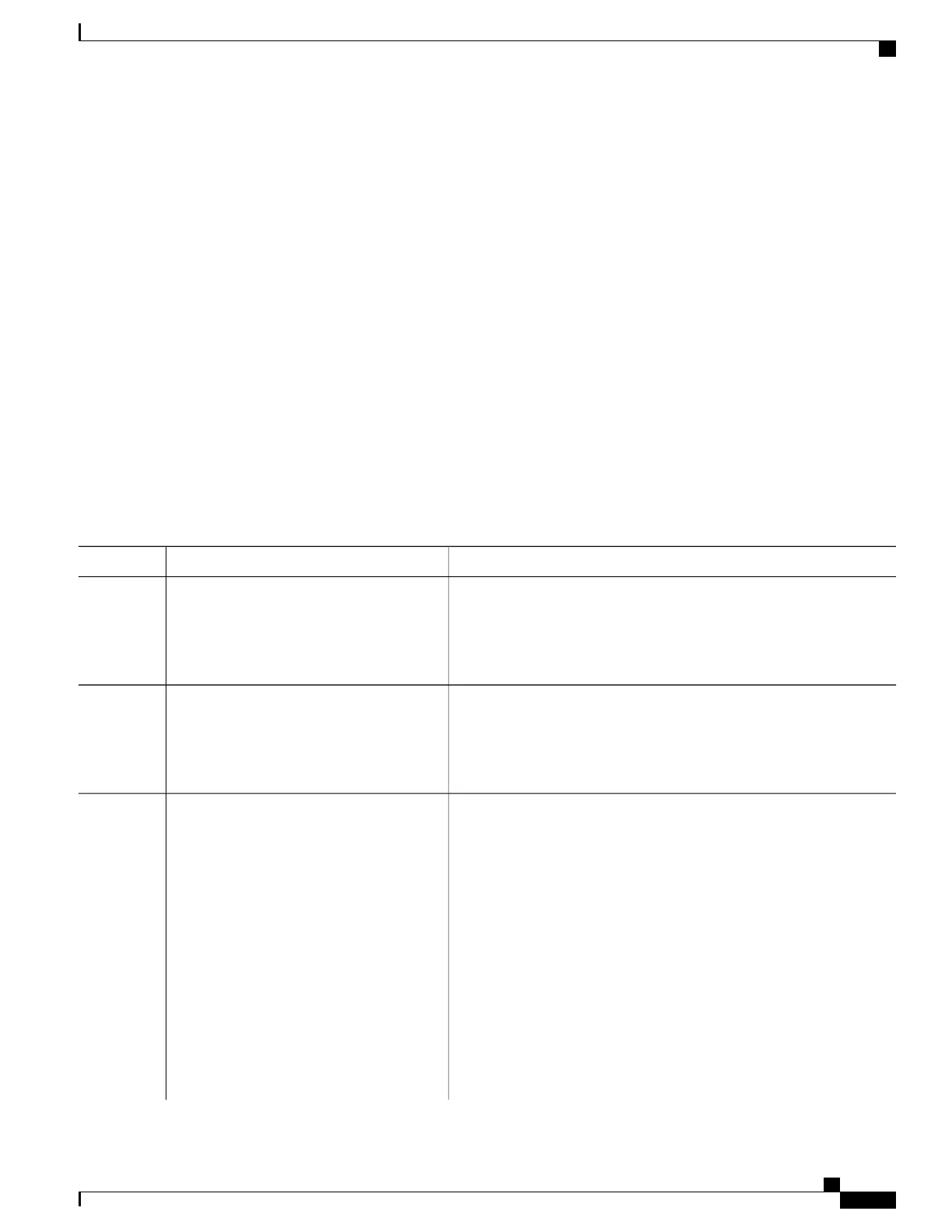Example: Configuring an IP Multicast Boundary, on page 305
Configuring Candidate BSRs (CLI)
You can configure one or more candidate BSRs. The devices serving as candidate BSRs should have good
connectivity to other devices and be in the backbone portion of the network.
This procedure is optional.
SUMMARY STEPS
1.
enable
2.
configure terminal
3.
ip pim bsr-candidate interface-id hash-mask-length [priority]
4.
end
5.
show running-config
6.
copy running-config startup-config
DETAILED STEPS
PurposeCommand or Action
Enables privileged EXEC mode. Enter your password if prompted.enable
Step 1
Example:
Device> enable
Enters the global configuration mode.configure terminal
Example:
Device# configure terminal
Step 2
Configures your device to be a candidate BSR.
ip pim bsr-candidate interface-id
hash-mask-length [priority]
Step 3
•
For interface-id, enter the interface on this device from which the
BSR address is derived to make it a candidate. This interface must
Example:
Device(config)# ip pim bsr-candidate
be enabled with PIM. Valid interfaces include physical ports, port
channels, and VLANs.
gigabitethernet 1/0/3 28 100
•
For hash-mask-length, specify the mask length (32 bits maximum)
that is to be ANDed with the group address before the hash function
is called. All groups with the same seed hash correspond to the
same RP. For example, if this value is 24, only the first 24 bits of
the group addresses matter.
•
(Optional) For priority, enter a number from 0 to 255. The BSR
with the larger priority is preferred. If the priority values are the
same, the device with the highest IP address is selected as the BSR.
The default is 0.
IP Multicast Routing Configuration Guide, Cisco IOS XE Release 3.6E (Catalyst 3850 Switches)
OL-32598-01 159
Configuring PIM
Configuring PIMv2 BSR
