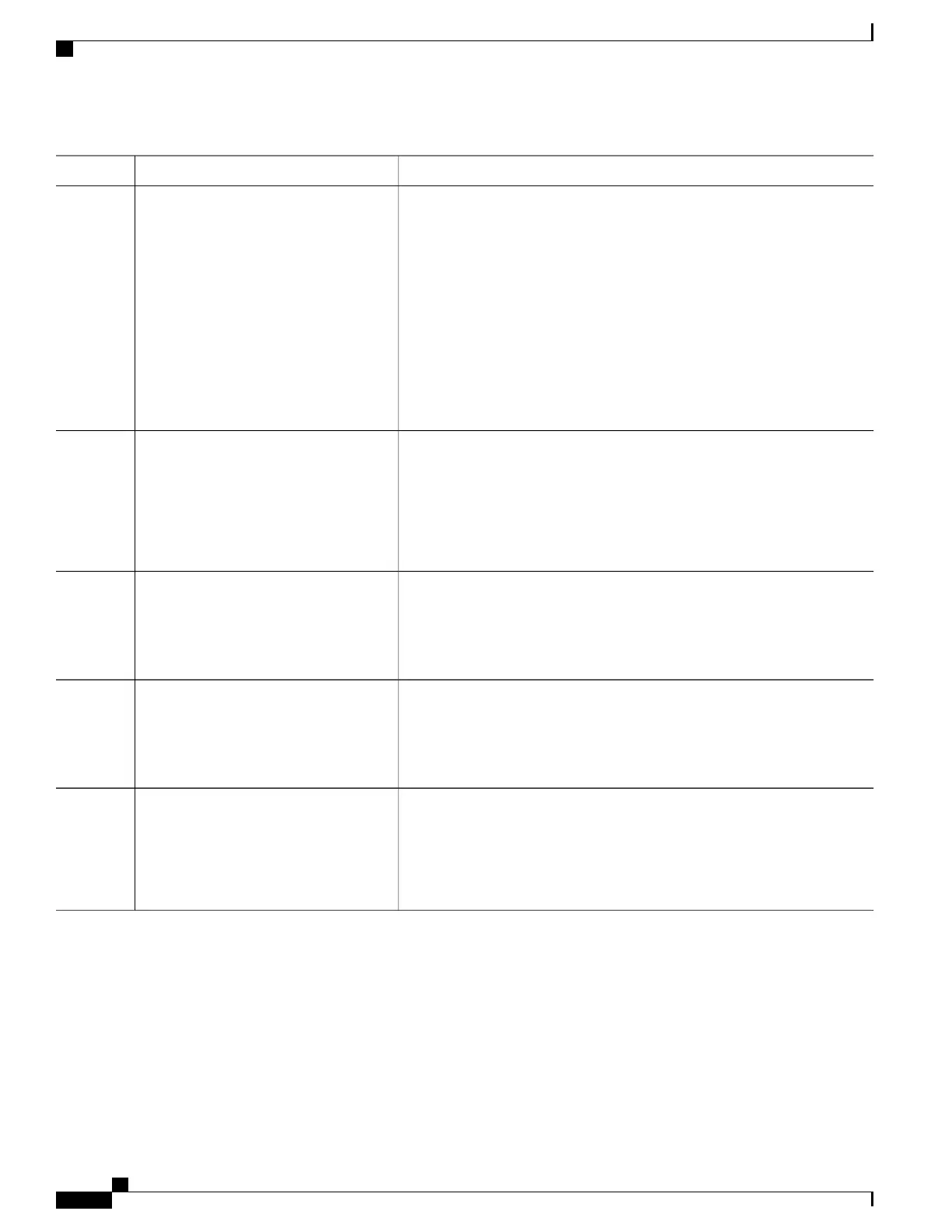PurposeCommand or Action
and join the interface as a statically connected member to an IGMP
static group. For a configuration example, see Example: Interface
Configuration as a Routed Port, on page 95
• An SVI—A VLAN interface created by using the interface vlan vlan-id
global configuration command. You will also need to enable IP PIM
sparse-dense-mode on the VLAN, join the VLAN as a statically
connected member to an IGMP static group, and then enable IGMP
snooping on the VLAN, the IGMP static group, and physical interface.
For a configuration example, see Example: Interface Configuration as
an SVI, on page 96
These interfaces must have IP addresses assigned to them.
Configures the boundary, specifying the access list you created in Step 2.ip multicast boundary
access-list-number
Step 5
Example:
Device(config-if)# ip multicast
boundary 12
Returns to privileged EXEC mode.end
Example:
Device(config)# end
Step 6
Verifies your entries.show running-config
Example:
Device# show running-config
Step 7
(Optional) Saves your entries in the configuration file.copy running-config startup-config
Example:
Device# copy running-config
Step 8
startup-config
Related Topics
Multicast Boundaries, on page 131
Example: Defining the IP Multicast Boundary to Deny Auto-RP Information, on page 183
IP Multicast Boundary, on page 24
Multicast Group Transmission Scheme, on page 22
IP Multicast Routing Configuration Guide, Cisco IOS XE Release 3.6E (Catalyst 3850 Switches)
158 OL-32598-01
Configuring PIM
Configuring PIMv2 BSR
