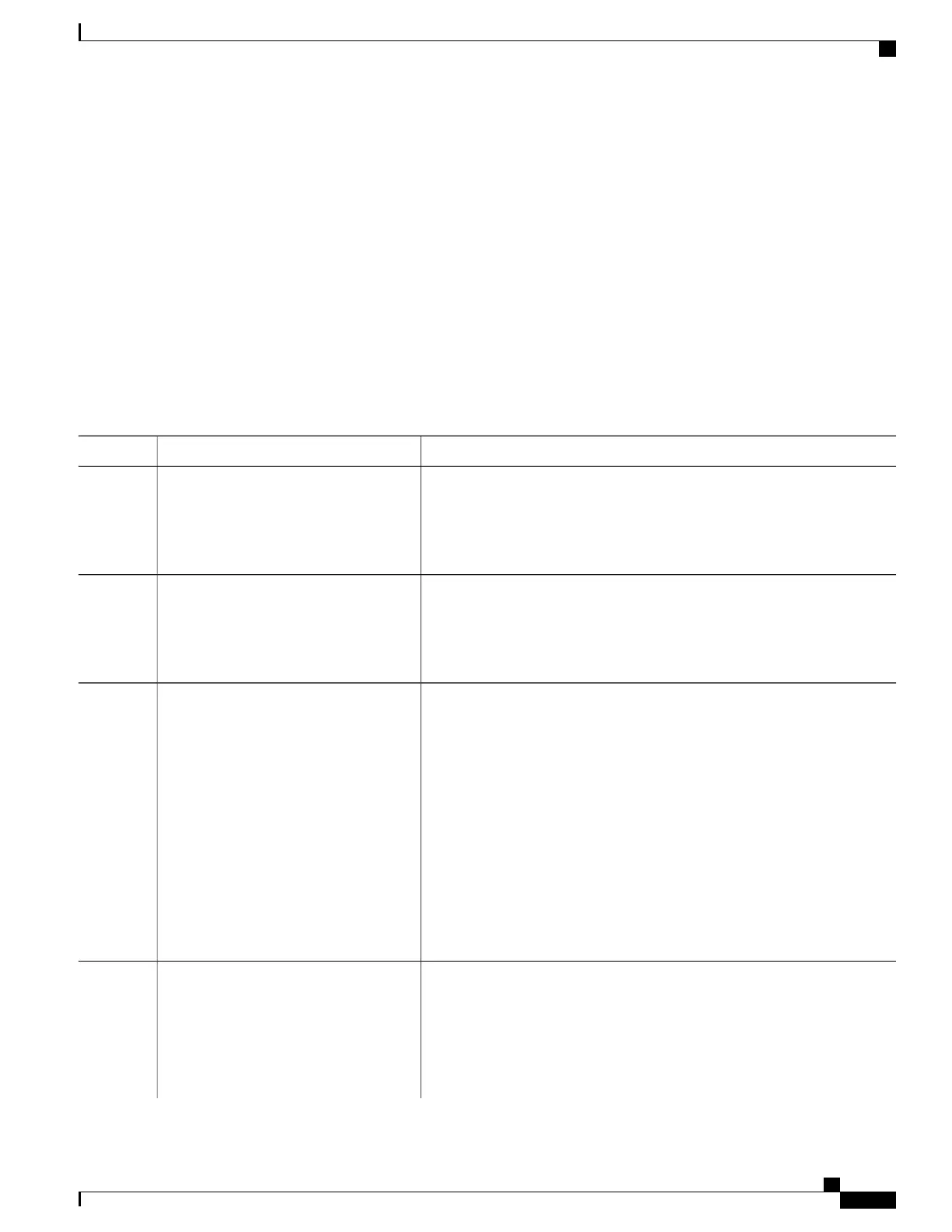SUMMARY STEPS
1.
enable
2.
configure terminal
3.
access-list access-list-number deny source [source-wildcard]
4.
interface interface-id
5.
ip multicast boundary access-list-number
6.
end
7.
show running-config
8.
copy running-config startup-config
DETAILED STEPS
PurposeCommand or Action
Enables privileged EXEC mode. Enter your password if prompted.enable
Step 1
Example:
Device> enable
Enters the global configuration mode.configure terminal
Example:
Device# configure terminal
Step 2
Creates a standard access list, repeating the command as many times as
necessary.
access-list access-list-number deny source
[source-wildcard]
Step 3
Example:
Device(config)#
access-list 12 deny 224.0.1.39
•
For access-list-number, the range is 1 to 99.
•
The deny keyword denies access if the conditions are matched.
access-list 12 deny 224.0.1.40
•
For source, enter multicast addresses 224.0.1.39 and 224.0.1.40, which
carry Auto-RP information.
•
(Optional) For source-wildcard, enter the wildcard bits in dotted decimal
notation to be applied to the source. Place ones in the bit positions that
you want to ignore.
The access list is always terminated by an implicit deny statement for
everything.
Specifies the interface to be configured, and enters interface configuration
mode.
interface interface-id
Example:
Device(config)# interface
Step 4
The specified interface must be one of the following:
• A routed port—A physical port that has been configured as a Layer 3
port by entering the no switchport interface configuration command.
gigabitethernet 1/0/1
You will also need to enable IP PIM sparse-dense-mode on the interface,
IP Multicast Routing Configuration Guide, Cisco IOS XE Release 3.6E (Catalyst 3850 Switches)
OL-32598-01 157
Configuring PIM
Configuring PIMv2 BSR
