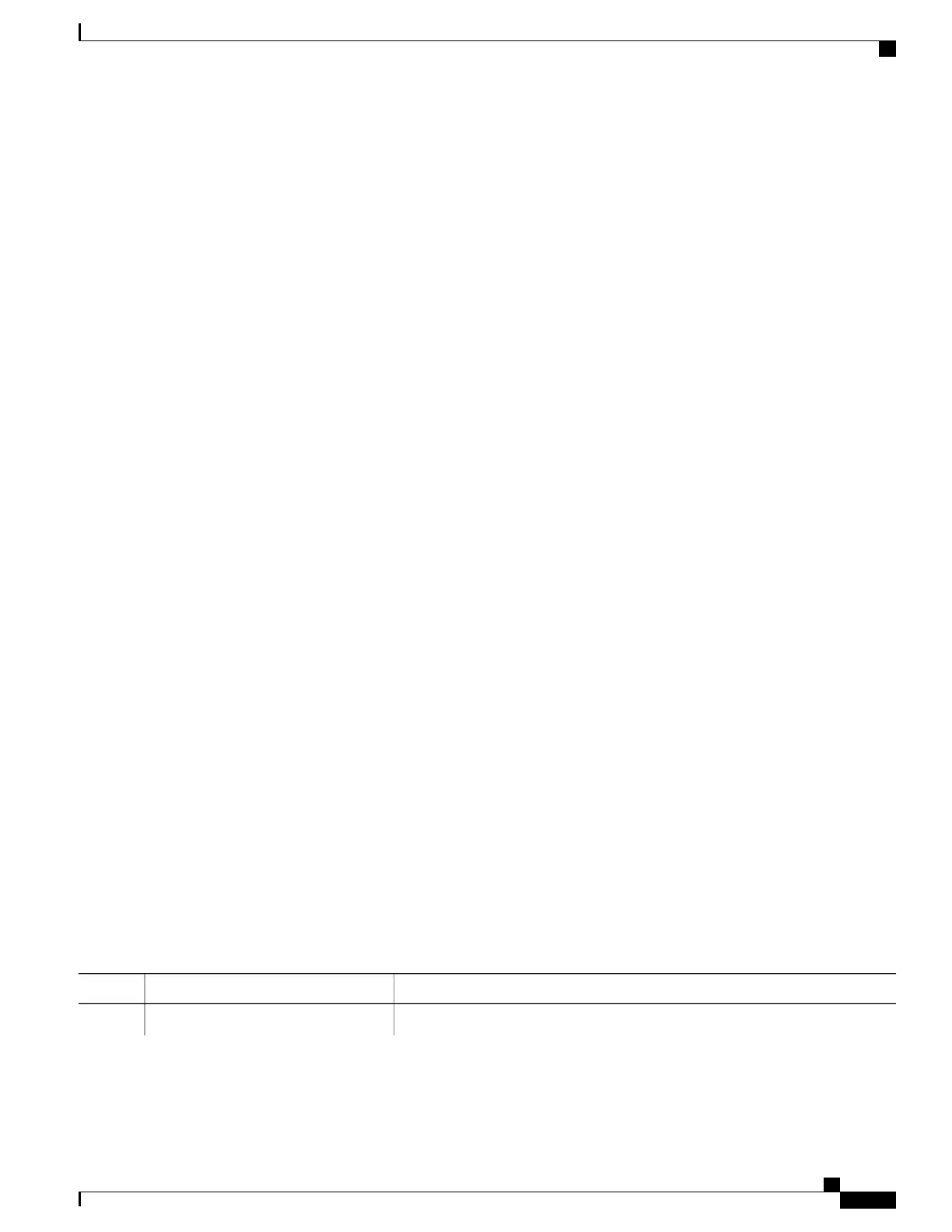A service end-point (such as a printer or fax) sends unsolicited announcements when a service starts up. After
that, it sends unsolicited announcements whenever a network change event occurs (such as an interface coming
up or going down). The device always respond to queries.
After creating a service list and using the permit or deny command options, you can filter using match
statements (commands) based on service-instance, service-type, or message-type (announcement or query).
Related Topics
Configuring the Service List (CLI), on page 313
Example: Creating a Service-List, Applying a Filter and Configuring Parameters, on page 322
Enabling mDNS Gateway and Redistributing Services (CLI), on page 316
Example: Specify Alternative Source Interface for Outgoing mDNS Packets, on page 321
Example: Redistribute Service Announcements, on page 321
Example: Disable Bridging of mDNS Packets to Wireless Clients, on page 321
Example: Enabling mDNS Gateway and Redistributing Services, on page 322
Example: Global mDNS Configuration, on page 322
Example: Interface mDNS Configuration, on page 323
How to Configure the Service Discovery Gateway
Configuring the Service List (CLI)
This procedure describes how to create a service list, apply a filter for the service list, and configure parameters
for the service list name.
SUMMARY STEPS
1.
enable
2.
configure terminal
3.
service-list mdns-sd service-list-name {deny sequence-number | permit sequence-number | query}
4.
match message-type {announcement | any | query}
5.
match service-instance { LINE }
6.
match service-type {LINE }
7.
end
DETAILED STEPS
PurposeCommand or Action
Enables privileged EXEC mode.enable
Step 1
IP Multicast Routing Configuration Guide, Cisco IOS XE Release 3.6E (Catalyst 3850 Switches)
OL-32598-01 313
Configuring the Service Discovery Gateway
How to Configure the Service Discovery Gateway
