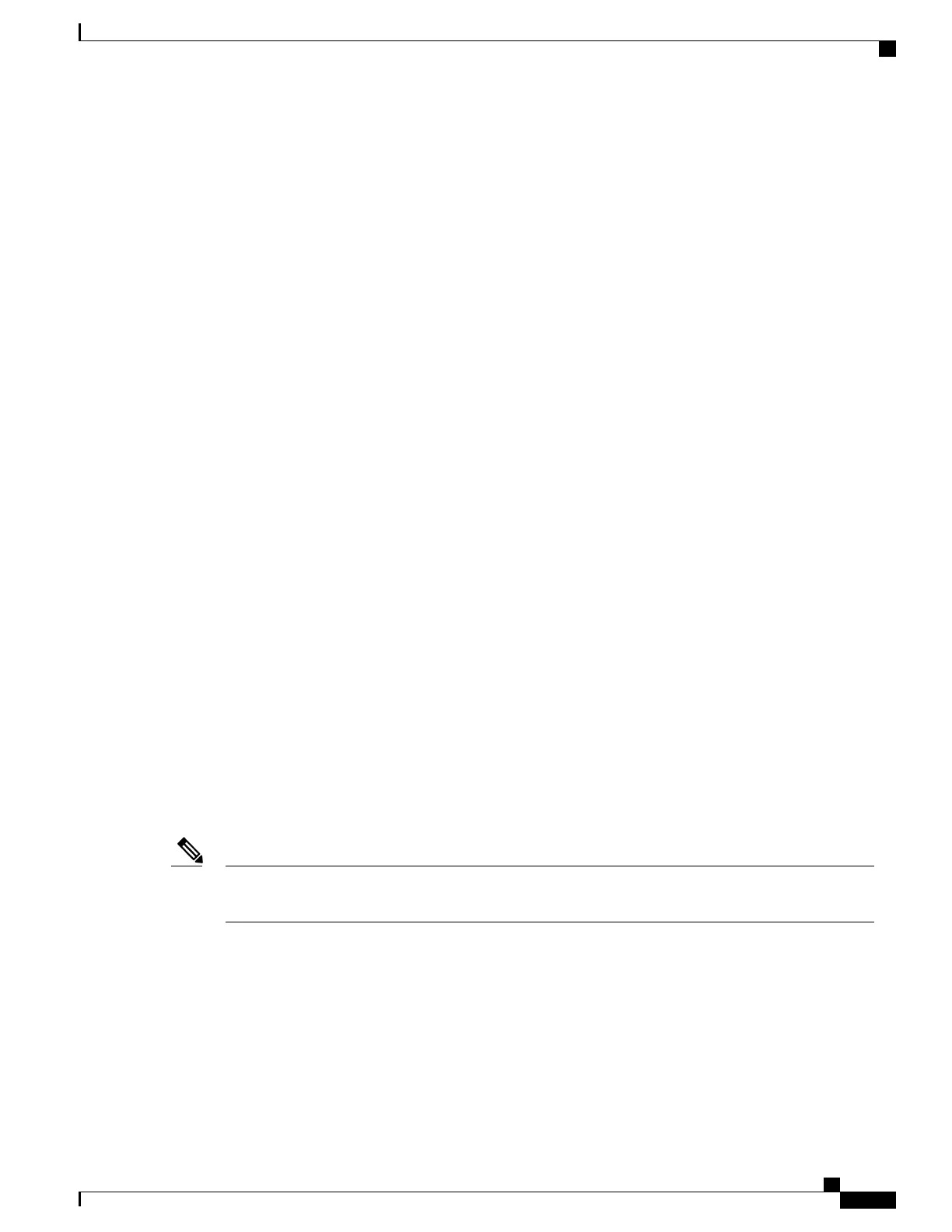boundary from either direction. The boundary allows the same multicast group address to be reused in different
administrative domains.
The Internet Assigned Numbers Authority (IANA) has designated the multicast address range 239.0.0.0 to
239.255.255.255 as the administratively scoped addresses. This range of addresses can be reused in domains
administered by different organizations. They would be considered local, not globally unique.
You can configure the filter-autorp keyword to examine and filter Auto-RP discovery and announcement
messages at the administratively scoped boundary. Any Auto-RP group range announcements from the
Auto-RP packets that are denied by the boundary access control list (ACL) are removed. An Auto-RP group
range announcement is permitted and passed by the boundary only if all addresses in the Auto-RP group range
are permitted by the boundary ACL. If any address is not permitted, the entire group range is filtered and
removed from the Auto-RP message before the Auto-RP message is forwarded. In order to block all multicast
traffic coming in on interface but allow multicast traffic coming out of the interface, use the{ ip | ipv6 }
multicast boundary block sources command.
Related Topics
Defining the IP Multicast Boundary (CLI), on page 156
Example: Configuring an IP Multicast Boundary, on page 305
IP Multicast Group Addressing
A multicast group is identified by its multicast group address. Multicast packets are delivered to that multicast
group address. Unlike unicast addresses that uniquely identify a single host, multicast IP addresses do not
identify a particular host. To receive the data sent to a multicast address, a host must join the group that address
identifies. The data is sent to the multicast address and received by all the hosts that have joined the group
indicating that they wish to receive traffic sent to that group. The multicast group address is assigned to a
group at the source. Network administrators who assign multicast group addresses must make sure the addresses
conform to the multicast address range assignments reserved by the Internet Assigned Numbers Authority
(IANA).
IP Class D Addresses
IP multicast addresses have been assigned to the IPv4 Class D address space by IANA. The high-order four
bits of a Class D address are 1110. Therefore, host group addresses can be in the range 224.0.0.0 to
239.255.255.255. A multicast address is chosen at the source (sender) for the receivers in a multicast group.
The Class D address range is used only for the group address or destination address of IP multicast traffic.
The source address for multicast datagrams is always the unicast source address.
Note
IP Multicast Address Scoping
The multicast address range is subdivided to provide predictable behavior for various address ranges and for
address reuse within smaller domains. The table provides a summary of the multicast address ranges. A brief
summary description of each range follows.
IP Multicast Routing Configuration Guide, Cisco IOS XE Release 3.6E (Catalyst 3850 Switches)
OL-32598-01 25
IP Multicast Routing Technology Overview
IP Multicast Group Addressing
