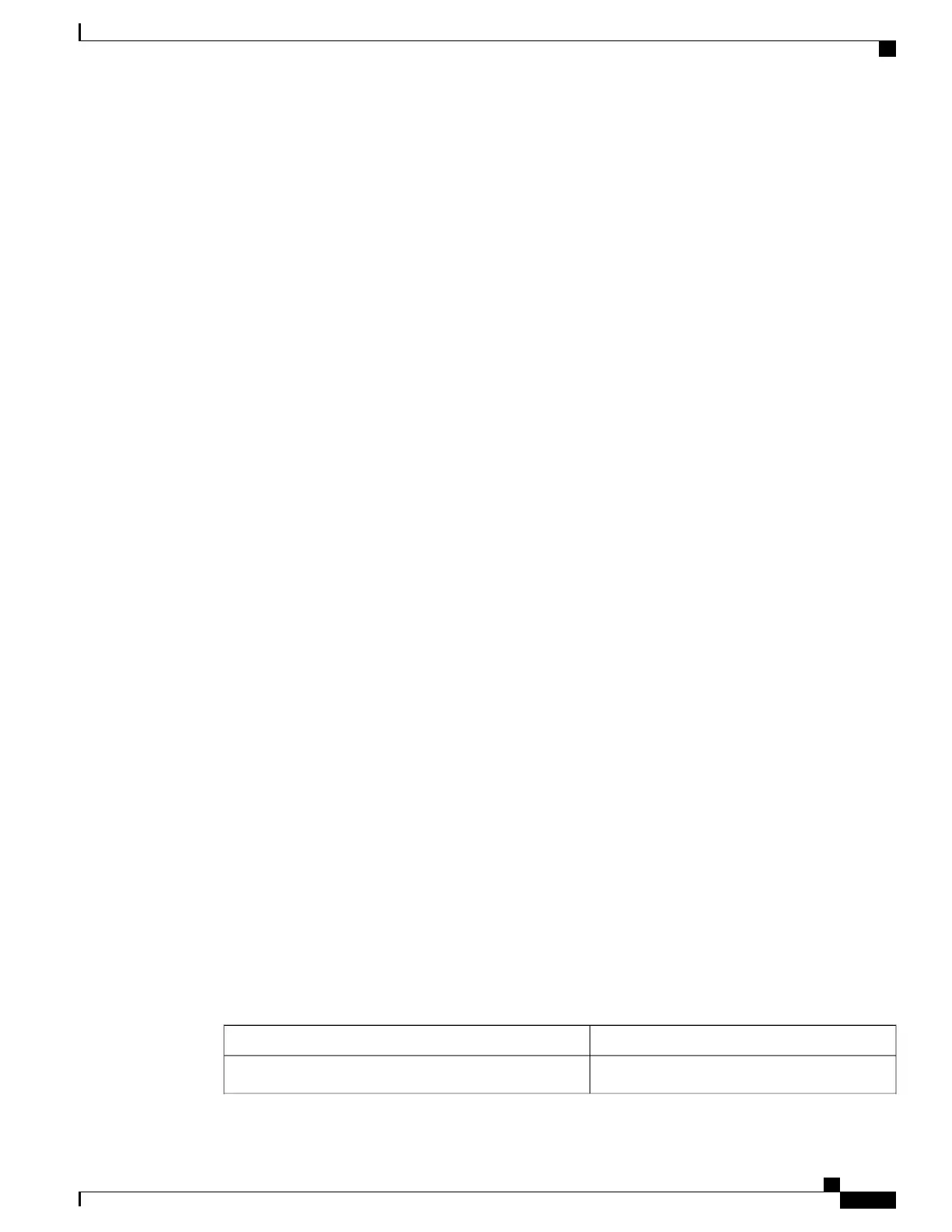The MFIB architecture provides both modularity and separation between the multicast control plane (Protocol
Independent Multicast [PIM] and Internet Group Management Protocol [IGMP]) and the multicast forwarding
plane (MFIB). This architecture is used in Cisco IOS IPv6 multicast implementations.
MFIB itself is a multicast routing protocol independent forwarding engine; that is, it does not depend on PIM
or any other multicast routing protocol. It is responsible for:
•
Forwarding multicast packets
•
Registering with the MRIB to learn the entry and interface flags set by the control plane
•
Handling data-driven events that must be sent to the control plane
•
Maintaining counts, rates, and bytes of received, dropped, and forwarded multicast packets
The MRIB is the communication channel between MRIB clients. Examples of MRIB clients are PIM, IGMP,
the multicast routing (mroute) table, and the MFIB.
Related Topics
Configuring IP Multicast Forwarding (CLI), on page 293
Multicast Routing and Device Stacks
For all multicast routing protocols, the entire stack appears as a single router to the network and operates as
a single multicast router.
In a device stack, the active device performs these functions:
•
It is responsible for completing the IP multicast routing functions of the stack. It fully initializes and
runs the IP multicast routing protocols.
•
It builds and maintains the multicast routing table for the entire stack.
•
It is responsible for distributing the multicast routing table to all stack members.
The stack members perform these functions:
•
They act as multicast routing standby devices and are ready to take over if there is a active device failure.
If the active device fails, all stack members delete their multicast routing tables. The newly elected active
device starts building the routing tables and distributes them to the stack members.
•
They do not build multicast routing tables. Instead, they use the multicast routing table that is distributed
by the active device.
Default IP Multicast Routing Configuration
This table displays the default IP multicast routing configuration.
Table 21: Default IP Multicast Routing Configuration
Default SettingFeature
Disabled on all interfaces.Multicast routing
IP Multicast Routing Configuration Guide, Cisco IOS XE Release 3.6E (Catalyst 3850 Switches)
OL-32598-01 289
Configuring Basic IP Multicast Routing
Multicast Routing and Device Stacks
