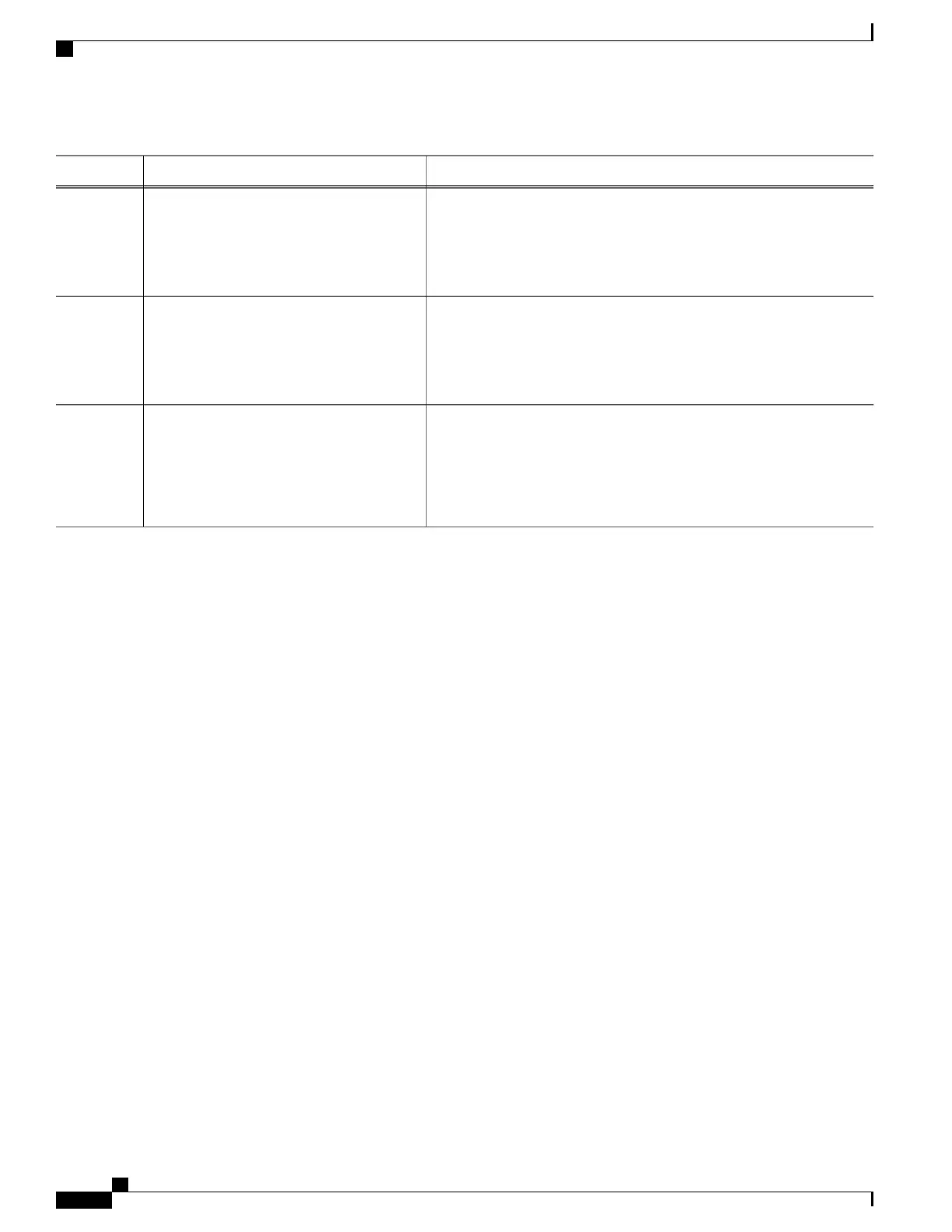PurposeCommand or Action
Returns to privileged EXEC mode.end
Example:
Device(config)# end
Step 4
Verifies your entries.show running-config
Example:
Device# show running-config
Step 5
(Optional) Saves your entries in the configuration file.copy running-config startup-config
Example:
Device# copy running-config
Step 6
startup-config
Related Topics
PIMv2 Bootstrap Router, on page 133
Configuring PIMv2 BSR, on page 154
Example: Configuring Candidate BSRs, on page 184
Restrictions for Configuring Auto-RP and BSR, on page 123
Configuring the Candidate RPs (CLI)
You can configure one or more candidate RPs. Similar to BSRs, the RPs should also have good connectivity
to other devices and be in the backbone portion of the network. An RP can serve the entire IP multicast address
space or a portion of it. Candidate RPs send candidate RP advertisements to the BSR.
This procedure is optional.
Before You Begin
When deciding which devices should be RPs, consider these options:
•
In a network of Cisco routers and multilayer devices where only Auto-RP is used, any device can be
configured as an RP.
•
In a network that includes only Cisco PIMv2 routers and multilayer devices and with routers from other
vendors, any device can be used as an RP.
•
In a network of Cisco PIMv1 routers, Cisco PIMv2 routers, and routers from other vendors, configure
only Cisco PIMv2 routers and multilayer devices as RPs.
IP Multicast Routing Configuration Guide, Cisco IOS XE Release 3.6E (Catalyst 3850 Switches)
160 OL-32598-01
Configuring PIM
Configuring PIMv2 BSR
