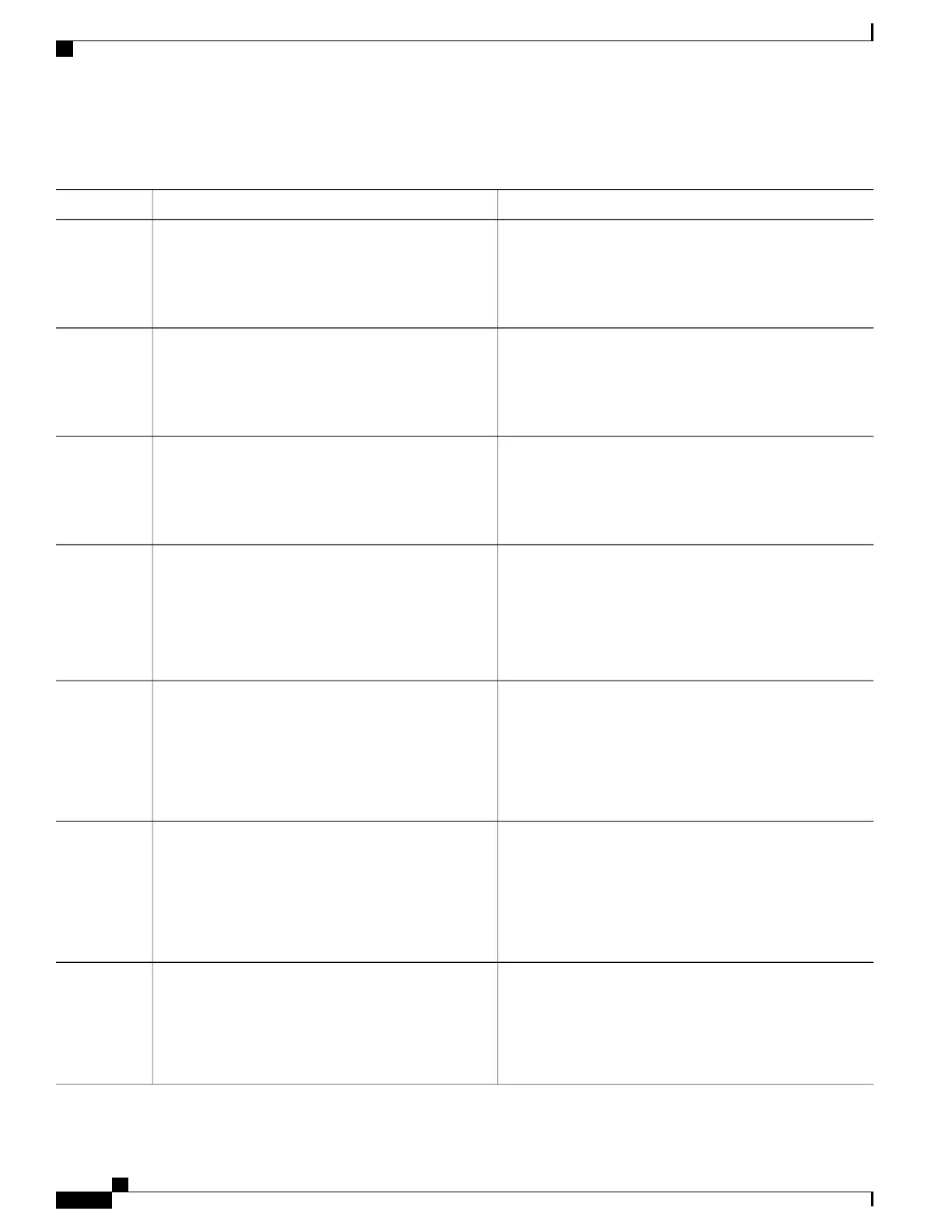DETAILED STEPS
PurposeCommand or Action
Enables privileged EXEC mode. Enter your password if
prompted.
enable
Example:
Device> enable
Step 1
Enters the global configuration mode.configure terminal
Example:
Device# configure terminal
Step 2
Enables the IGMP snooping querier.ip igmp snooping querier
Example:
Device(config)# ip igmp snooping querier
Step 3
(Optional) Specifies an IP address for the IGMP snooping
querier. If you do not specify an IP address, the querier tries
to use the global IP address configured for the IGMP querier.
ip igmp snooping querier address ip_address
Example:
Device(config)# ip igmp snooping querier
Step 4
The IGMP snooping querier does not generate an
IGMP general query if it cannot find an IP address
on the device.
Note
address 172.16.24.1
(Optional) Sets the interval between IGMP queriers. The
range is 1 to 18000 seconds.
ip igmp snooping querier query-interval
interval-count
Example:
Device(config)# ip igmp snooping querier
Step 5
query-interval 30
(Optional) Sets the time between Topology Change
Notification (TCN) queries. The count range is 1 to 10. The
interval range is 1 to 255 seconds.
ip igmp snooping querier tcn query [count count |
interval interval]
Example:
Device(config)# ip igmp snooping querier tcn
Step 6
query interval 20
(Optional) Sets the length of time until the IGMP querier
expires. The range is 60 to 300 seconds.
ip igmp snooping querier timer expiry timeout
Example:
Device(config)# ip igmp snooping querier timer
Step 7
expiry 180
IP Multicast Routing Configuration Guide, Cisco IOS XE Release 3.6E (Catalyst 3850 Switches)
88 OL-32598-01
Configuring IGMP
How to Configure IGMP Snooping
