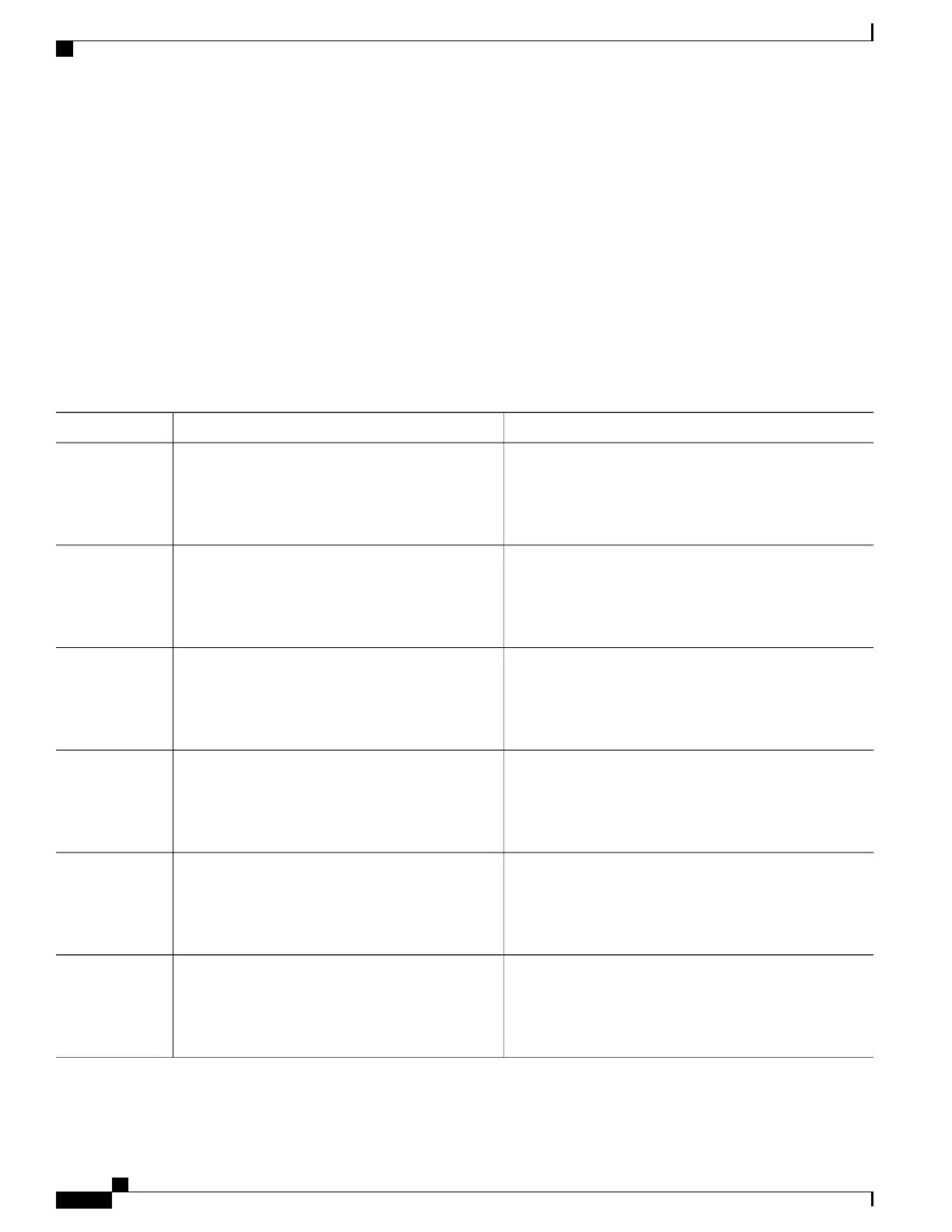SUMMARY STEPS
1.
enable
2.
configure terminal
3.
interface type number
4.
ip rgmp
5.
end
6.
debug ip rgmp
7.
show ip igmp interface
DETAILED STEPS
PurposeCommand or Action
Enables privileged EXEC mode.enable
Step 1
Example:
Device> enable
•
Enter your password if prompted.
Enters global configuration mode.configure terminal
Example:
Device# configure terminal
Step 2
Selects an interface that is connected to hosts.
interface type number
Example:
Device(config)# interface ethernet 1
Step 3
Enables RGMP on Ethernet, Fast Ethernet, and Gigabit
Ethernet interfaces.
ip rgmp
Example:
Device(config-if)# ip rgmp
Step 4
Ends the current configuration session and returns to EXEC
mode.
end
Example:
Device(config-if)# end
Step 5
(Optional) Logs debug messages sent by an RGMP-enabled
device.
debug ip rgmp
Example:
Device# debug ip rgmp
Step 6
IP Multicast Routing Configuration Guide, Cisco IOS XE Release 3.6E (Catalyst 3850 Switches)
116 OL-32598-01
Constraining IP Multicast in Switched Ethernet
Configuring IP Multicast in a Layer 2 Switched Ethernet Network
