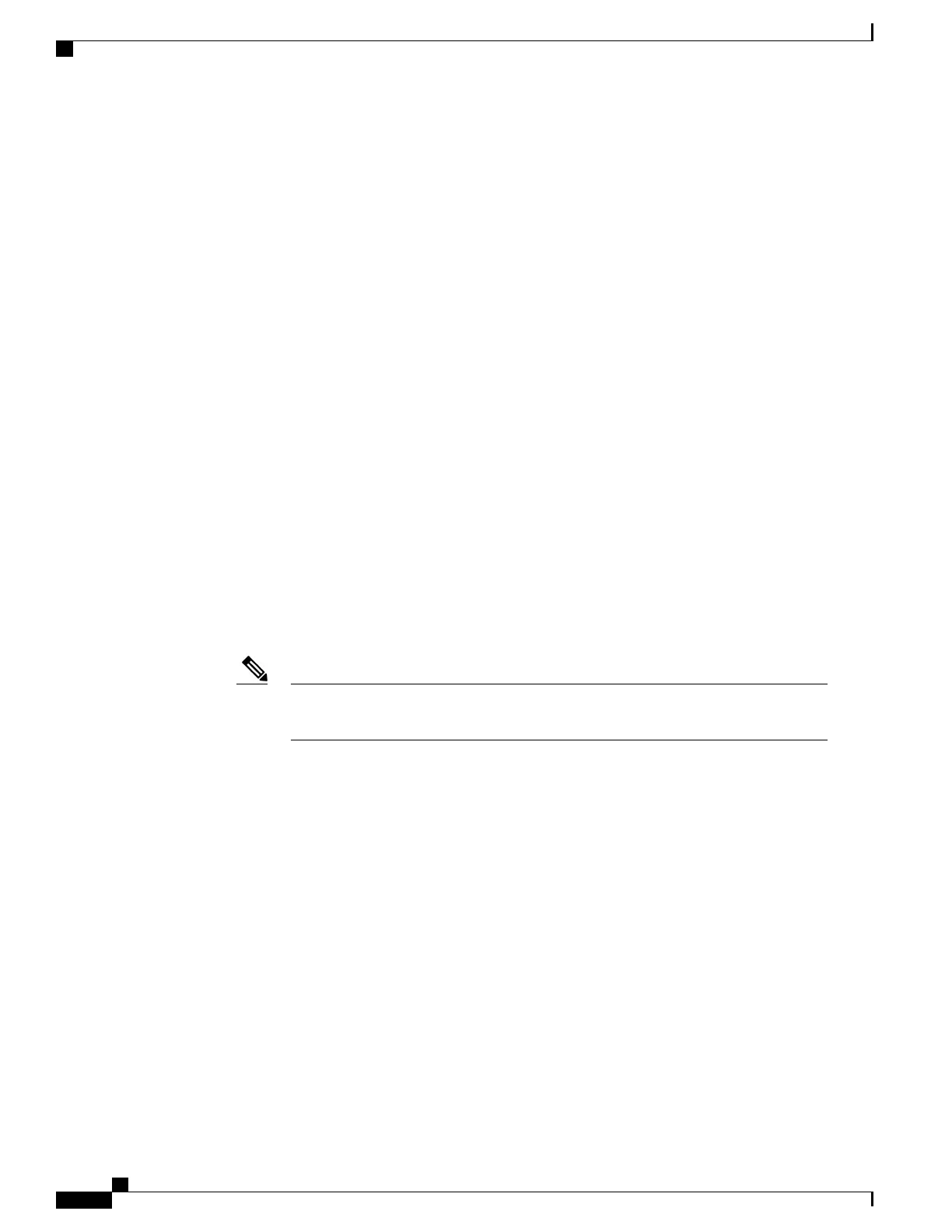•
If routed interfaces are configured in sparse mode, Auto-RP can still be used if all devices are configured
with a manual RP address for the Auto-RP groups.
•
If routed interfaces are configured in sparse mode and you enter the ip pim autorp listener global
configuration command, Auto-RP can still be used even if all devices are not configured with a manual
RP address for the Auto-RP groups.
Restrictions for Configuring BSR
The following are the restrictions for configuring BSR (if used in your network configuration):
•
Configure the candidate BSRs as the RP-mapping agents for Auto-RP.
•
For group prefixes advertised through Auto-RP, the PIMv2 BSR mechanism should not advertise a
subrange of these group prefixes served by a different set of RPs. In a mixed PIMv1 and PIMv2 domain,
have backup RPs serve the same group prefixes. This prevents the PIMv2 DRs from selecting a different
RP from those PIMv1 DRs, due to the longest match lookup in the RP-mapping database.
Restrictions and Guidelines for Configuring Auto-RP and BSR
The following are restrictions for configuring Auto-RP and BSR (if used in your network configuration):
•
If your network is all Cisco routers and multilayer devices, you can use either Auto-RP or BSR.
•
If you have non-Cisco routers in your network, you must use BSR.
•
If you have Cisco PIMv1 and PIMv2 routers and multilayer devices and non-Cisco routers, you must
use both Auto-RP and BSR. If your network includes routers from other vendors, configure the Auto-RP
mapping agent and the BSR on a Cisco PIMv2 device. Ensure that no PIMv1 device is located in the
path a between the BSR and a non-Cisco PIMv2 device.
There are two approaches to using PIMv2. You can use Version 2 exclusively in your
network or migrate to Version 2 by employing a mixed PIM version environment.
Note
•
Because bootstrap messages are sent hop-by-hop, a PIMv1 device prevents these messages from reaching
all routers and multilayer devices in your network. Therefore, if your network has a PIMv1 device in it
and only Cisco routers and multilayer devices, it is best to use Auto-RP.
•
If you have a network that includes non-Cisco routers, configure the Auto-RP mapping agent and the
BSR on a Cisco PIMv2 router or multilayer device. Ensure that no PIMv1 device is on the path between
the BSR and a non-Cisco PIMv2 router.
•
If you have non-Cisco PIMv2 routers that need to interoperate with Cisco PIMv1 routers and multilayer
devices, both Auto-RP and a BSR are required. We recommend that a Cisco PIMv2 device be both the
Auto-RP mapping agent and the BSR.
Related Topics
Setting Up Auto-RP in a New Internetwork (CLI), on page 146
Auto-RP, on page 130
Configuring Candidate BSRs (CLI), on page 159
PIMv2 Bootstrap Router, on page 133
IP Multicast Routing Configuration Guide, Cisco IOS XE Release 3.6E (Catalyst 3850 Switches)
124 OL-32598-01
Configuring PIM
Restrictions for Configuring Auto-RP and BSR
