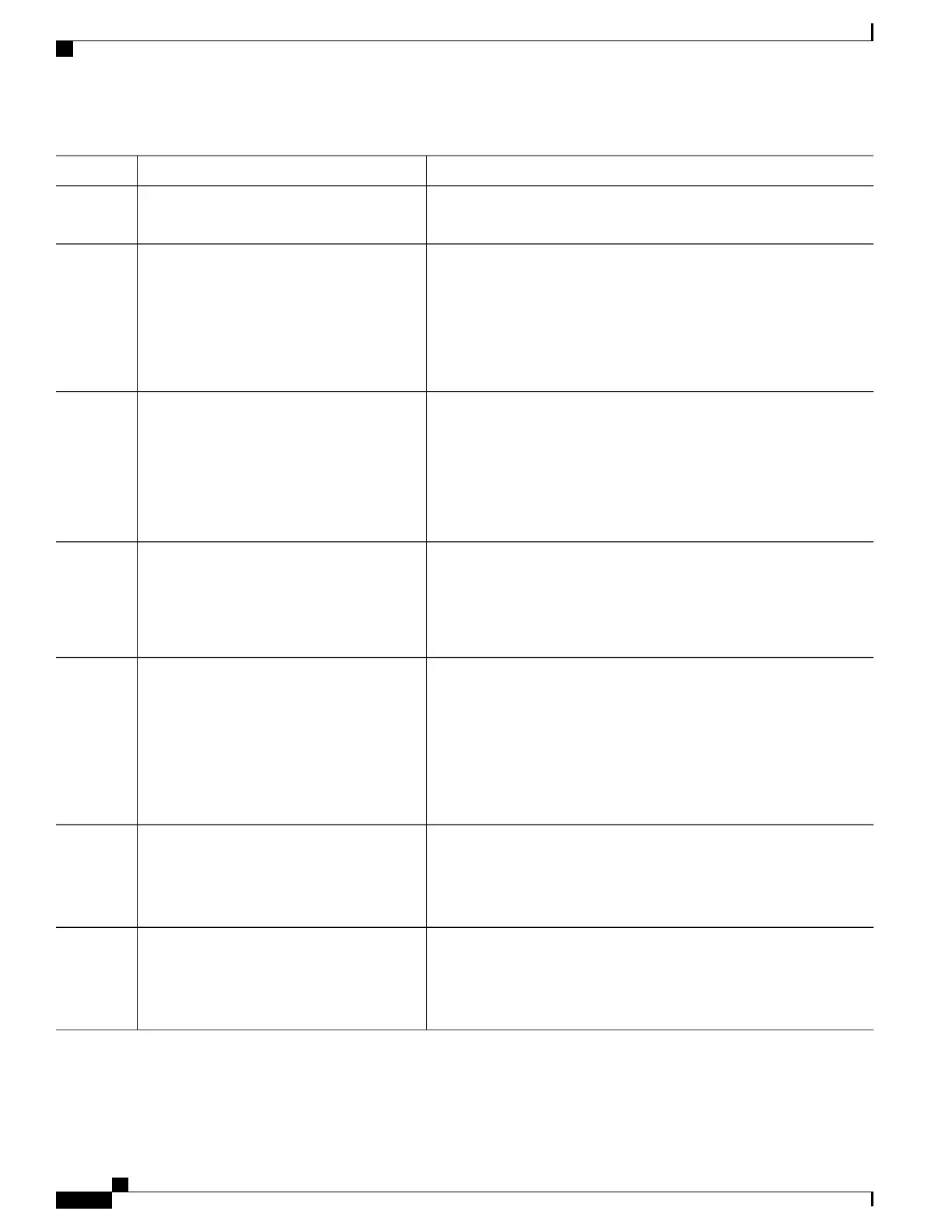PurposeCommand or Action
•
The example shows limiting the Auto-RP discovery messages to
31 hops on loopback interface 1.
Filters incoming RP announcement messages sent from candidate RPs
(C-RPs) to the RP mapping agent.
ip pim rp-announce-filter rp-list access-list
group-list access-list
Step 13
Example:
Device(config)# ip pim
•
Perform this step on the RP mapping agent only.
rp-announce-filter rp-list 1 group-list
2
(Optional) Prevents PIM dense mode fallback.no ip pim dm-fallback
Step 14
Example:
Device(config)# no ip pim dm-fallback
•
Skip this step if all interfaces have been configured to operate in
PIM sparse mode.
The no ip pim dm-fallback command behavior is enabled by
default if all the interfaces are configured to operate in PIM
sparse mode (using the ip pim sparse-mode command).
Note
Selects an interface that is connected to hosts on which PIM can be
enabled.
interface type number
Example:
Device(config)# interface
gigabitethernet 1/0/0
Step 15
Configures an administratively scoped boundary.
ip multicast boundary access-list
[filter-autorp]
Step 16
•
Perform this step on the interfaces that are boundaries to other
devices.
Example:
Device(config-if)# ip multicast
boundary 10 filter-autorp
•
The access list is not shown in this task.
•
An access list entry that uses the deny keyword creates a multicast
boundary for packets that match that entry.
Returns to global configuration mode.end
Example:
Device(config-if)# end
Step 17
(Optional) Displays the Auto-RP information.show ip pim autorp
Example:
Device# show ip pim autorp
Step 18
IP Multicast Routing Configuration Guide, Cisco IOS XE Release 3.6E (Catalyst 3850 Switches)
166 OL-32598-01
Configuring PIM
Configuring Sparse Mode with Auto-RP(CLI)
