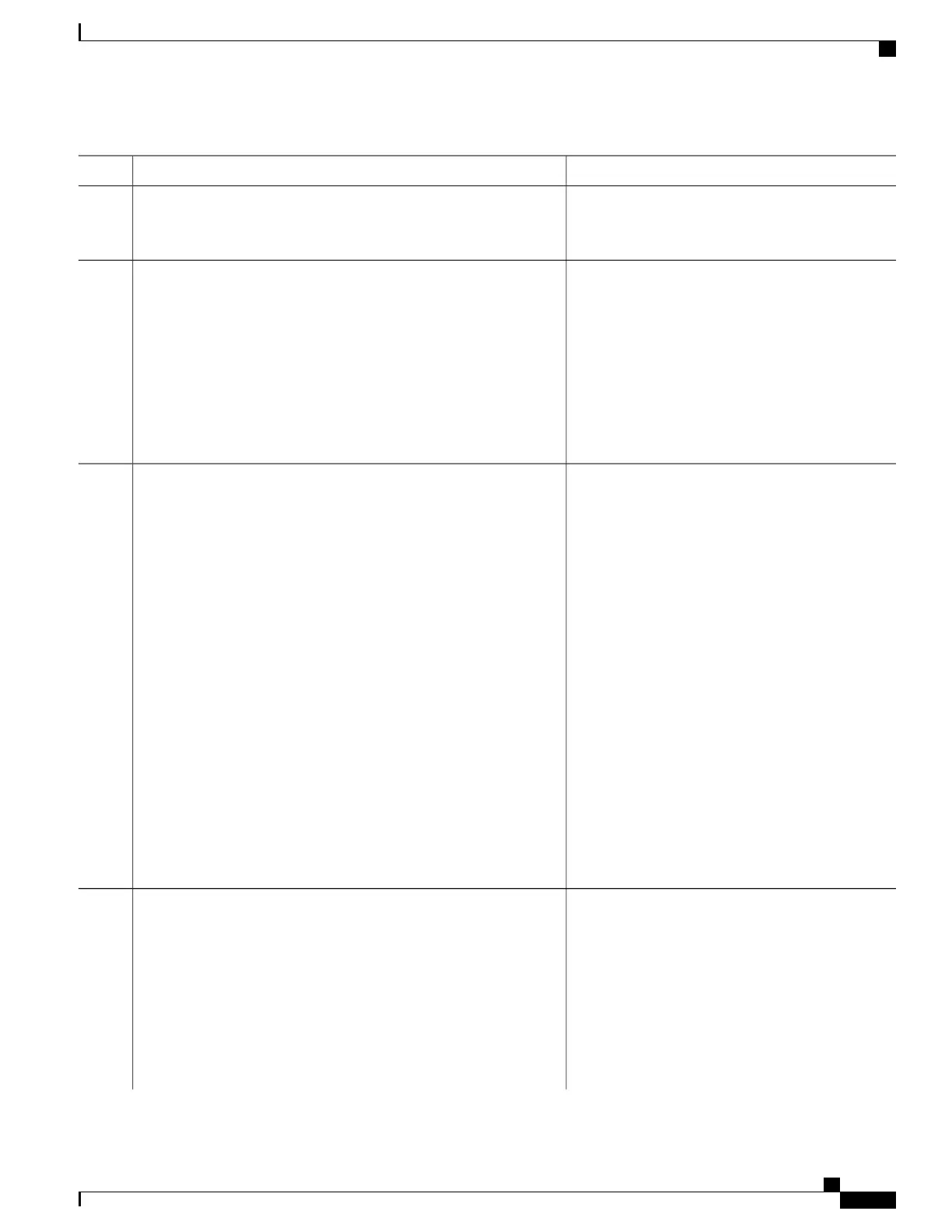PurposeCommand or Action
Last Reporter
239.1.2.3 GigabitEthernet1/0/0 00:05:14
00:02:14 10.1.0.6
224.0.1.39 GigabitEthernet0/0/0 00:09:11
00:02:08 172.31.100.1
Confirms that the group-to-RP mappings are being
populated correctly on the last hop router.
show ip pim rp mapping
Example:
Device# show ip pim rp mapping
PIM Group-to-RP Mappings
Step 3
Ignore this step if you are verifying a last
hop router in a PIM-SSM network. The show
ip pim rp mappingcommand does not work
with routers in a PIM-SSM network because
PIM-SSM does not use RPs. In addition, if
configured correctly, PIM-SSM groups do
not appear in the output of the show ip pim
rp mappingcommand.
Note
Group(s) 224.0.0.0/4
RP 172.16.0.1 (?), v2v1
Info source: 172.16.0.1 (?), elected via Auto-RP
Uptime: 00:09:11, expires: 00:02:47
Verifies that the mroute table is being populated
properly on the last hop router.
show ip mroute
Example:
Device# show ip mroute
(*, 239.1.2.3), 00:05:14/00:03:04, RP 172.16.0.1, flags:
Step 4
SJC
Incoming interface: GigabitEthernet0/0/0, RPF nbr
172.31.100.1
Outgoing interface list:
GigabitEthernet1/0, Forward/Sparse-Dense,
00:05:10/00:03:04
(10.0.0.1, 239.1.2.3), 00:02:49/00:03:29, flags: T
Incoming interface: GigabitEthernet0/0/0, RPF nbr
172.31.100.1
Outgoing interface list:
GigabitEthernet1/0, Forward/Sparse-Dense,
00:02:49/00:03:04
(*, 224.0.1.39), 00:10:05/stopped, RP 0.0.0.0, flags: DC
Incoming interface: Null, RPF nbr 0.0.0.0
Outgoing interface list:
GigabitEthernet1/0, Forward/Sparse-Dense,
00:05:15/00:00:00
GigabitEthernet0/0, Forward/Sparse-Dense,
00:10:05/00:00:00
(172.16.0.1, 224.0.1.39), 00:02:00/00:01:33, flags: PTX
Incoming interface: GigabitEthernet0/0/0, RPF nbr
172.31.100.1
Verifies that multicast fast switching is enabled for
optimal performance on the outgoing interface on the
last hop router.
show ip interface [type number]
Example:
Device# show ip interface GigabitEthernet 0/0/0
GigabitEthernet0/0 is up, line protocol is up
Step 5
Using the no ip mroute-cache interface
command disables IP multicast
fast-switching. When IP multicast fast
switching is disabled, packets are forwarded
through the process-switched path.
Note
Internet address is 172.31.100.2/24
Broadcast address is 255.255.255.255
Address determined by setup command
MTU is 1500 bytes
Helper address is not set
Directed broadcast forwarding is disabled
Multicast reserved groups joined: 224.0.0.1 224.0.0.22
224.0.0.13
IP Multicast Routing Configuration Guide, Cisco IOS XE Release 3.6E (Catalyst 3850 Switches)
OL-32598-01 175
Configuring PIM
Verifying IP Multicast Operation in a PIM-SM or a PIM-SSM Network
