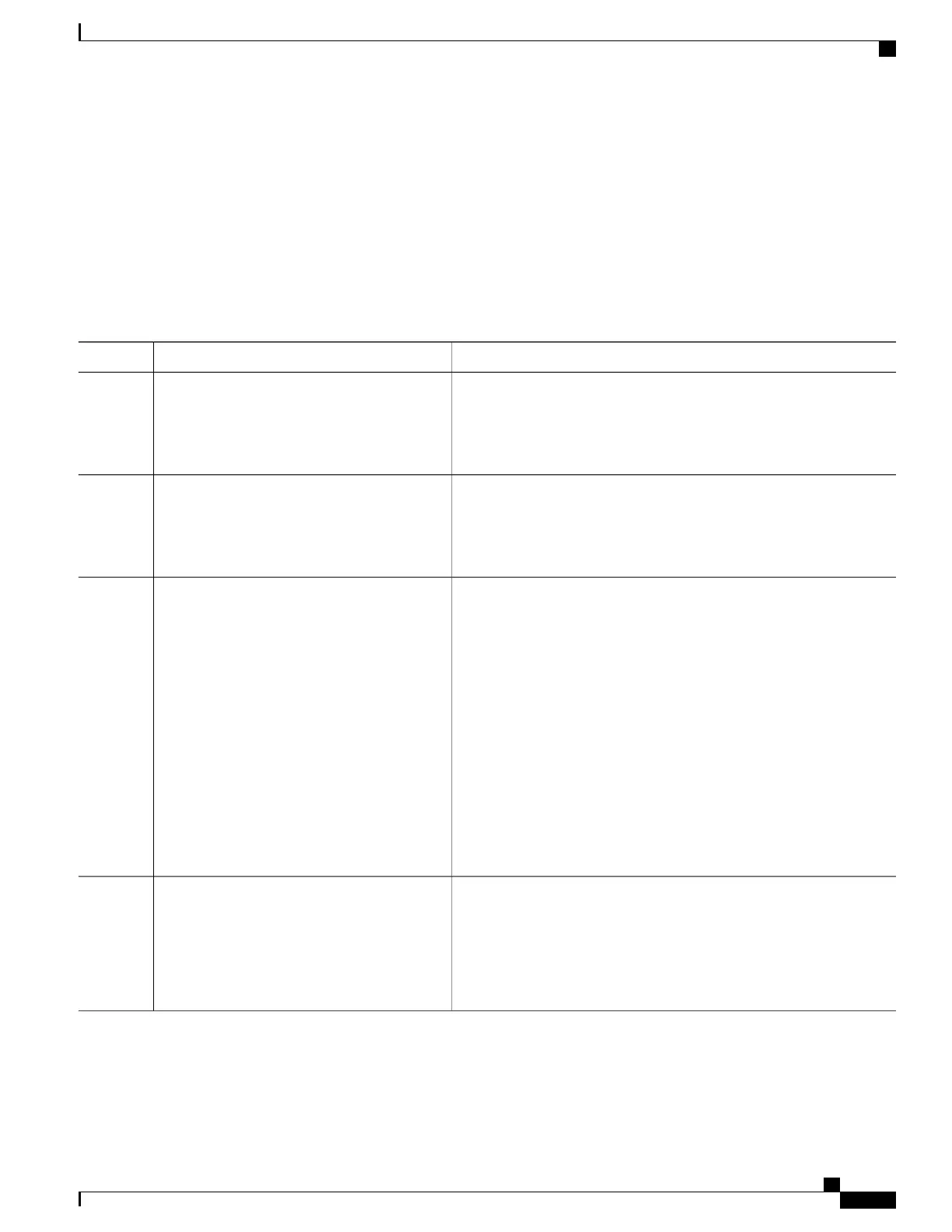SUMMARY STEPS
1.
enable
2.
configure terminal
3.
snmp-server enable traps pim [neighbor-change | rp-mapping-change | invalid-pim-message]
4.
snmp-server host host-address [traps | informs] community-string pim
DETAILED STEPS
PurposeCommand or Action
Enables privileged EXEC mode.enable
Step 1
Example:
Device> enable
•
Enter your password if prompted.
Enters global configuration mode.configure terminal
Example:
Device# configure terminal
Step 2
Enables a device to send PIM notifications.snmp-server enable traps pim
[neighbor-change | rp-mapping-change |
invalid-pim-message]
Step 3
•
neighbor-change --This keyword enables notifications indicating
when a device’s PIM interface is disabled or enabled, or when a
device’s PIM neighbor adjacency expires.
Example:
Device(config)# snmp-server enable traps
pim neighbor-change
•
rp-mapping-change --This keyword enables notifications
indicating a change in RP mapping information due to either
Auto-RP messages or BSR messages.
•
invalid-pim-message --This keyword enables notifications for
monitoring invalid PIM protocol operations (for example, when a
device receives a join or prune message for which the RP specified
in the packet is not the RP for the multicast group or when a device
receives a register message from a multicast group for which it is
not the RP).
Specifies the recipient of a PIM SNMP notification operation.
snmp-server host host-address [traps |
informs] community-string pim
Step 4
Example:
Device(config)# snmp-server host
10.10.10.10 traps public pim
IP Multicast Routing Configuration Guide, Cisco IOS XE Release 3.6E (Catalyst 3850 Switches)
OL-32598-01 191
Configuring PIM MIB Extension for IP Multicast
Enabling PIM MIB Extensions for IP Multicast
