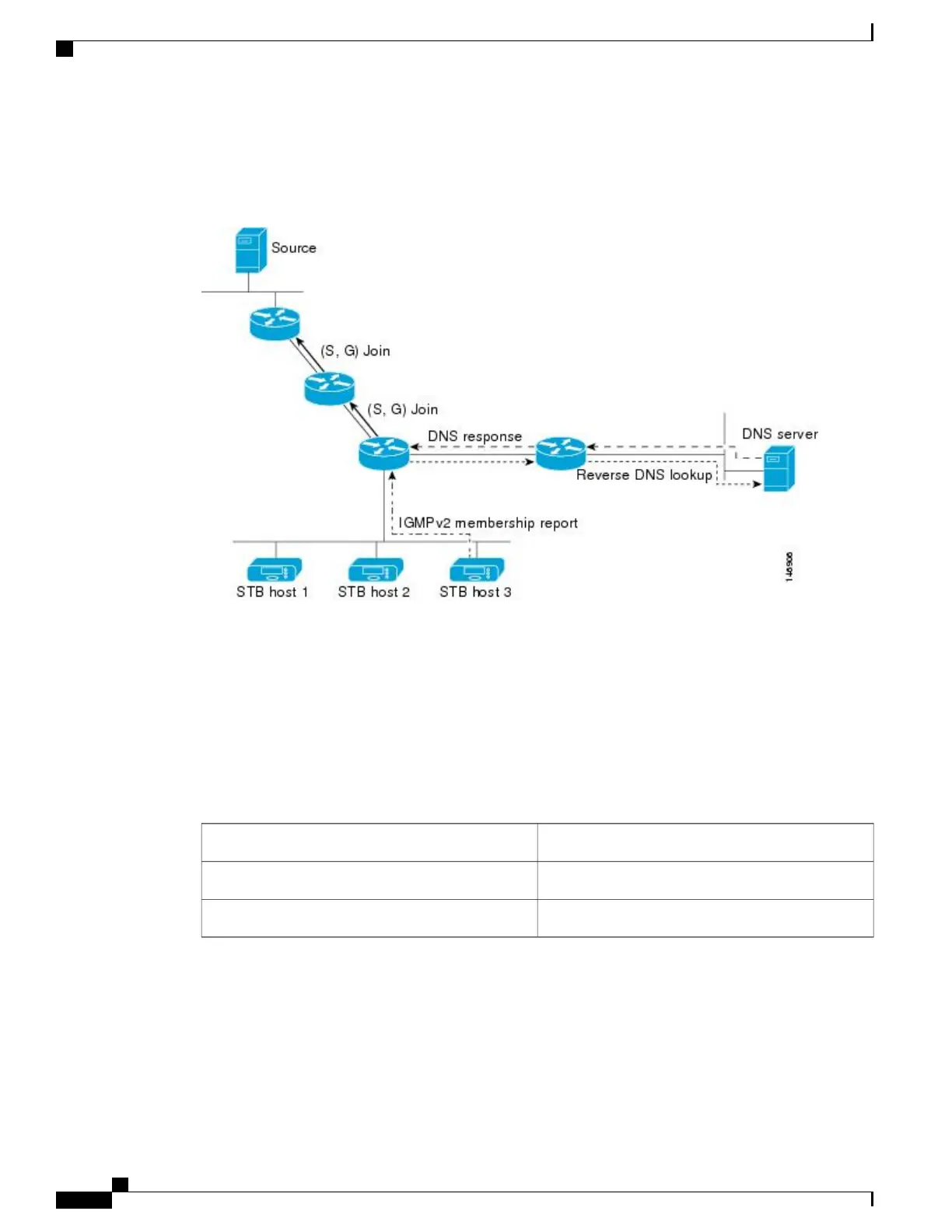name and uses the returned IP addresses as the source addresses associated with this group. SSM mapping
supports up to 20 sources for each group. The router joins all sources configured for a group.
Figure 14: DNS-Based SSM-Mapping
The SSM mapping mechanism that enables the last hop router to join multiple sources for a group can be used
to provide source redundancy for a TV broadcast. In this context, the redundancy is provided by the last hop
router using SSM mapping to join two video sources simultaneously for the same TV channel. However, to
prevent the last hop router from duplicating the video traffic, it is necessary that the video sources utilize a
server-side switchover mechanism where one video source is active while the other backup video source is
passive. The passive source waits until an active source failure is detected before sending the video traffic for
the TV channel. The server-side switchover mechanism, thus, ensures that only one of the servers is actively
sending the video traffic for the TV channel.
To look up one or more source addresses for a group G that includes G1, G2, G3, and G4, the following DNS
resource records (RRs) must be configured on the DNS server:
IN A source-address-1G4.G3.G2.G1 [multicast-domain] [timeout]
IN A source-address-2
IN A source-address-n
The multicast-domain argument is a configurable DNS prefix. The default DNS prefix is in-addr.arpa. You
should only use the default prefix when your installation is either separate from the internet or if the group
names that you map are global scope group addresses (RFC 2770 type addresses that you configure for SSM)
that you own.
The timeout argument configures the length of time for which the router performing SSM mapping will cache
the DNS lookup. This argument is optional and defaults to the timeout of the zone in which this entry is
IP Multicast Routing Configuration Guide, Cisco IOS XE Release 3.6E (Catalyst 3850 Switches)
266 OL-32598-01
Configuring SSM
SSM Mapping Overview
