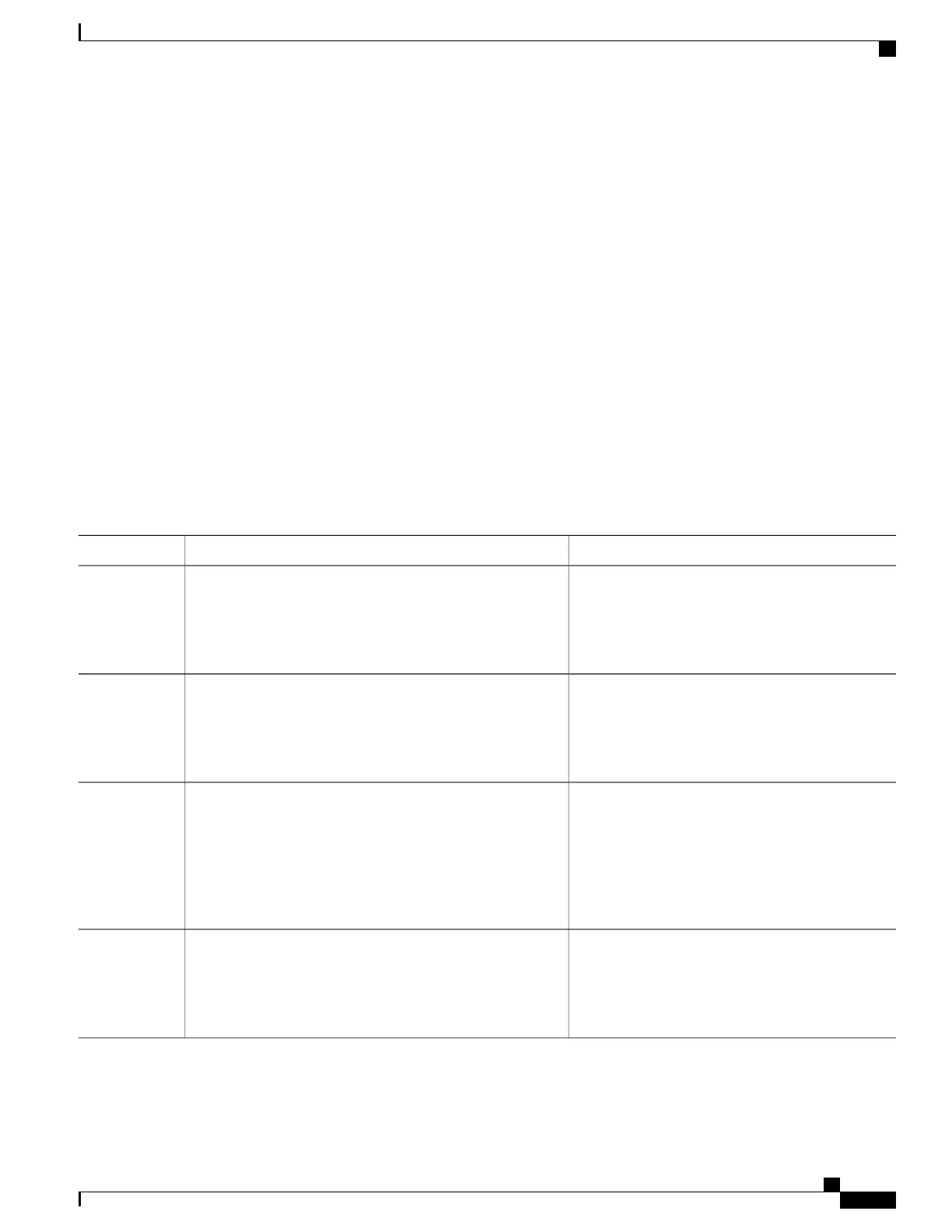information in the matching static mroute is used. The order in which the static mroutes are configured is not
important.
The administrative distance of an mroute may be specified for the optional distance argument. If a value is
not specified for the distance argument, the distance of the mroute defaults to zero. If the static mroute has
the same distance as another RPF source, the static mroute will take precedence. There are only two exceptions
to this rule: directly connected routes and the default unicast route.
SUMMARY STEPS
1.
enable
2.
configure terminal
3.
ip mroute [vrf vrf-name] source-address mask { fallback-lookup {global | vrf vrf-name }[ protocol ]
{rpf-address | interface-type interface-number}} [distance]
4.
exit
5.
show running-config
6.
copy running-config startup-config
DETAILED STEPS
PurposeCommand or Action
Enables privileged EXEC mode.enable
Step 1
Example:
Device> enable
•
Enter your password if prompted.
Enters the global configuration mode.configure terminal
Example:
Device# configure terminal
Step 2
The source IP address 10.1.1.1 is configured to be
reachable through the interface associated with IP
address 10.2.2.2.
ip mroute [vrf vrf-name] source-address mask {
fallback-lookup {global | vrf vrf-name }[ protocol ]
{rpf-address | interface-type interface-number}} [distance]
Step 3
Example:
Device(configure)# ip mroute 10.1.1.1
255.255.255.255 10.2.2.2
Returns to privileged EXEC mode.exit
Example:
Device(config)# exit
Step 4
IP Multicast Routing Configuration Guide, Cisco IOS XE Release 3.6E (Catalyst 3850 Switches)
OL-32598-01 295
Configuring Basic IP Multicast Routing
Configuring a Static Multicast Route (mroute) (CLI)
