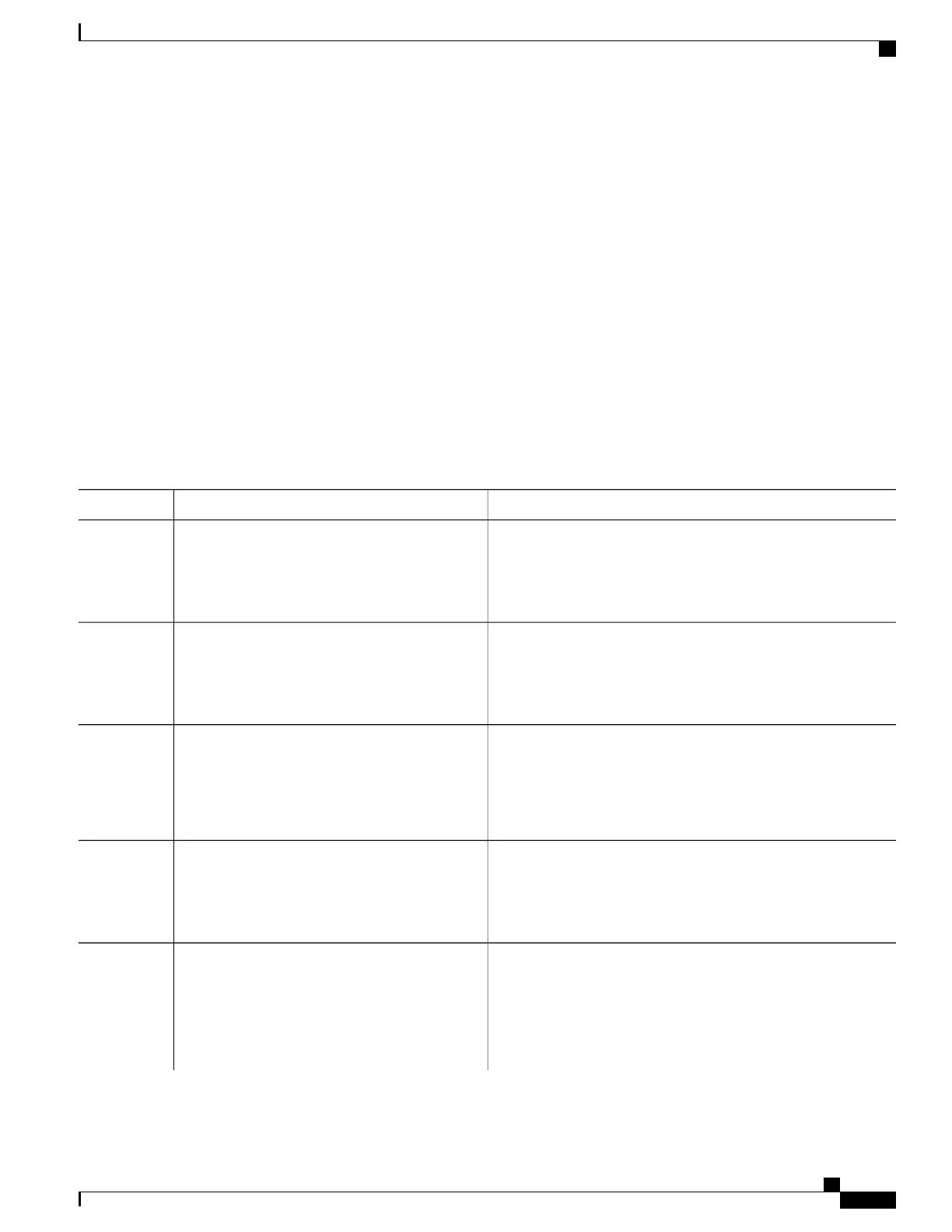SUMMARY STEPS
1.
enable
2.
configure terminal
3.
interface type number
4.
ip igmp limit number [except access-list]
5.
Do one of the following:
•
exit
•
end
6.
show ip igmp interface [type number]
7.
show ip igmp groups
DETAILED STEPS
PurposeCommand or Action
Enables privileged EXEC mode.enable
Step 1
Example:
Device> enable
•
Enter your password if prompted.
Enters global configuration mode.configure terminal
Example:
Device# configure terminal
Step 2
Enters interface configuration mode.
interface type number
Step 3
Example:
Device(config)# interface
GigabitEthernet0/0
•
Specify an interface that is connected to hosts.
Configures a per interface limit on the number of mroutes states
created as a result of IGMP membership reports (IGMP joins).
ip igmp limit number [except access-list]
Example:
Device(config-if)# ip igmp limit 100
Step 4
Do one of the following:
Step 5
•
(Optional) Ends the current configuration session and returns
to global configuration mode. Repeat steps 3 and 4 to
configure a per interface limiter on another interface.
•
exit
•
end
•
Ends the current configuration session and returns to
privileged EXEC mode.
IP Multicast Routing Configuration Guide, Cisco IOS XE Release 3.6E (Catalyst 3850 Switches)
OL-32598-01 391
IP Multicast Optimization: IGMP State Limit
Configuring IGMP State Limiters
