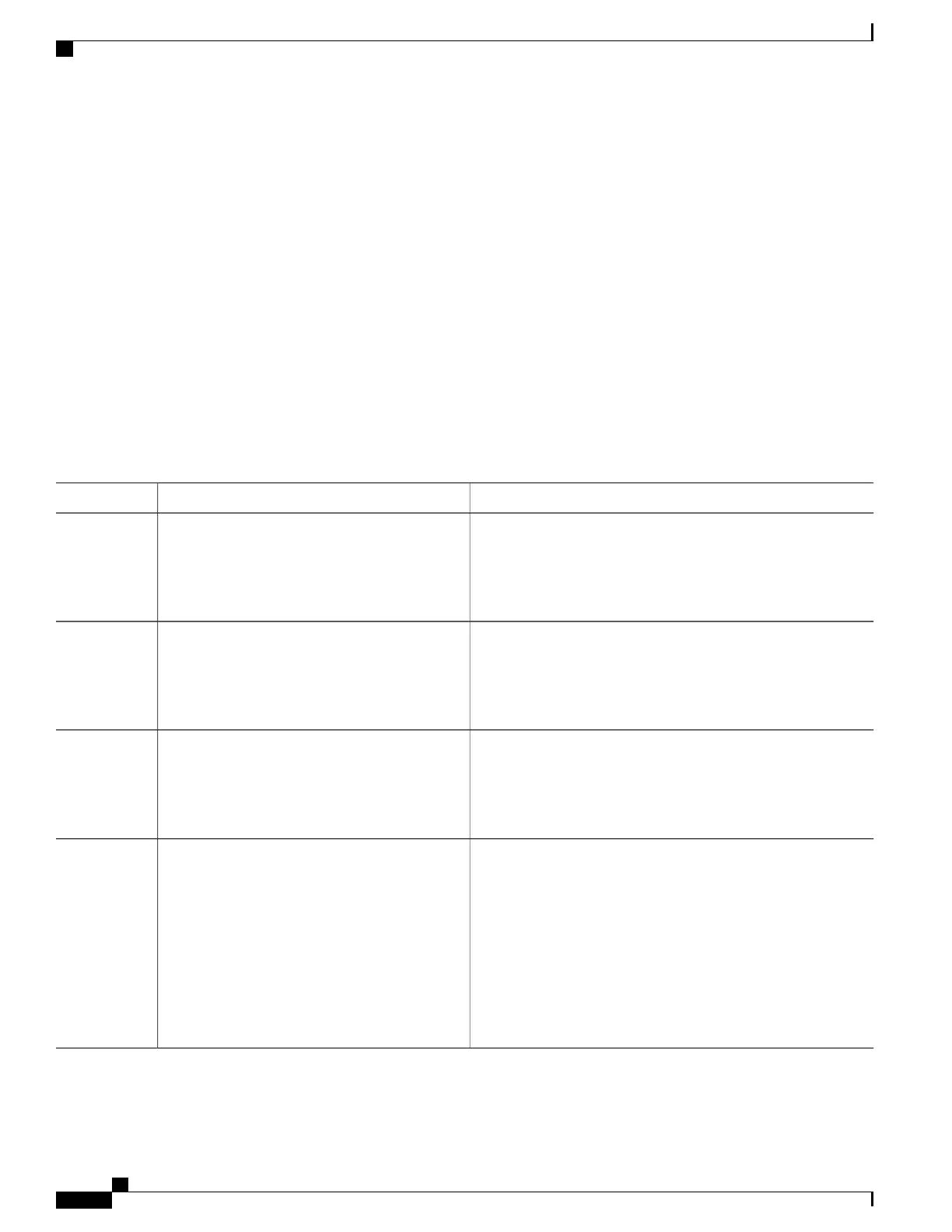SUMMARY STEPS
1.
enable
2.
configure terminal
3.
ip igmp profile
4.
permit
5.
exit
6.
interface interface-id
7.
ip igmp filter filter_number
8.
end
9.
show ip igmp interface [interface-id]
10.
copy running-config startup-config
DETAILED STEPS
PurposeCommand or Action
Enables privileged EXEC mode. Enter your password if prompted.enable
Step 1
Example:
Device> enable
Enters the global configuration mode.configure terminal
Example:
Device# configure terminal
Step 2
Enters an IGMP filter profile number from 1 to 4294967295.ip igmp profile
Step 3
Example:
Device(config)# ip igmp profile 10
Device(config-igmp-profile)# ?
For additional information about configuring IGMP filter profiles,
see Configuring IGMP Profiles (CLI), on page 59.
Enters an IGMP profile configuration action. The following IGMP
profile configuration actions are supported:
permit
Example:
Device(config-igmp-profile)#
Step 4
• deny—Matching IP addresses are denied.
• exit—Exits from the IGMP profile configuration mode.
permit 229.9.9.0
• no—Negates a command or set its defaults.
• permit—Matching addresses are permitted.
• range—Adds a range to the set.
IP Multicast Routing Configuration Guide, Cisco IOS XE Release 3.6E (Catalyst 3850 Switches)
48 OL-32598-01
Configuring IGMP
Controlling Access to IP Multicast Group (CLI)
