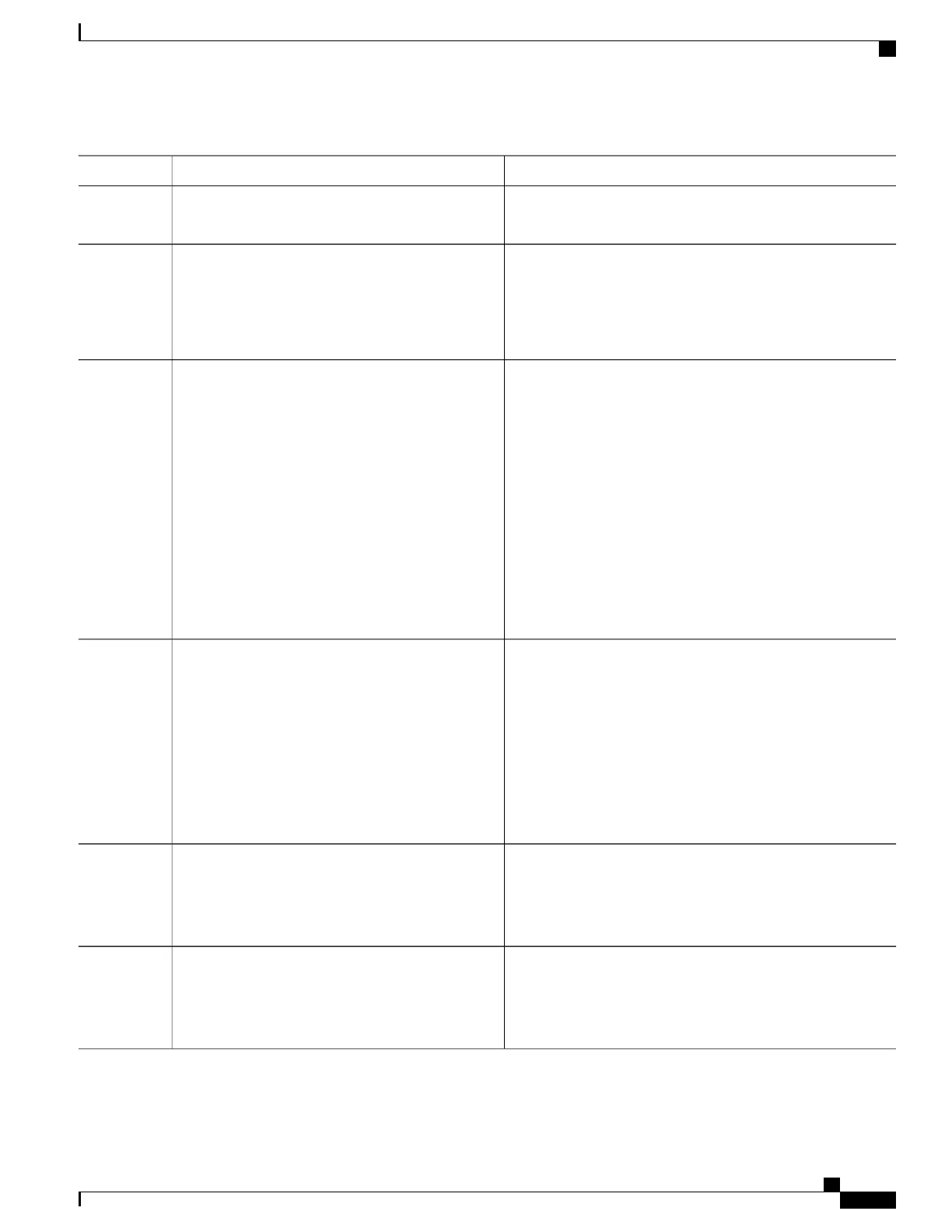PurposeCommand or Action
•
The range keyword specifies the standard IP access list
number or name that defines the SSM range.
Specifies an extended named IP access list.
ip access-list extended access-list -name
Example:
Device(config)# ip access-list extended
mygroup
Step 5
(Optional) Filters the specified source address or group address
from the IGMP report, thereby restricting hosts on a subnet
from membership to the (S, G) channel.
deny igmp source source-wildcard destination
destination-wildcard [igmp-type] [precedence
precedence] [tos tos] [log] [time-range
time-range-name] [fragments]
Step 6
•
Repeat this step to restrict hosts on a subnet membership
to other (S, G) channels. (These sources should be more
Example:
Device(config-ext-nacl)# deny igmp host
10.1.2.3 any
specific than a subsequent permit statement because any
sources or groups not specifically permitted are denied.)
•
Remember that the access list ends in an implicit deny
statement.
•
This example shows how to create a deny statement that
filters all groups for source 10.1.2.3, which effectively
denies the source.
Allows a source address or group address in an IGMP report
to pass the IP access list.
permit igmp source source-wildcard destination
destination-wildcard [igmp-type] [precedence
Step 7
precedence] [tos tos] [log] [time-range
time-range-name] [fragments]
•
You must have at least one permit statement in an access
list.
Example:
Device(config-ext-nacl)# permit igmp any any
•
Repeat this step to allow other sources to pass the IP
access list.
•
This example shows how to allow group membership to
sources and groups not denied by prior deny statements.
Exits the current configuration session and returns to global
configuration mode.
exit
Example:
Device(config-ext-nacl)# exit
Step 8
Selects an interface that is connected to hosts on which IGMPv3
can be enabled.
interface type number
Example:
Device(config)# interface ethernet 0
Step 9
IP Multicast Routing Configuration Guide, Cisco IOS XE Release 3.6E (Catalyst 3850 Switches)
OL-32598-01 69
Configuring IGMP
Controlling Access to an SSM Network Using IGMP Extended Access Lists
