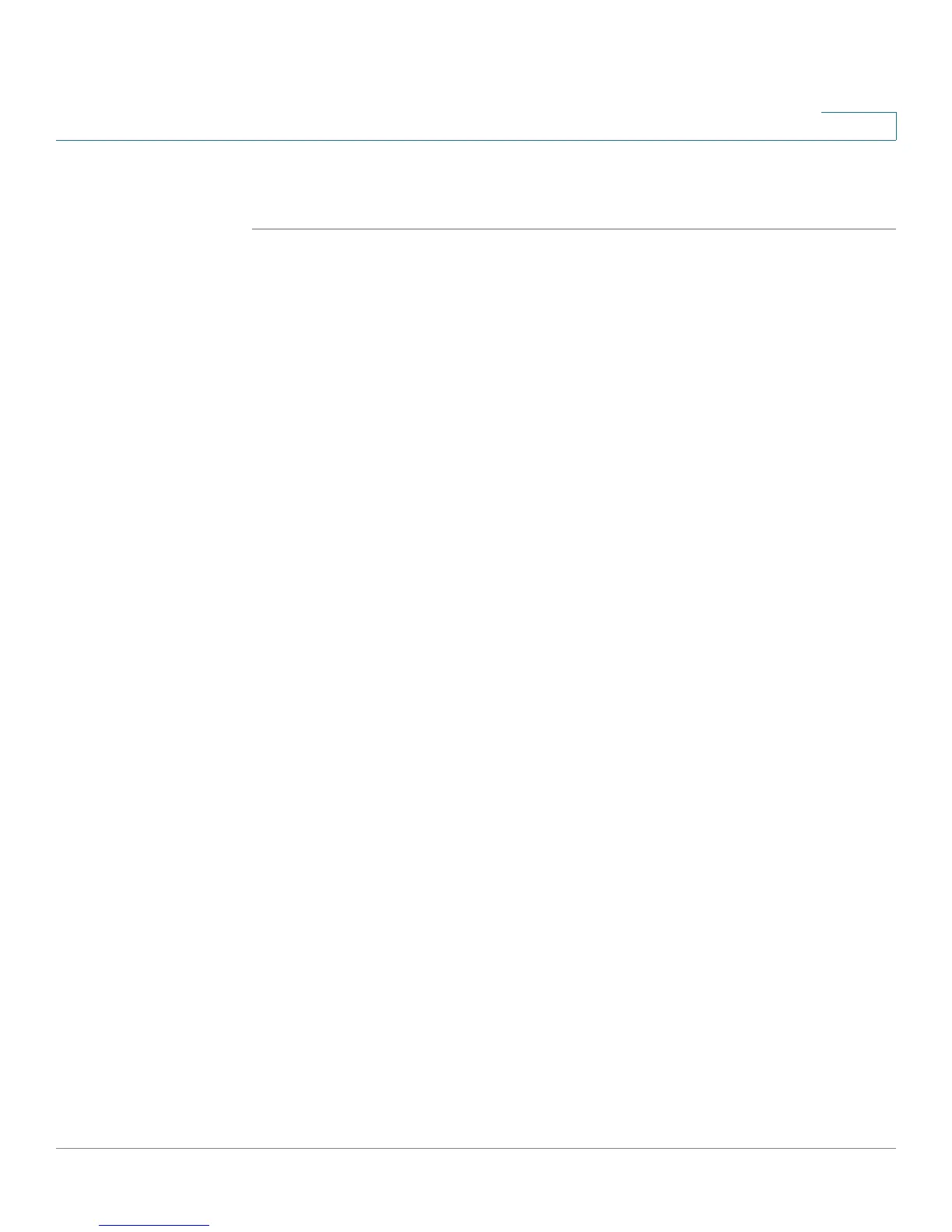Troubleshooting
Frequently Asked Questions
Cisco RVS4000 Security Router with VPN Administrator Guide 128
A
STEP 3 Click To ols . Click Internet Options. Click the Security tab. Click the Default level
button. Make sure the security level is Medium or lower. Then click the OK button.
I have QuickVPN tunnel connected to my RVS4000 but I cannot see the
computers in the remote network from Internet Explorer.
QuickVPN tunneling does not support NetBIOS Broadcast. To access the
computers or shared drives on the remote network, users are advised to use the IP
address to identify the resource.
I have a Gateway-to-Gateway IPSec VPN tunnel connected between
two RVS4000 routers. The users in one network cannot see the
computers in the remote network from Internet Explorer.
The RVS4000 supports NetBIOS Broadcast over a Gateway-to-Gateway IPSec
VPN tunnel. However, the administrator needs to enable this feature in the
Advanced section of the VPN > IPSec VPN window.
Frequently Asked Questions
What is the maximum number of IP addresses that the router will support?
The router will support up to 253 IP addresses.
Is IPSec Passthrough supported by the router?
Yes, enable or disable IPSec Passthrough on the VPN > VPN Pass Through
window.
Where is the router installed on the network?
In a typical environment, the router is installed between the cable/DSL modem
and the LAN. Plug the router into the cable/DSL modem’s Ethernet port.
Does the router support IPX or AppleTalk?
No. TCP/IP is the only protocol standard for the Internet and has become the global
standard for communications. IPX, a NetWare communications protocol used only
to route messages from one node to another, and AppleTalk, a communications
protocol used on Apple and Macintosh networks, can be used for LAN to LAN
connections, but those protocols cannot connect from the Internet to the LAN.
