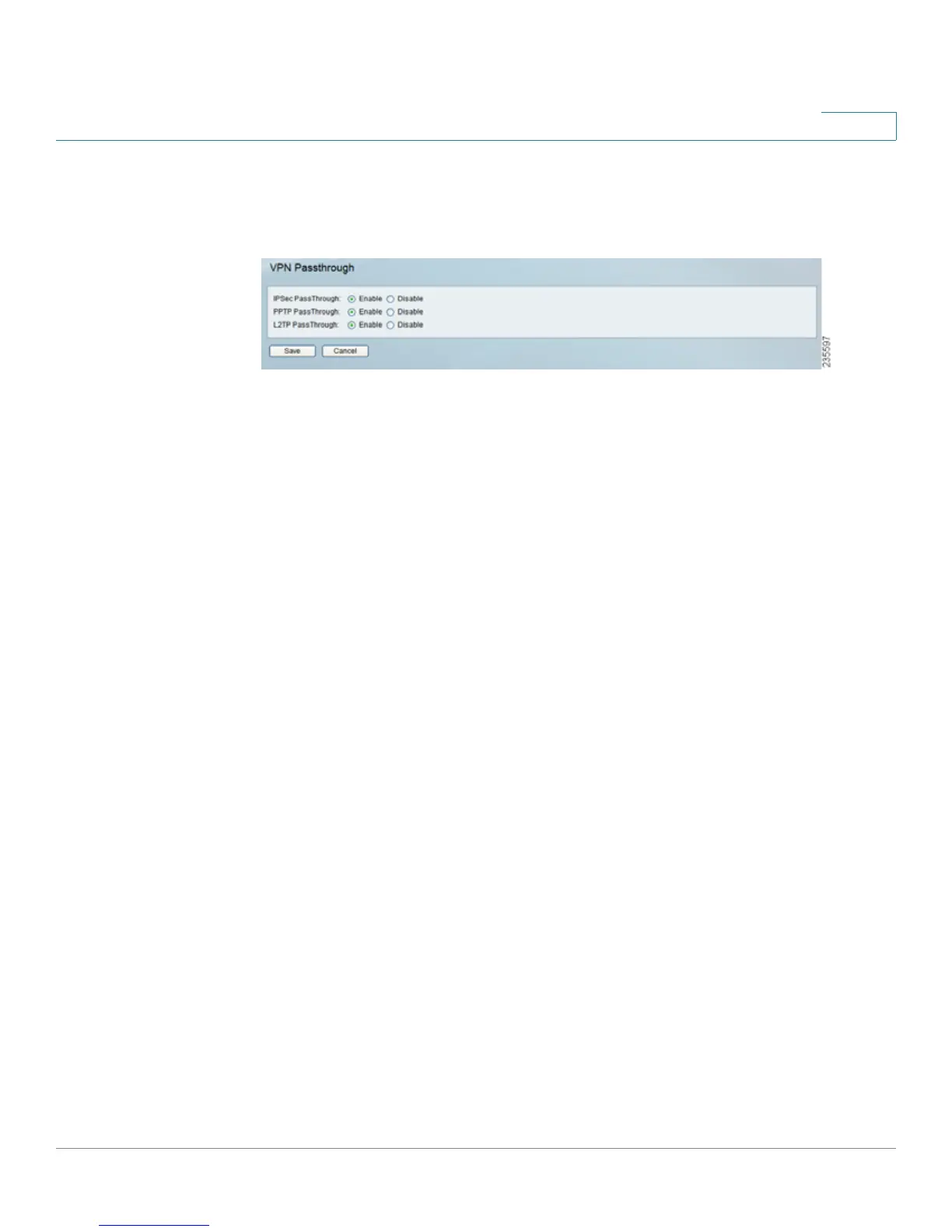Setting Up and Configuring the Router
VPN
Cisco RVS4000 Security Router with VPN Administrator Guide 66
5
VPN > VPN Passthrough
VPN > VPN Passthrough
IPSec PassThrough Internet Protocol Security (IPSec) is a suite of protocols used
to implement secure exchange of packets at the IP layer. IPSec Passthrough is
enabled by default to allow IPSec tunnels to pass through the router. To disable
IPSec Passthrough, select Disabled.
PPTP PassThrough Point-to-Point Tunneling Protocol (PPTP) allows the Point-to-
Point Protocol (PPP) to be tunneled through an IP network. PPTP Passthrough is
enabled by default. To disable it, select Disabled.
L2TP PassThrough Layer 2 Tunneling Protocol is the method used to enable
Point-to-Point sessions via the Internet on the Layer 2 level. L2TP Passthrough is
enabled by default. To disable L2TP Passthrough, select Disabled.
Click Save to save your changes, or click Cancel to undo your changes.
