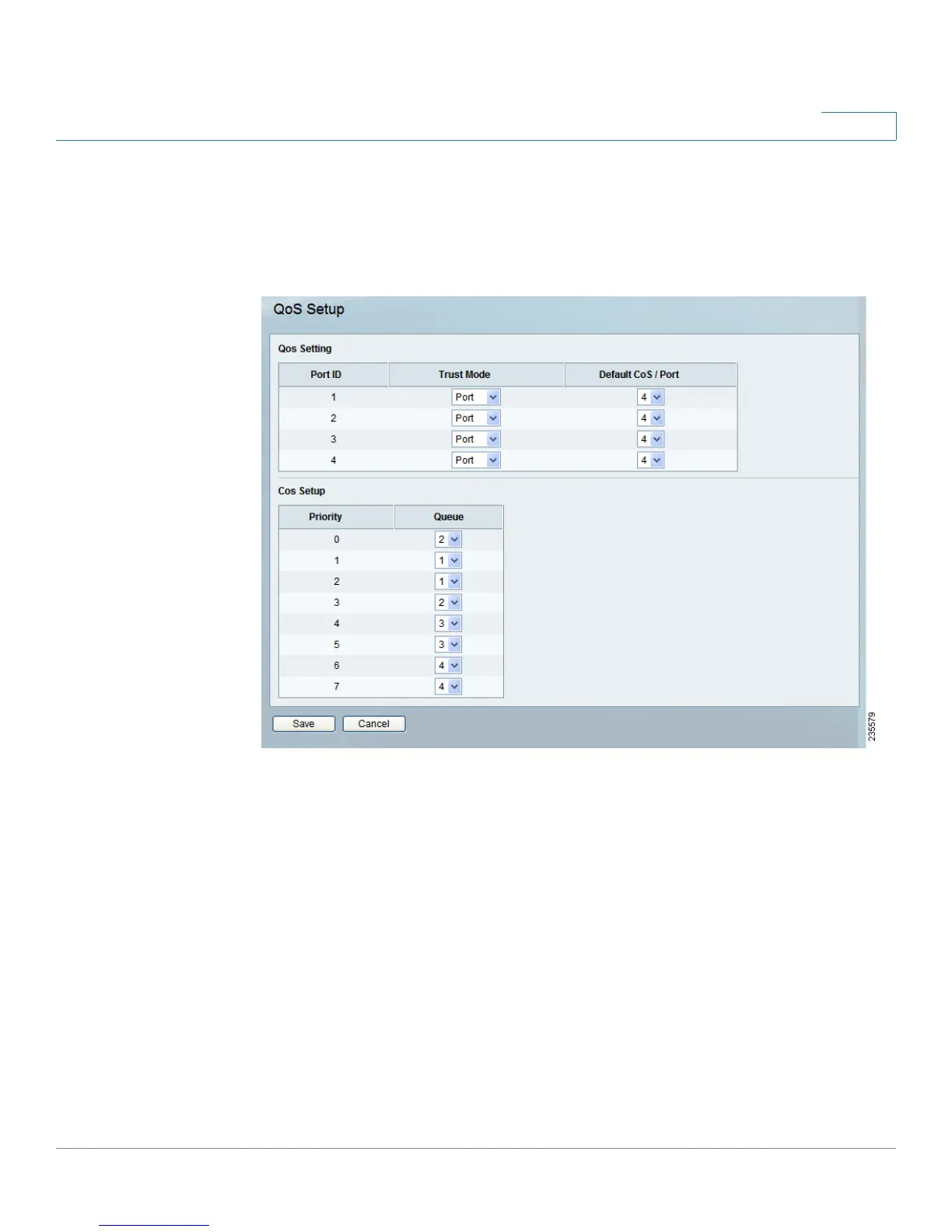Setting Up and Configuring the Router
QoS
Cisco RVS4000 Security Router with VPN Administrator Guide 70
5
QoS > QoS Setup
Use the QoS Setup window to configure QoS Trust Mode for each LAN port.
QoS > QoS Setup
Port ID The number of the LAN port.
Trust Mode Select either Port, CoS, or DSCP. The default is Port.
Default CoS/Port Priority If Trust Mode is set to Port, select the port priority from
1 to 4 from the drop-down menu, where 4 is the highest priority. If Trust Mode is
set to CoS, select the default CoS priority from 0 to 7 from the drop-down menu.
CoS Setup
Priority The CoS priority from 0 to 7.
Queue Select the traffic forwarding queue, 1 to 4, to which the CoS priority is
mapped. Queue 4 has the highest priority.
Click Save to save your changes, or click Cancel to undo your changes.
