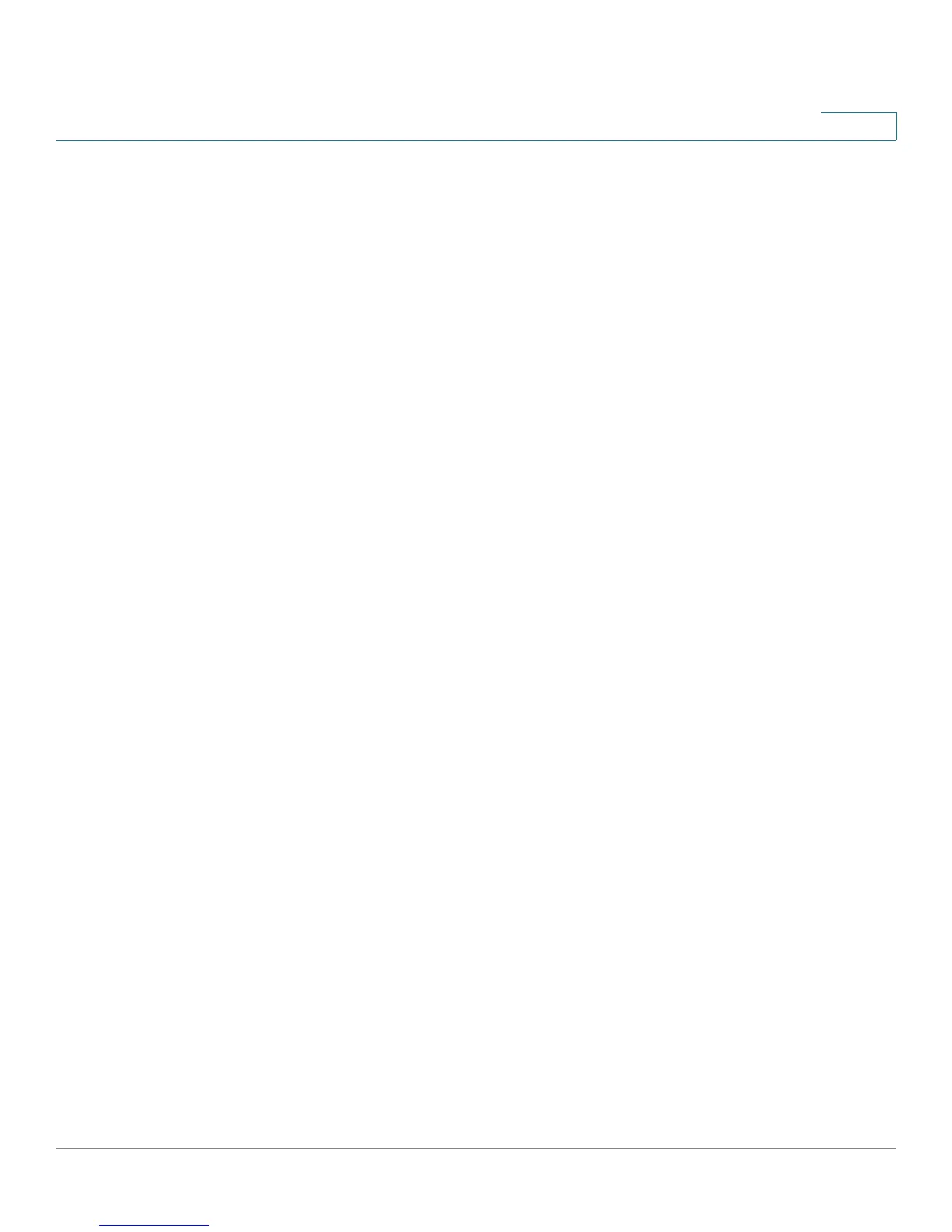Planning Your Virtual Private Network (VPN)
Why do I need a VPN?
Cisco RVS4000 Security Router with VPN Administrator Guide 14
3
1) MAC Address Spoofing
Packets transmitted over a network, either your local network or the Internet, are
preceded by a packet header. These packet headers contain both the source and
destination information for that packet to transmit efficiently. A hacker can use this
information to spoof (or fake) a MAC address allowed on the network. With this
spoofed MAC address, the hacker can also intercept information meant for
another user.
2) Data Sniffing
Hackers use data “sniffing” to obtain network data as it travels through unsecured
networks, such as the Internet. Tools for just this kind of activity, such as protocol
analyzers and network diagnostic tools, are often built into operating systems and
allow the data to be viewed in clear text.
3) Man in the middle attacks
Once the hacker has either sniffed or spoofed enough information, he can now
perform a “man in the middle” attack. Hackers use this attack when data is
transmitted from one network to another, by rerouting the data to a new
destination. Even though the data never reaches its intended recipient, it appears
successful to the person who sent the data.
These are only a few of the methods hackers use, and they are always developing
more. Without the security of your VPN, your data is constantly open to such
attacks as it travels over the Internet. Data travelling over the Internet often passes
through many different servers around the world before reaching its final
destination. That’s a long way to go for unsecured data and this is when a VPN
serves its purpose.
