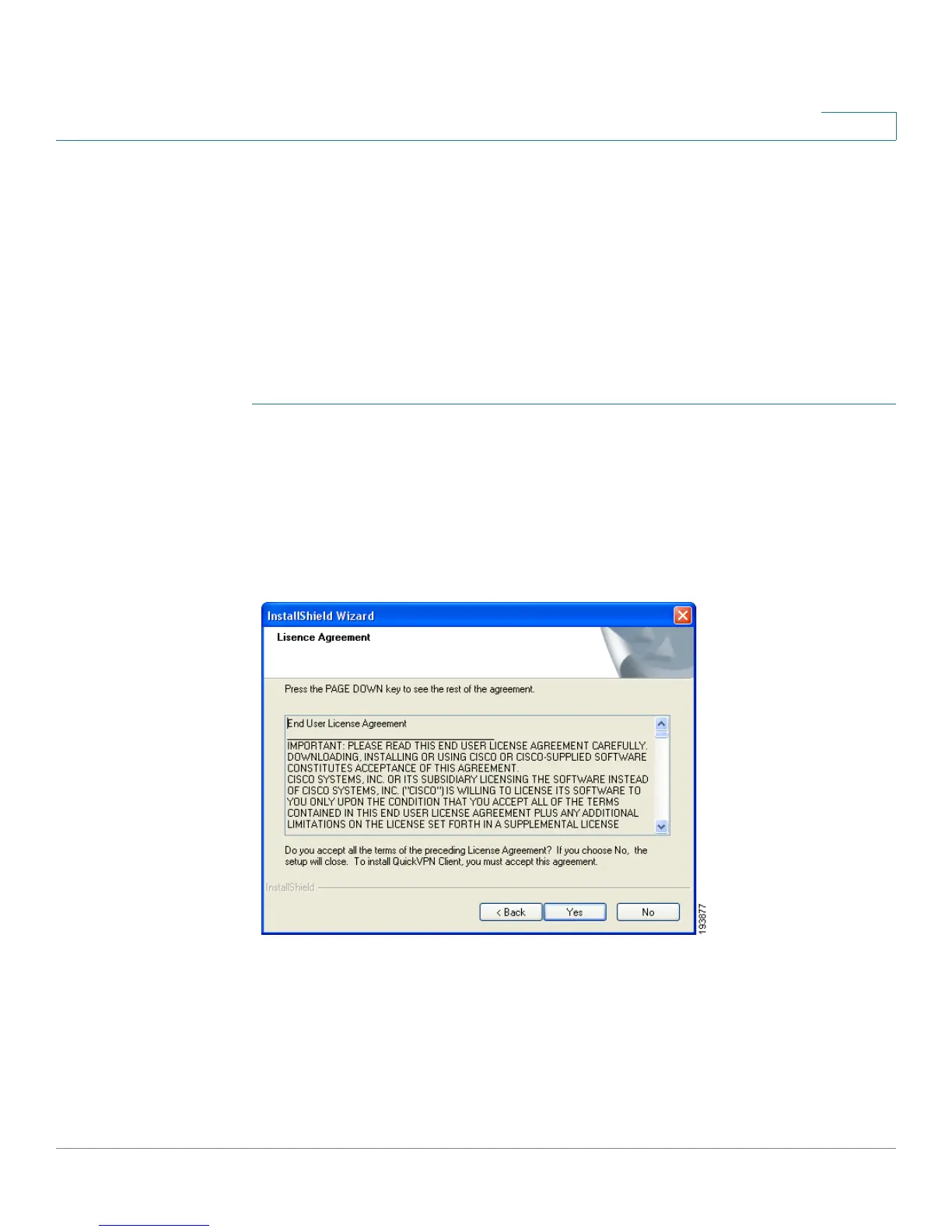Using Cisco QuickVPN for Windows 2000, XP, or Vista
Installing the Cisco QuickVPN Software
Cisco RVS4000 Security Router with VPN Administrator Guide 135
B
Installing the Cisco QuickVPN Software
You can install the software by using one of the following methods:
• Installing from the CD-ROM, page135
• Downloading and Installing from the Internet, page137
Installing from the CD-ROM
STEP 1 Insert the RVS4000 CD-ROM into your CD-ROM drive. Go to the Start menu and
then click Run. In the field provided, enter D:\VPN_Client.exe (if “D” is the letter of
your CD-ROM drive).
STEP 2 The License Agreement window appears. Click Yes to accept the agreement and
the appropriate files are copied to the computer.
License Agreement
