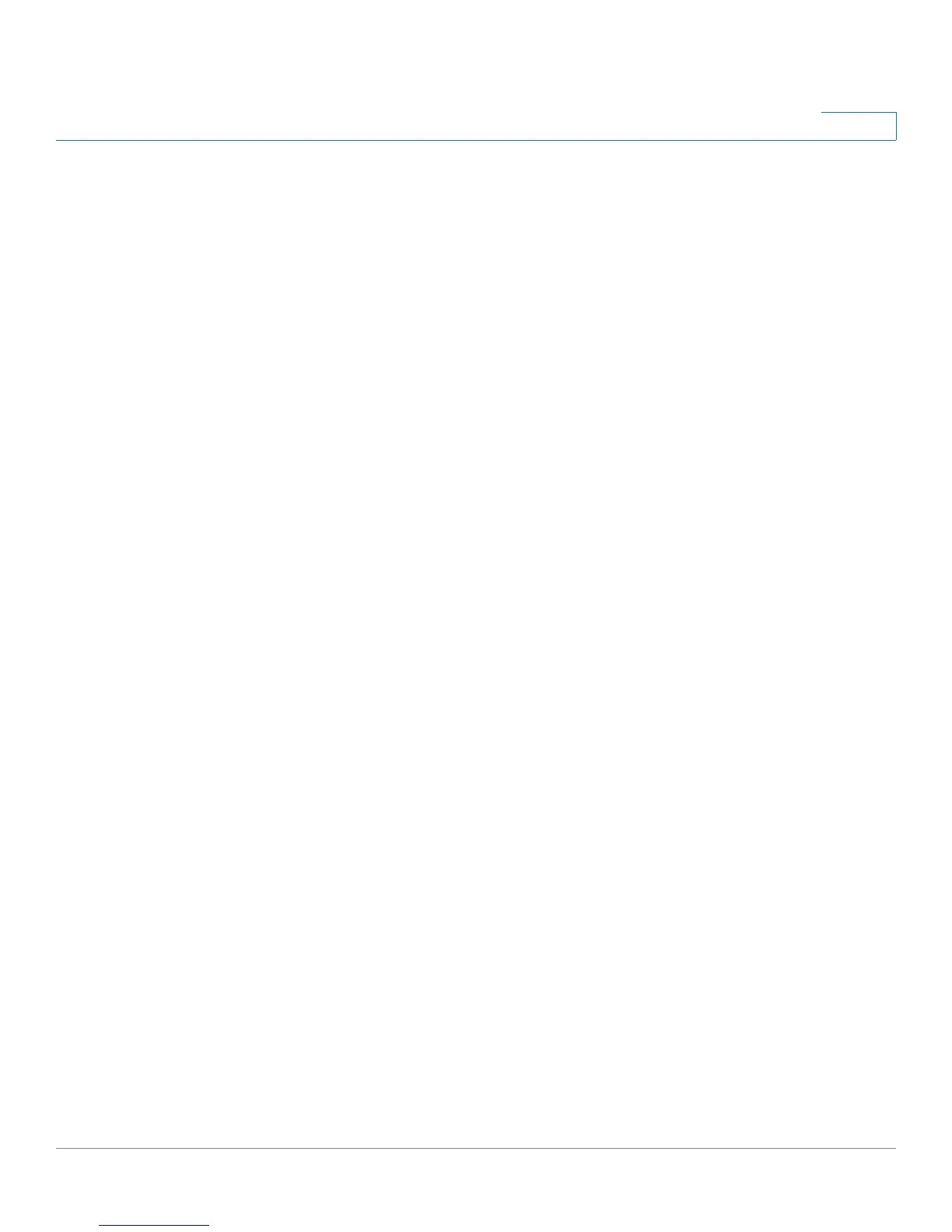Configuring IPSec with a Windows 2000 or XP Computer
Environment
Cisco RVS4000 Security Router with VPN Administrator Guide 143
C
Environment
The IP addresses and other specifics mentioned in this appendix are for
illustration purposes only.
Windows 2000 or Windows XP
IP Address: 140.111.1.2 <= User ISP provides IP Address; this is only an
example.
Subnet Mask: 255.255.255.0
RVS4000
WAN IP Address: 140.111.1.1 <= User ISP provides IP Address; this is only
an example.
Subnet Mask: 255.255.255.0
LAN IP Address: 192.168.1.1
Subnet Mask: 255.255.255.0
How to Establish a Secure IPSec Tunnel
Establishing a secure IPSec tunnel requires these five steps that are described in
this procedure:
• Step 1: Create an IPSec Policy
• Step 2: Build Filter Lists
• Step 3: Configure Individual Tunnel Rules
• Step 4: Assign New IPSec Policy
• Step 5: Create a Tunnel Through the configuration utility
