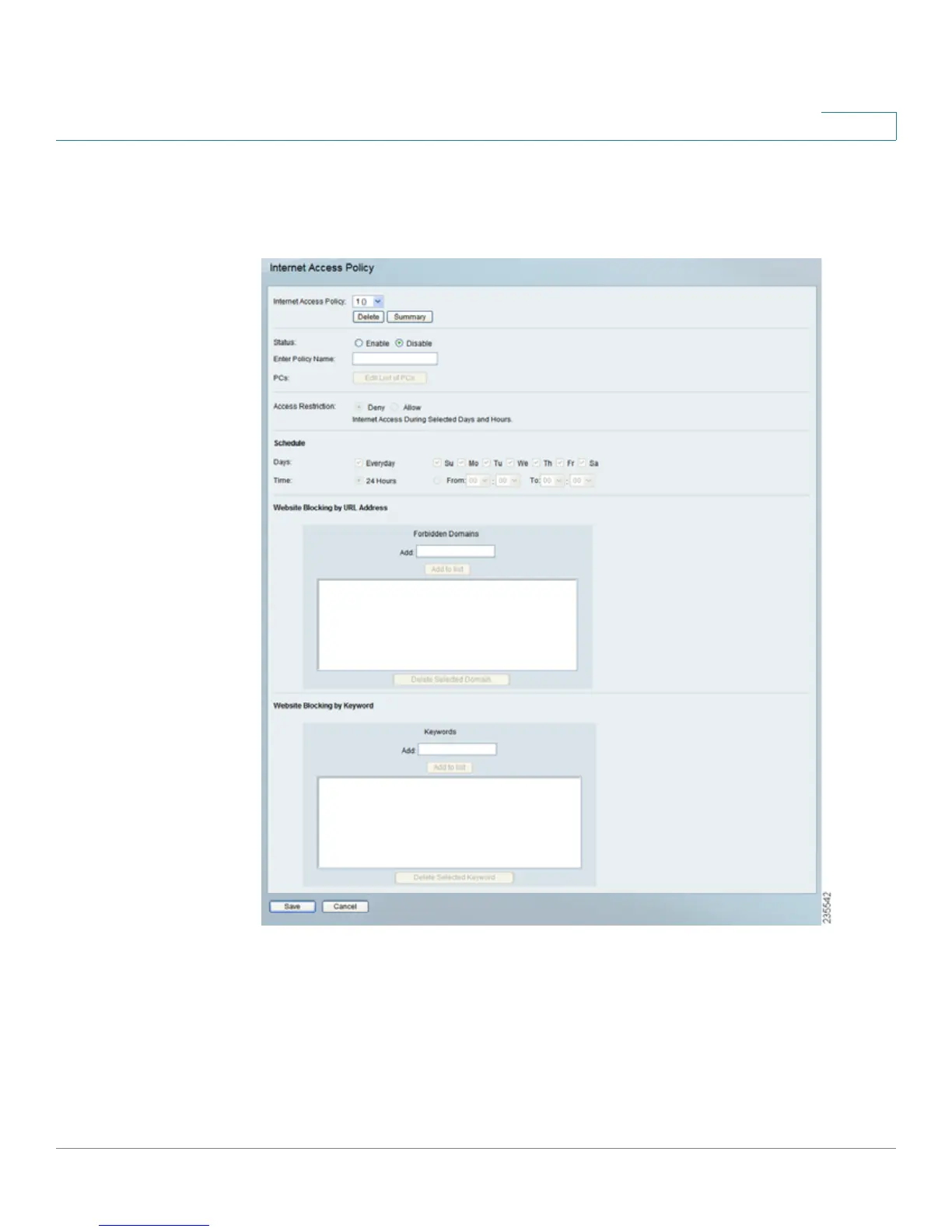Setting Up and Configuring the Router
Firewall
Cisco RVS4000 Security Router with VPN Administrator Guide 51
5
Firewall > Internet Access Policy
Firewall > Internet Access Policy
You can manage access to your network by configuring a policy. Use the settings
on this window to establish an access policy. Select a policy from the drop-down
menu to display the settings for a policy. You can then perform these operations:
• Create a Policy: See the instructions below.
• Delete the current policy: Click Delete.
