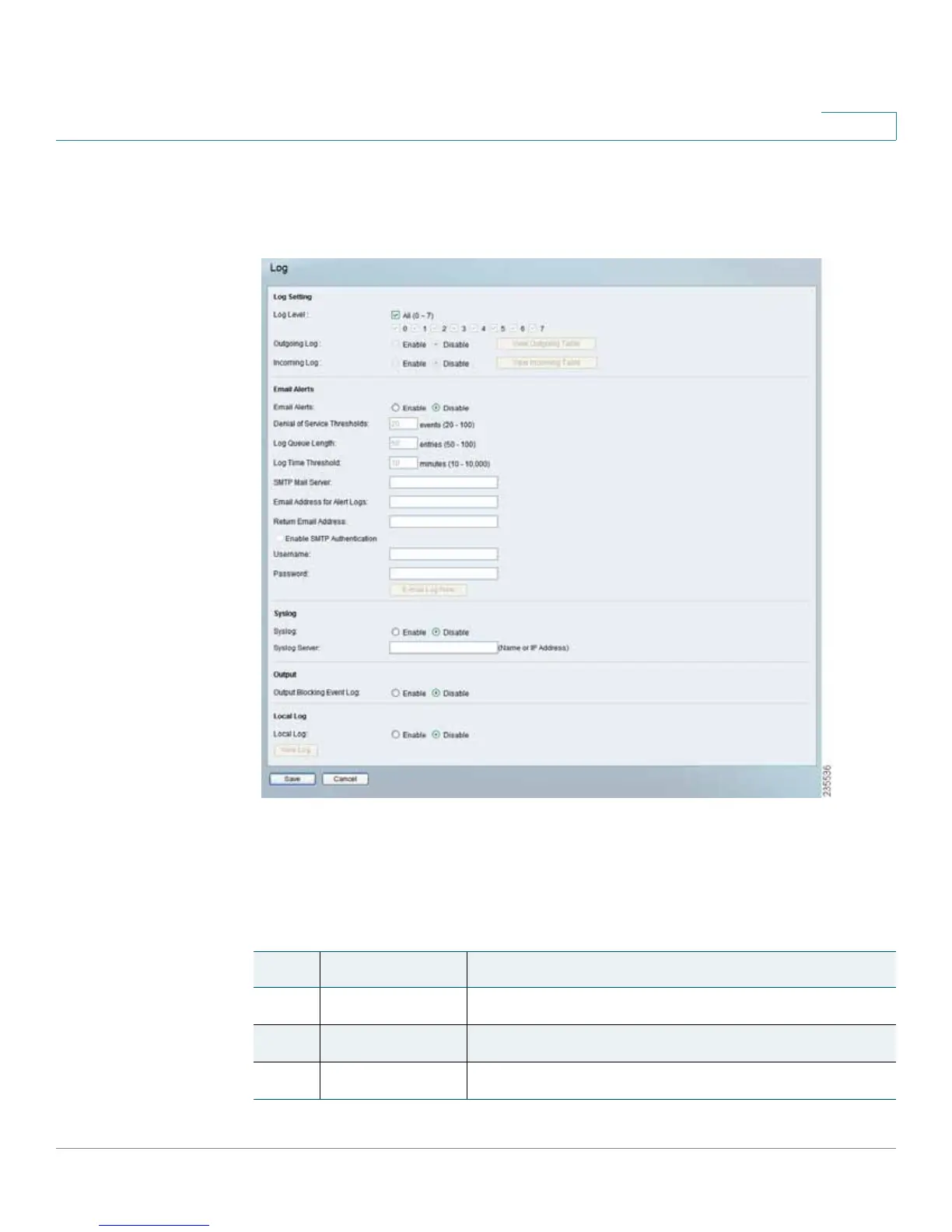Setting Up and Configuring the Router
Administration
Cisco RVS4000 Security Router with VPN Administrator Guide 74
5
Administration > Log
Administration > Log
Log Setting
Log Level Select the log level(s) that the router should record. Log levels and their
meanings are:
Log Levels
Level Severity Name Description
7 LOG_DEBUG Debug-level message
6 LOG_INFO Informational messages only
5 LOG_NOTICE Normal but significant condition
