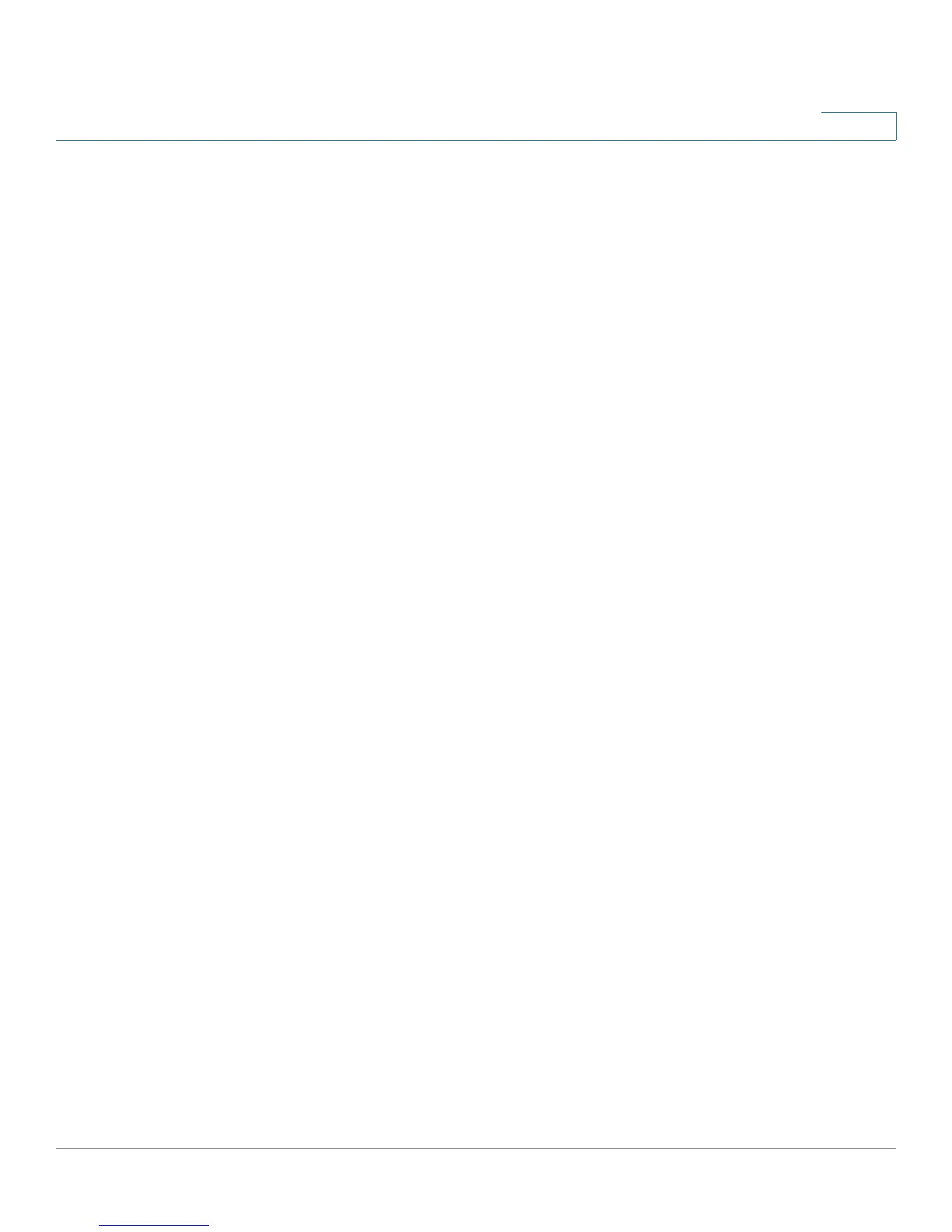Setting Up and Configuring the Router
Setup
Cisco RVS4000 Security Router with VPN Administrator Guide 40
5
Static IP Mapping
Static IP Mapping is used to bind a specific IP address to a specific MAC address.
This helps external (WAN) users to access LAN servers that are advertised
through NAPT port forwarding. You can define up to 50 entries.
Static IP Address Enter the IP address to be mapped.
MAC Address Enter the MAC address to be mapped.
Host Name Enter the host name to be mapped.
Click Add to create the entry and add it to the list. To modify an existing entry,
select it from the list, edit the appropriate field(s), and then click Modify. To delete
an entry, select it and click Remove.
IPv6
IPv6 Address If your network has implemented IPv6, enter the proper IPv6
address in this field.
Prefix Length Enter the appropriate IPv6 prefix length.
Router Advertisement When enabled, this option allows IPv6 hosts to configure
their IP addresses automatically by using the IPv6 prefix broadcast by the router.
DHCPv6
To enable the DHCP v6 feature, select Enable. To disable DHCP v6, select Disable.
Lease time Enter the lease time in minutes.
DHCP6 address range start Enter the starting DHCP v6 IP address.
DHCP6 address range end Enter the ending DHCP v6 IP address.
Primary DNS Enter the Primary DHCP v6 DNS server address.
Secondary DNS Enter the Secondary DHCP v6 DNS server address.
Click Save to save your changes, or click Cancel to undo your changes.
Setup > DMZ
You can set up a DMZ to allow one local PC to be exposed to the Internet for a
special service such as Internet gaming and videoconferencing. Whereas Port
Range Forwarding can only forward a maximum of 10 ranges of ports, DMZ
hosting forwards all the ports for one PC at the same time.
