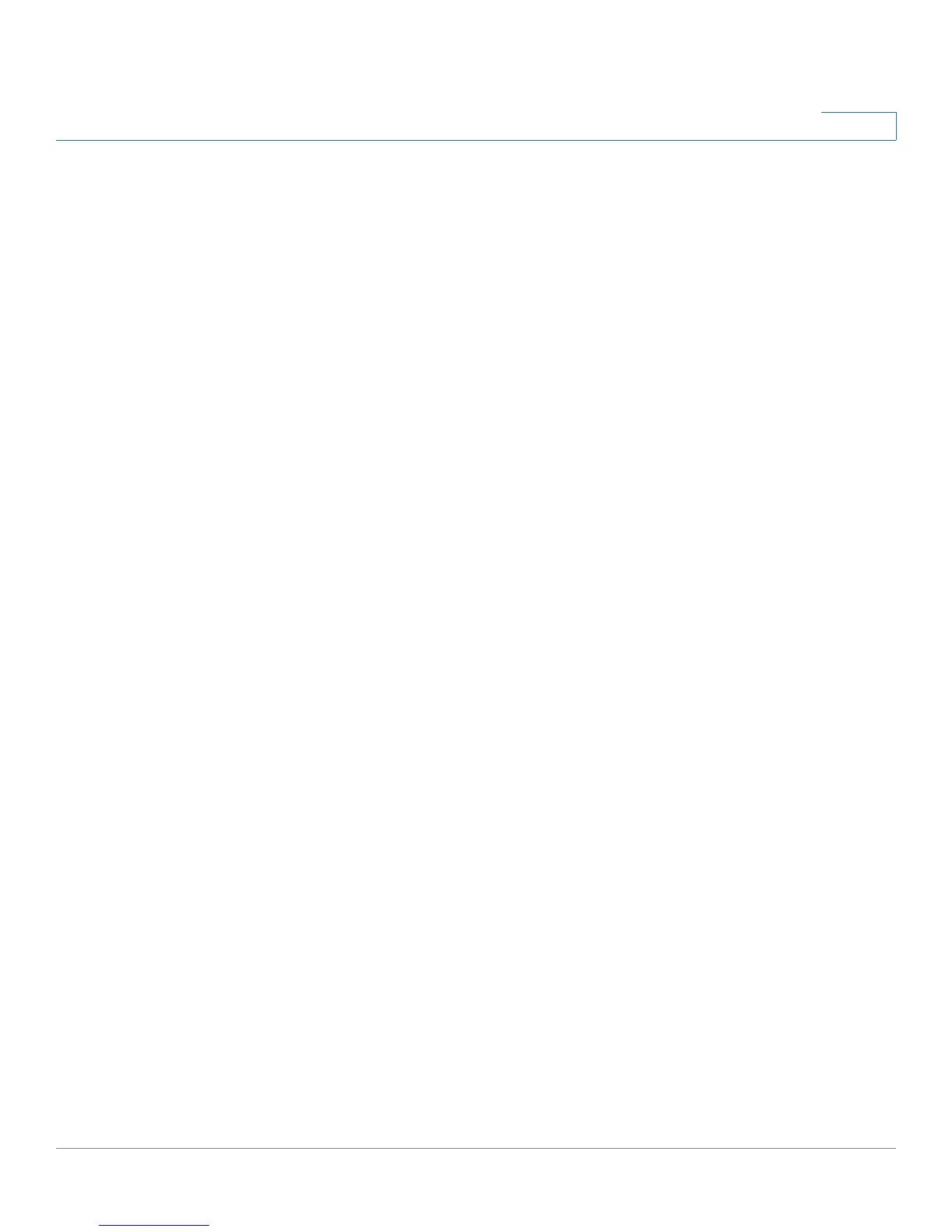Setting Up and Configuring the Router
Setup
Cisco RVS4000 Security Router with VPN Administrator Guide 39
5
VLAN Select the VLAN for the DHCP server from the drop-down menu.
NOTE This option appears only if you have created at least one VLAN from the L2 Switch
> Create VLAN window.
IPv4
The router’s Local IP Address and Subnet Mask appear here. In most cases, you
can keep the defaults.
Local IP Address The default value is 192.168.1.1.
Subnet Mask The default value is 255.255.255.0.
Server Settings (DHCP)
You can use the router as your network’s DHCP (Dynamic Host Configuration
Protocol) server, which automatically assigns an IP address to each PC on your
network. Unless you already have one, it is highly recommended that you leave the
router enabled as a DHCP server.
DHCP Server DHCP is already enabled by factory default. If you already have a
DHCP server on your network, or if you don’t want a DHCP server, then select
Disabled (no other DHCP features will be available). If you already have a DHCP
server on your network, and you want this router to act as a Relay for that DHCP
Server, select DHCP Relay, then enter the DHCP Server IP Address. If you disable
DHCP, assign a static IP address to the router.
Starting IP Address Enter a value for the DHCP server to start with when it issues
IP addresses. This value must be 192.168.1.2 or greater, but smaller than
192.168.1.254, because the default IP address for the router is 192.168.1.1, and
192.168.1.255 is the broadcast IP address.
Maximum Number of DHCP Users Enter the maximum number of PCs that you
want the DHCP server to assign IP addresses to. This number cannot be greater
than 253. In order to determine the DHCP IP Address range, add the starting IP
address (e.g., 100) to the number of DHCP users.
Client Lease Time The amount of time a DHCP client can keep the assigned IP
address before it sends a renewal request to the DHCP server.
Static DNS 1-3 If applicable, enter the IP address(es) of your DNS server(s).
WINS The Windows Internet Naming Service (WINS) provides name resolution
service (similar to DNS) in Windows networks. If you use a WINS server, enter that
server’s IP Address here. Otherwise, leave this blank.
