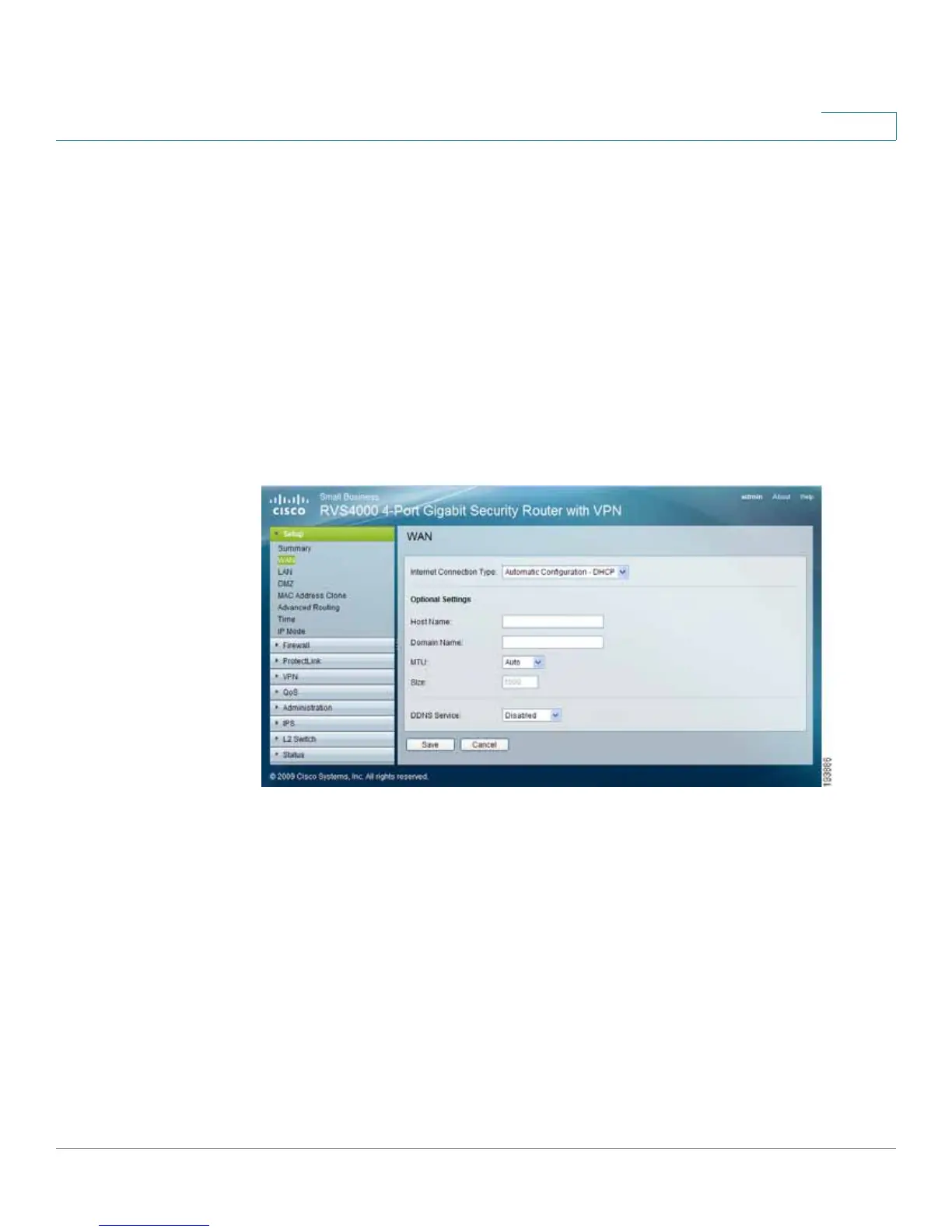Setting Up and Configuring the Router
Setup
Cisco RVS4000 Security Router with VPN Administrator Guide 29
5
Setup > WAN
Internet Connection Type
The router supports six types of connections. Each Setup > WAN window and
available features differ, depending on the selected connection type.
Automatic Configuration - DHCP
By default, the router’s Configuration Type is set to Automatic Configuration -
DHCP, and it should be kept only if your ISP supports DHCP or you connect
through a dynamic IP address.
Automatic Configuration - DHCP
