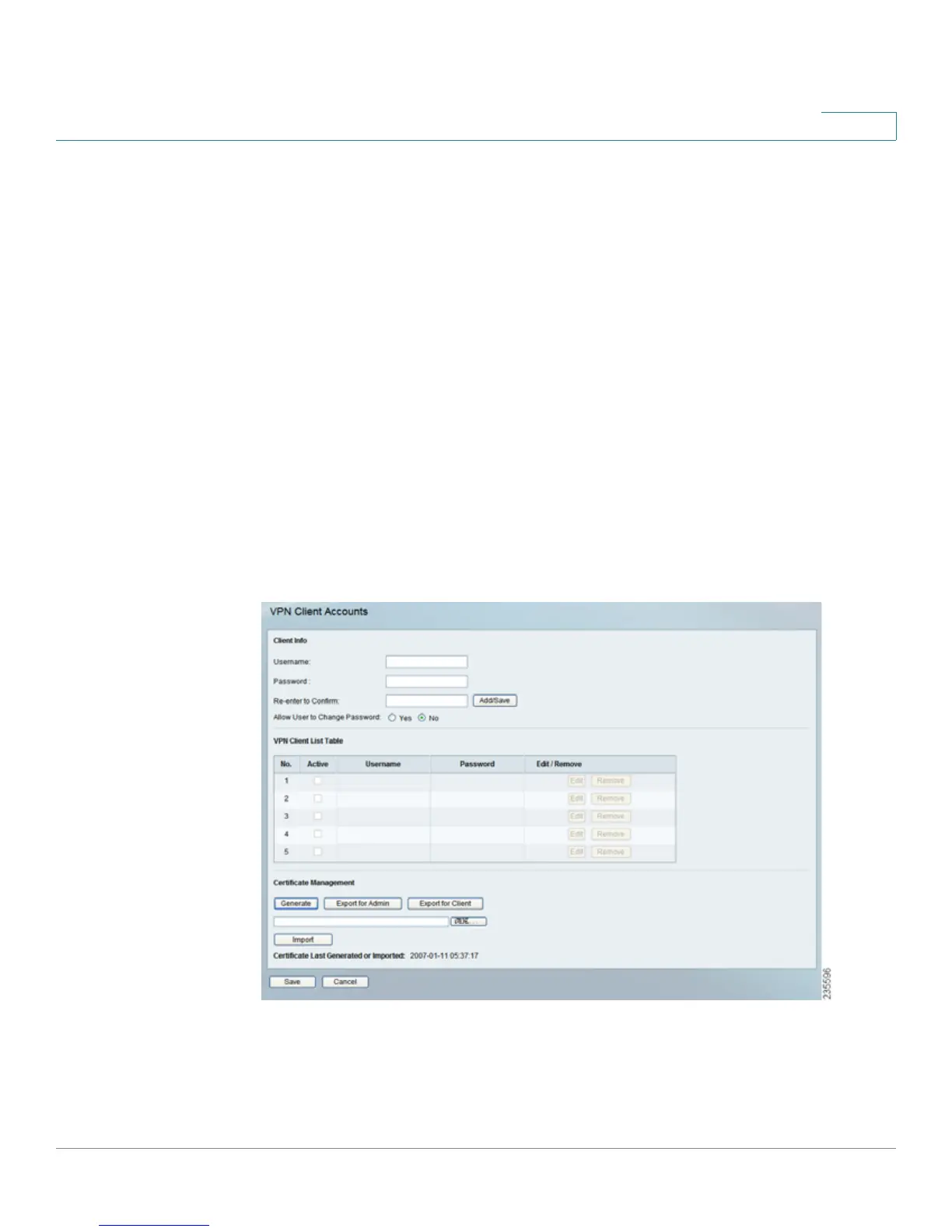Setting Up and Configuring the Router
VPN
Cisco RVS4000 Security Router with VPN Administrator Guide 64
5
Aggressive Mode Specifies the type of Phase 1 exchange, Main mode or
Aggressive mode. Check the box to select Aggressive Mode or leave the box
unchecked (default) to select Main mode. Aggressive mode requires half of the
main mode messages to be exchanged in Phase 1 of the SA exchange. If network
security is preferred, select Main mode.
NetBios Broadcasts Check the box to enable NetBIOS traffic to pass through the
VPN tunnel. By default, the RVS4000 blocks these broadcasts.
Click Save to save your changes, or click Cancel to undo your changes.
VPN > VPN Client Accounts
Use this window to administer your VPN Client users. After you enter the
information at the top of the window, the information for the specified users
appears in the table. This feature is available with the Cisco QuickVPN client only.
The router supports up to five simultaneous Cisco QuickVPN sessions.
VPN > VPN Client Accounts
Username Enter the username. It can include any combination of keyboard
characters.
Password Enter the password you would like to assign to this user.
