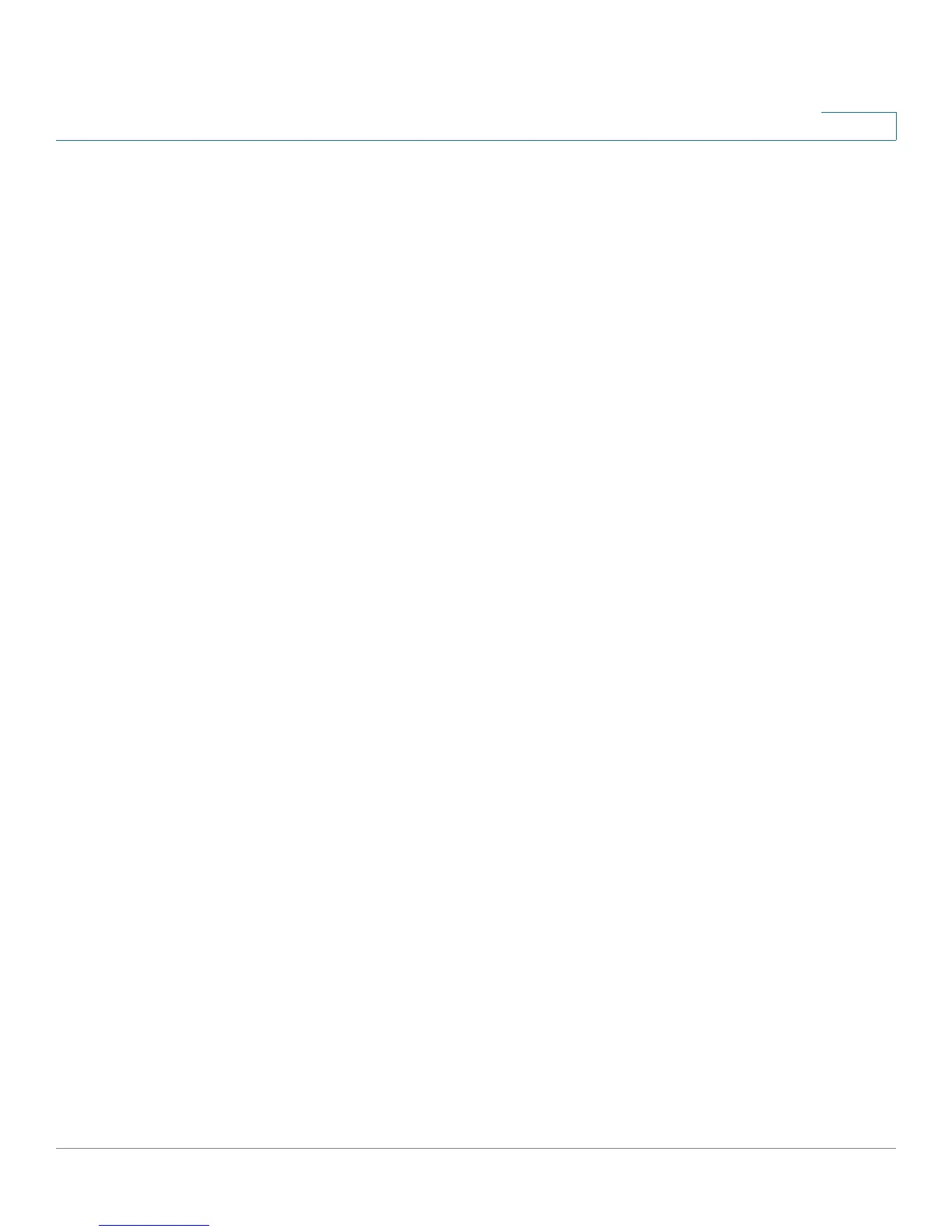Setting Up and Configuring the Router
IPS
Cisco RVS4000 Security Router with VPN Administrator Guide 84
5
IPS > Report
Provides a graphical representation of the level of network traffic and attacks
during the last twenty four hours.
Attacker
Displays the IP Address of attackers and the frequency (number of times) of the
attacks.
Attack Category
Displays the category (type) of attack and the frequency (number of times) of the
attacks.
