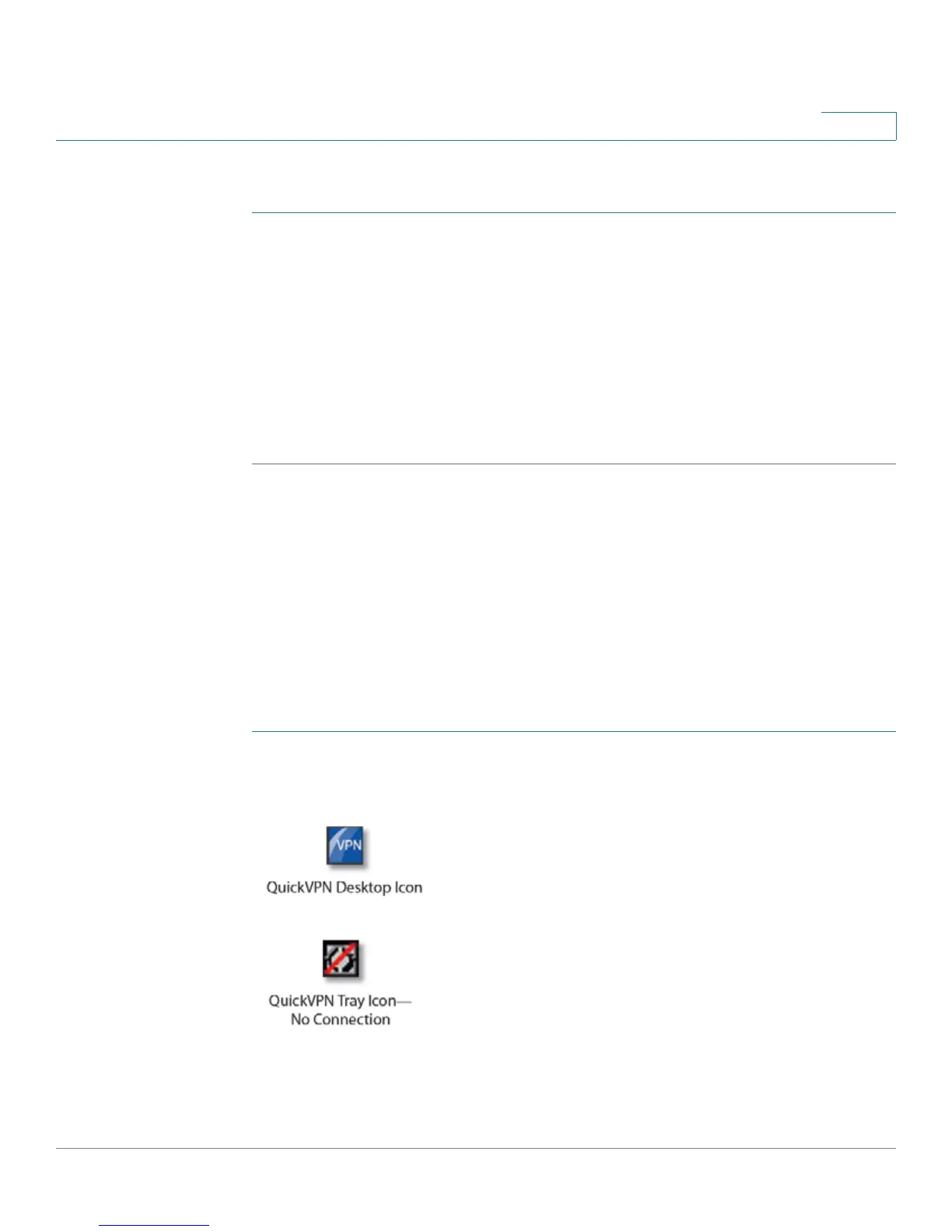Using Cisco QuickVPN for Windows 2000, XP, or Vista
Using the Cisco QuickVPN Software
Cisco RVS4000 Security Router with VPN Administrator Guide 137
B
Downloading and Installing from the Internet
STEP 1 Go to firmware download link in Appendix G, “Where to Go From Here.”
STEP 2 From the firmware download link, click Download Software.
STEP 3 Select Cisco Small Business Routers > RVS4000 from the menu.
STEP 4 Select QuickVPN Utility.
STEP 5 Save the zip file to your PC, and extract the .exe file.
STEP 6 Double-click the .exe file, and follow the on-screen instructions. Proceed to the
next section, “Using the Cisco QuickVPN Software,” on page137.
Using the Cisco QuickVPN Software
NOTE If you wish to pre-install user certificates on the client machines, see Distributing
Certificates to QuickVPN Users, page140. Pre-installing a certificate on the
users’ PC will prevent a pop-up warning from appearing during this procedure, but
pre-installation is not required.
To use your QuickVPN software:
STEP 1 Double-click the Cisco QuickVPN software icon on your desktop or in the system
tray.
