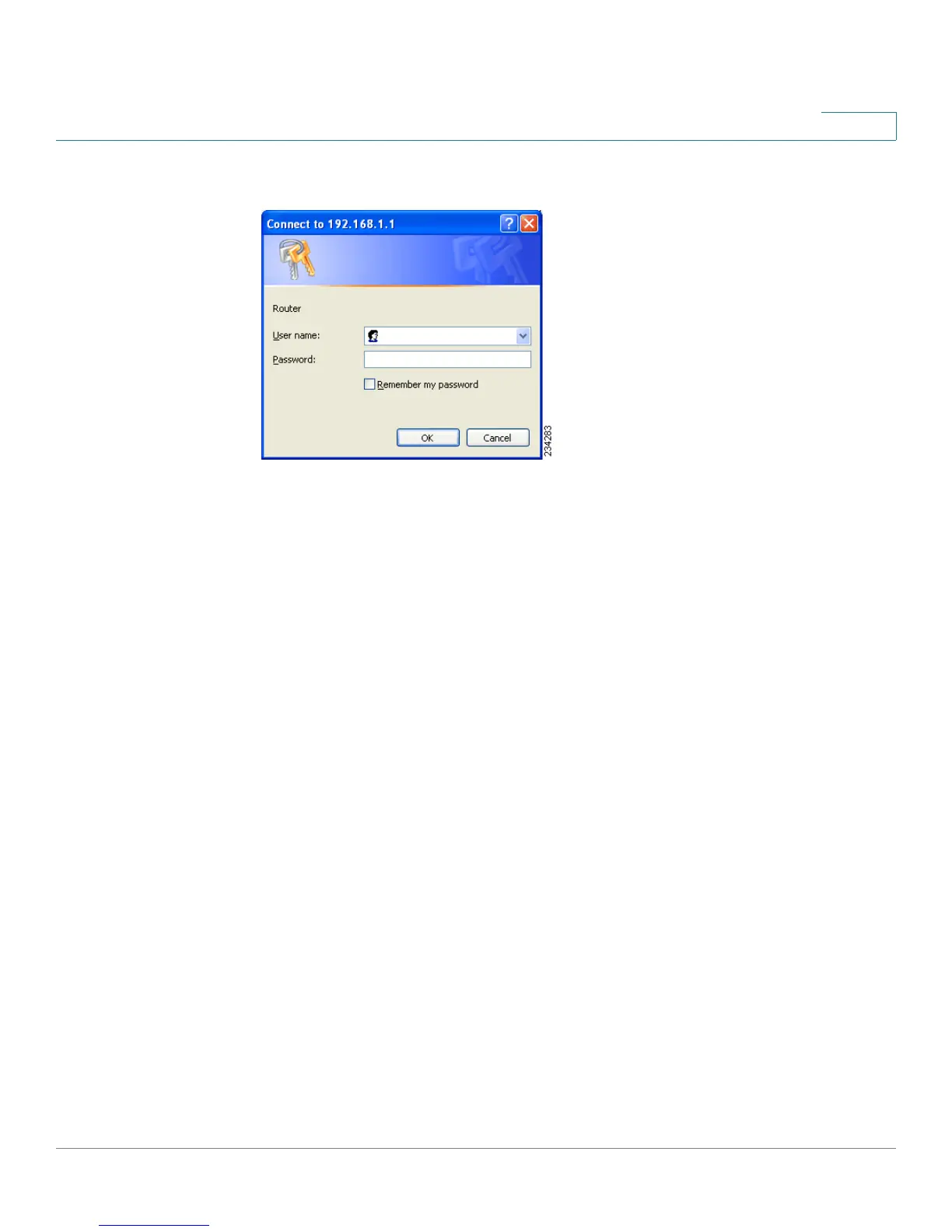Setting Up and Configuring the Router
Setup
Cisco RVS4000 Security Router with VPN Administrator Guide 26
5
Login Window
After you log in, the configuration utility starts. The menus appear as links in the
navigation pane on the left side of the screen. After you select a menu, a list of
windows appears. To perform a specific function, select a menu, and then select
the appropriate window. By default, the Setup menu’s Summary window appears
after you log in.
The utility’s menus and windows are described below. For brevity, window names
are listed in this format: Menu > Window.
Setup
Use the Setup menu to access all of the router’s basic setup functions. You can use
the router in most network settings without changing any of the default values.
Some users may need to enter additional information in order to connect to the
Internet through an ISP (Internet Service Provider) or broadband (DSL, cable
modem) carrier
Setup > Summary
The Setup > Summary window displays a read-only summary of the router’s
basic information. Click a hyperlink (underlined text) to open a related page where
you can update the information.
