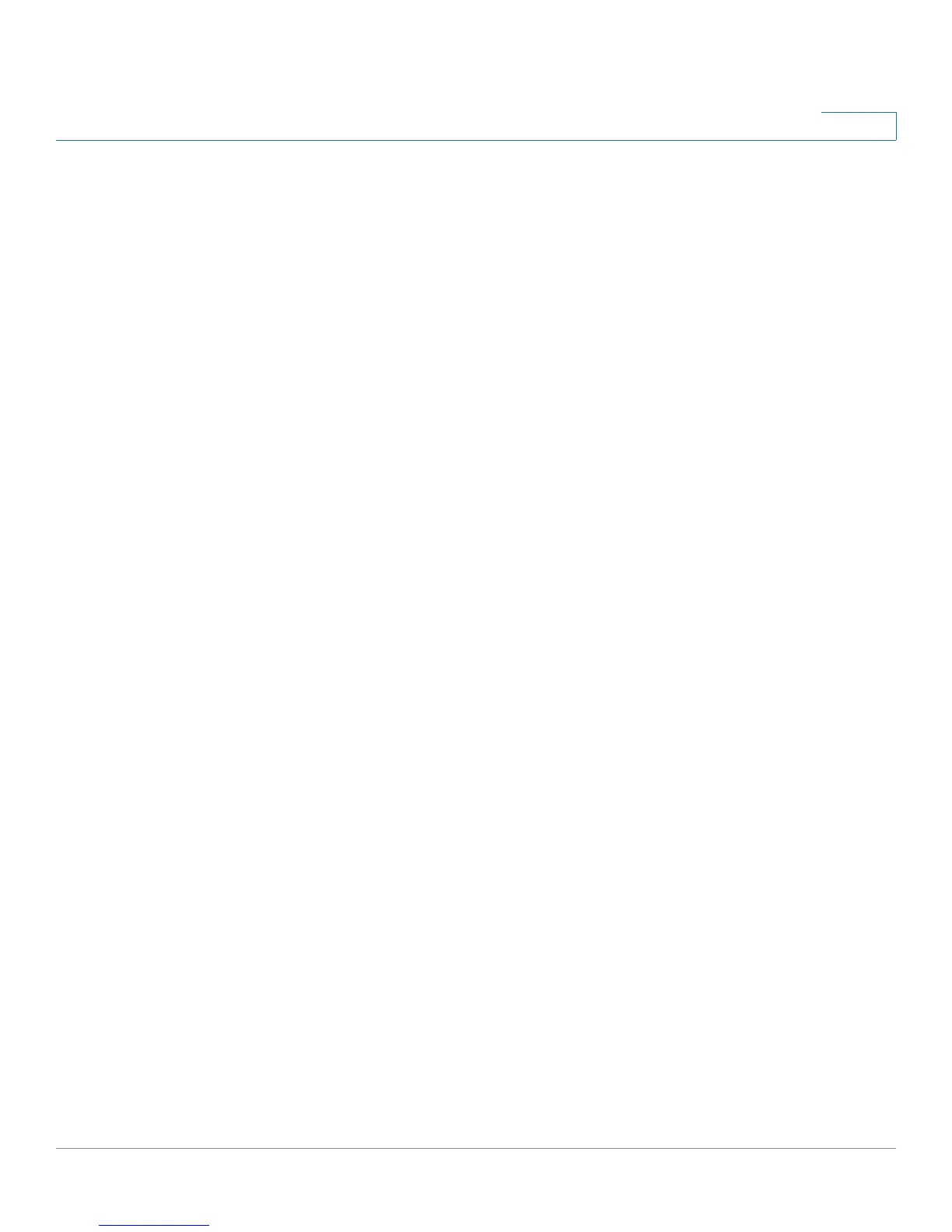Setting Up and Configuring the Router
Administration
Cisco RVS4000 Security Router with VPN Administrator Guide 73
5
System Contact Enter contact information for the system.
System Location Enter the location of the system.
Read Community Enter the SNMP community name for SNMP “Get” commands.
Write Community Enter the SNMP community name for SNMP “Set” commands.
Trap Community Enter the SNMP community name for SNMP “Trap” commands.
Trap To Enter the IP Address of the SNMP Manager to which traps will be sent. If
desired, this may be left blank.
UPnP
You can use Universal Plug and Play (UPnP) to set up public services on your
network. When the UPnP function is enabled, Windows XP can add or delete
entries to the underlined UPnP Forwarding Table. Some Internet games require
enabling UPnP.
UPnP If you want to use UPnP, keep the default setting, Enable. Otherwise, select
Disable.
