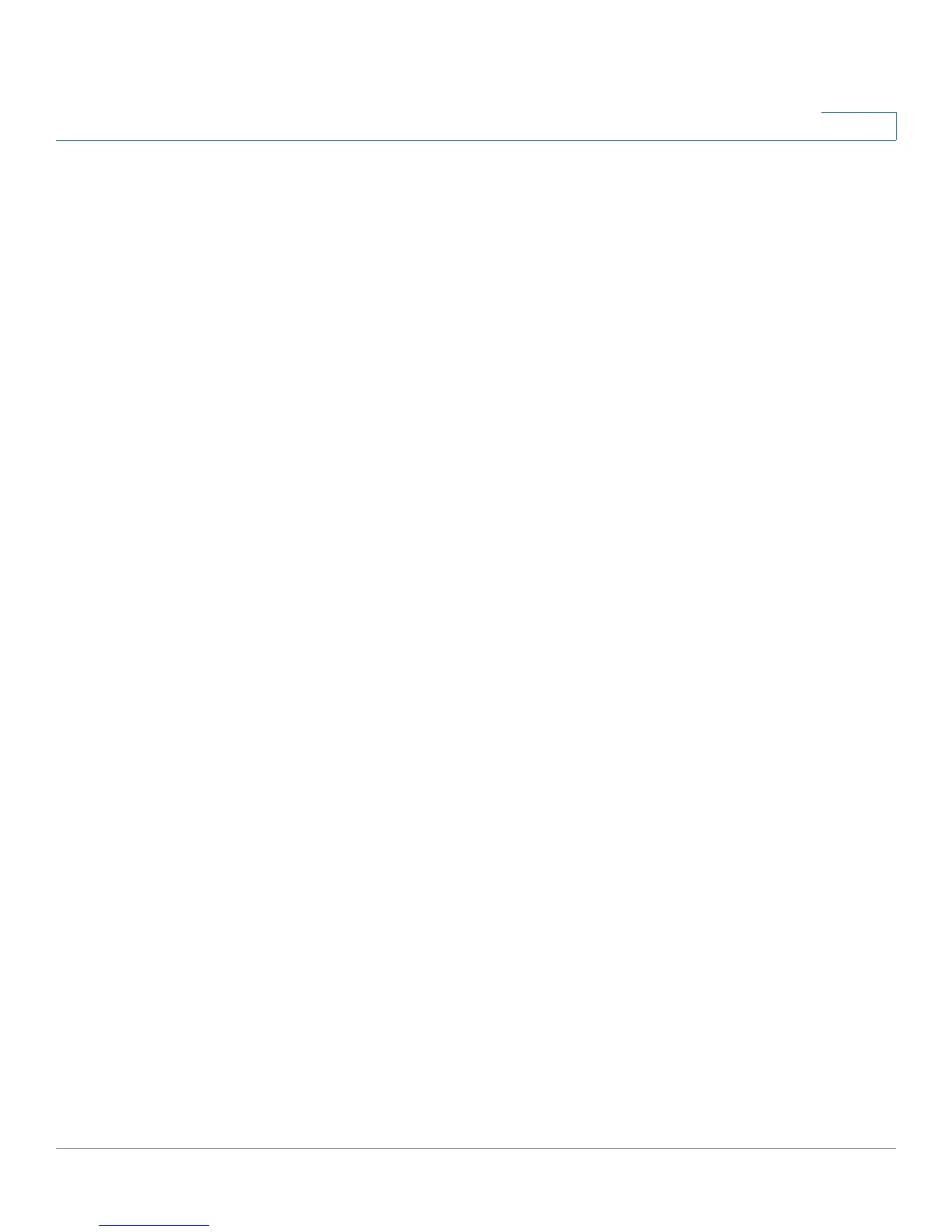Troubleshooting
Frequently Asked Questions
Cisco RVS4000 Security Router with VPN Administrator Guide 132
A
Does the router replace a modem? Is there a cable or DSL modem in the router?
No, this version of the router must work in conjunction with a cable or DSL modem.
Which modems are compatible with the router?
The router is compatible with virtually any cable or DSL modem that supports
Ethernet.
How can I check whether I have static or DHCP IP addresses?
Ask your ISP to find out.
How do I get mIRC to work with the router?
From the Firewall > SIngle Port Forwarding menu, set port forwarding to 113 for
the PC on which you are using mIRC.
