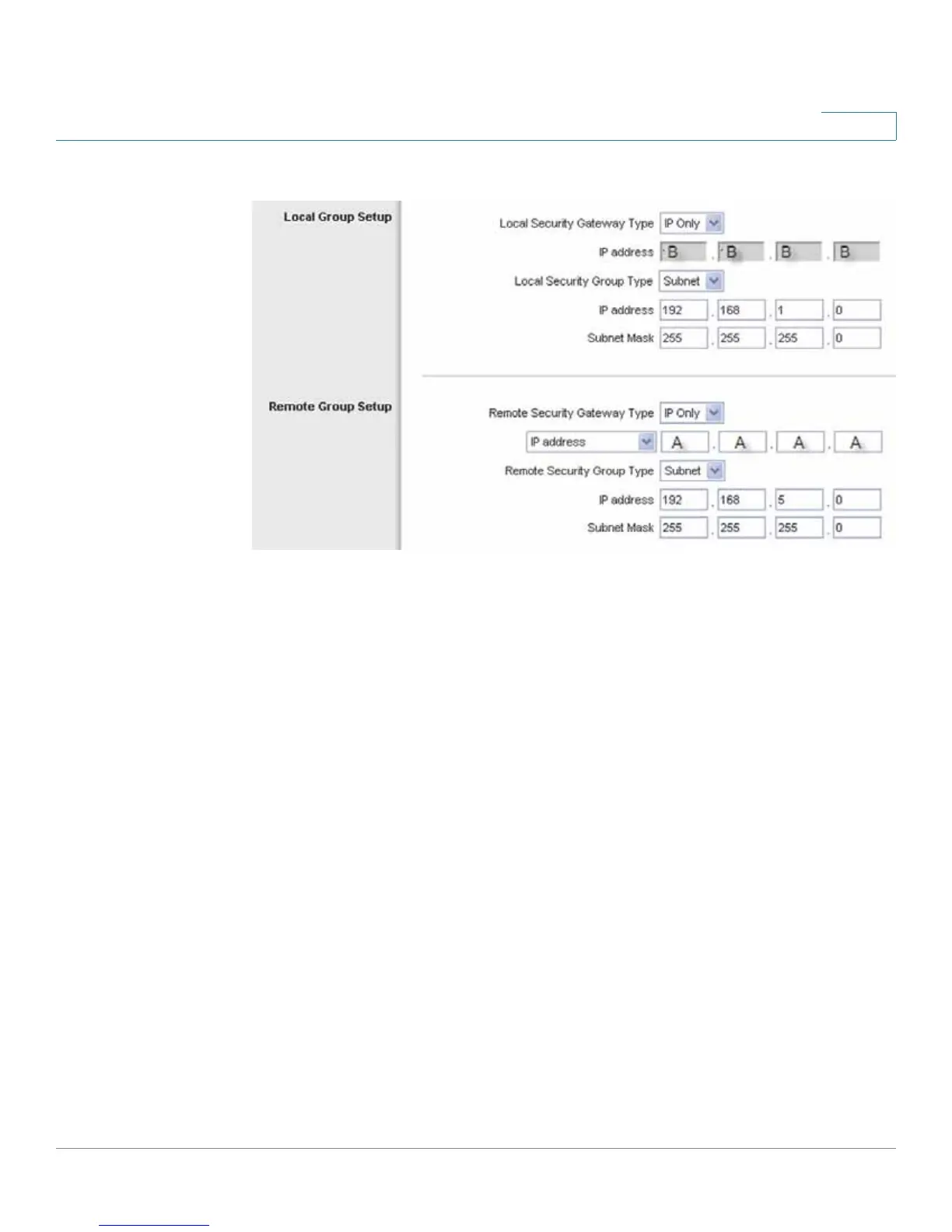Gateway-to-Gateway VPN Tunnel
Configuration when the Remote Gateway Uses a Dynamic IP Address
Cisco RVS4000 Security Router with VPN Administrator Guide 175
D
RV082 VPN Settings
h. For the Remote Security Gateway Type, select IP address. Enter the
RVS4000’s WAN IP address in the IP Address field.
i. For the Remote Security Group Type, select Subnet. Enter the RVS4000’s local
network settings in the IP Address and Subnet Mask fields.
j. In the IPSec Setup section, select the appropriate encryption, authentication,
and other key management settings. (These should match the settings of the
RVS4000.)
k. In the Preshared Key field, enter a string for this key, for example, 13572468.
