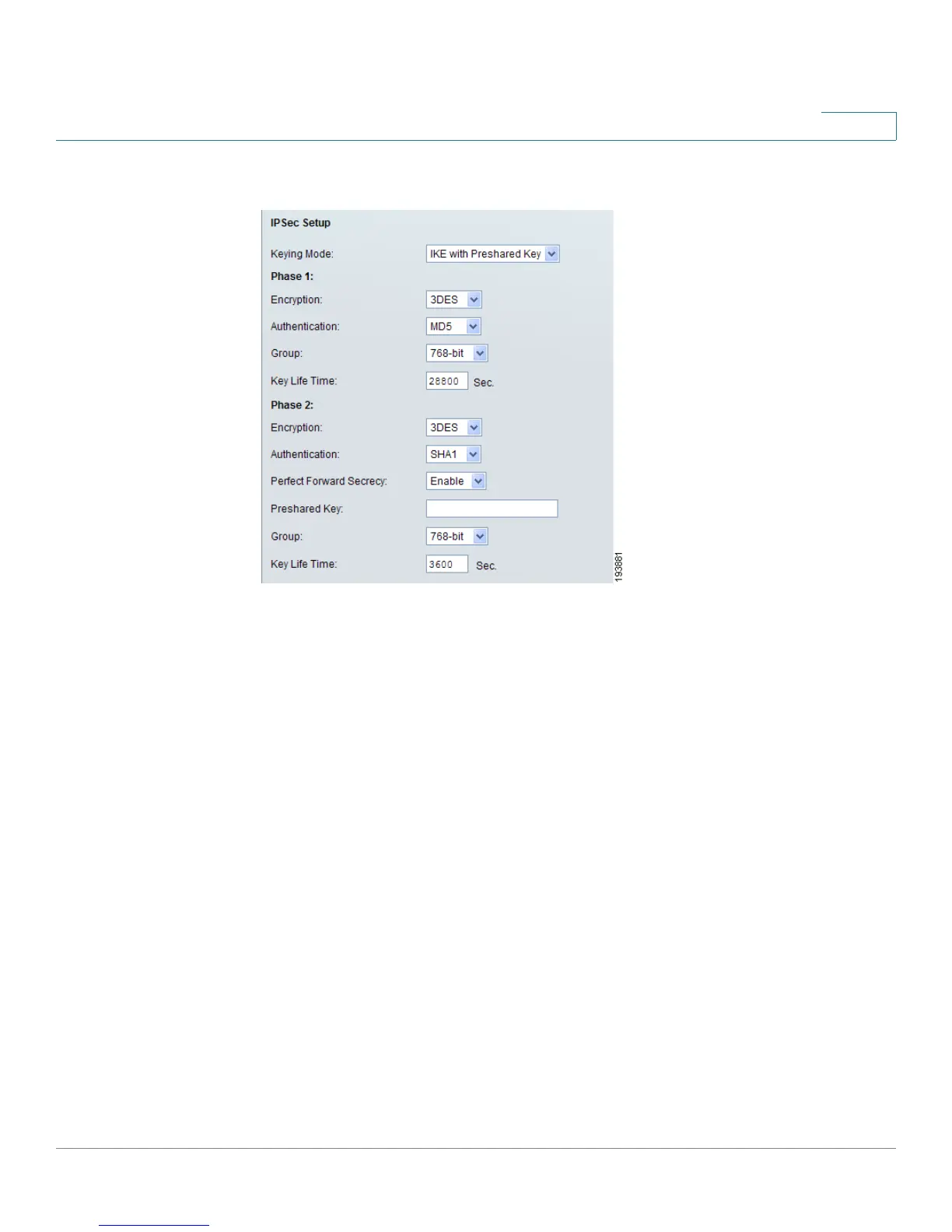Gateway-to-Gateway VPN Tunnel
Configuration When Both Gateways Use Dynamic IP Addresses
Cisco RVS4000 Security Router with VPN Administrator Guide 179
D
RVS4000 IPSec Setup Settings
k. If you need more detailed settings, click Advanced Settings. Otherwise, click
Save and proceed to the next step, “Configuration of the RV082.”
STEP 2 Configuration of the RV082.
Follow similar instructions for the RV082.
a. Launch the web browser for a networked computer, designated PC 2.
b. Access the configuration utility of the RV082. (Refer to the of the RV082 for
details.)
c. Click the IPSec VPN tab.
d. Click the Gateway to Gateway tab.
e. Enter a name in the Tunnel Name field.
f. For the VPN Tunnel setting, select Enable.
g. The WAN IP address (B.B.B.B) of the RV082 will be automatically detected.
For the Local Security Group Type, select Subnet. Enter the RV082’s local network
settings in the IP Address and Subnet Mask fields.
