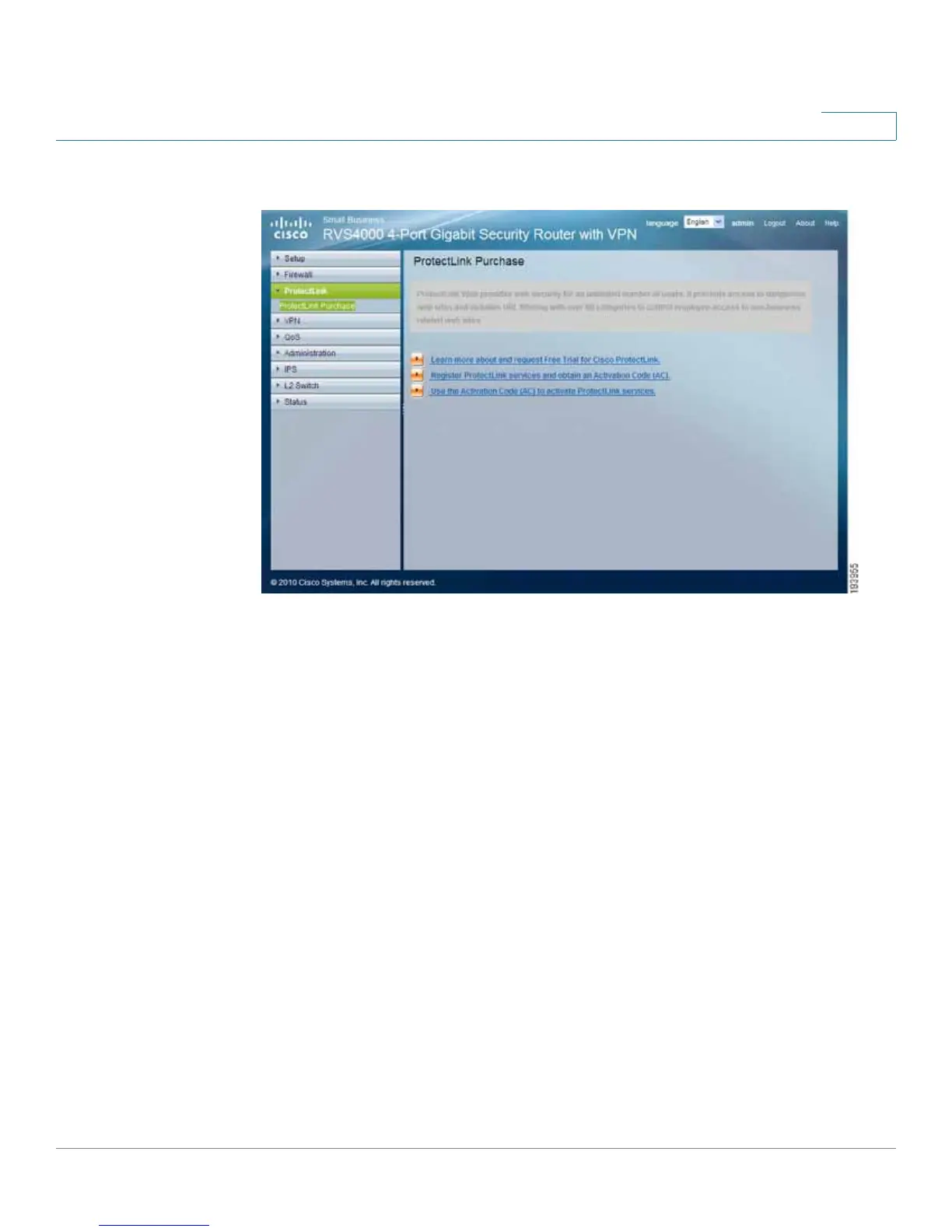Cisco ProtectLink Web Service
How to Purchase, Register, or Activate the Service
Cisco RVS4000 Security Router with VPN Administrator Guide 184
E
ProtectLink (Inactive)
Follow the instructions for the appropriate option:
• Learm more about and request Free Trial for Cisco ProtectLink.
• Register ProtectLink services and obtain an Activation Code (AC).
• Use the Activation Code (AC) to activate ProtectLink.
I want to learn more about Cisco ProtectLink Web. To learn more about this
service, click this link. You will be redirected to a list of resellers for the ProtectLink
Web service on Cisco.com.
I have purchased ProtectLink Web and want to register it. If you already have a
license, click this link. You will be redirected to the Cisco ProtectLink Web website.
Then follow the on-screen instructions.
I have my Activation Code (AC) and want to activate ProtectLink Web. If you
have registered, click this link. A wizard begins. Follow the on-screen instructions.
When the wizard is complete, the Web Protection and License menus will appear.
NOTE If you replace the router with a new router that supports this service, click I have my
Activation Code (AC) and want to activate ProtectLink Web. Then use your current
activation code to transfer your license for the ProtectLink service to the new router.
