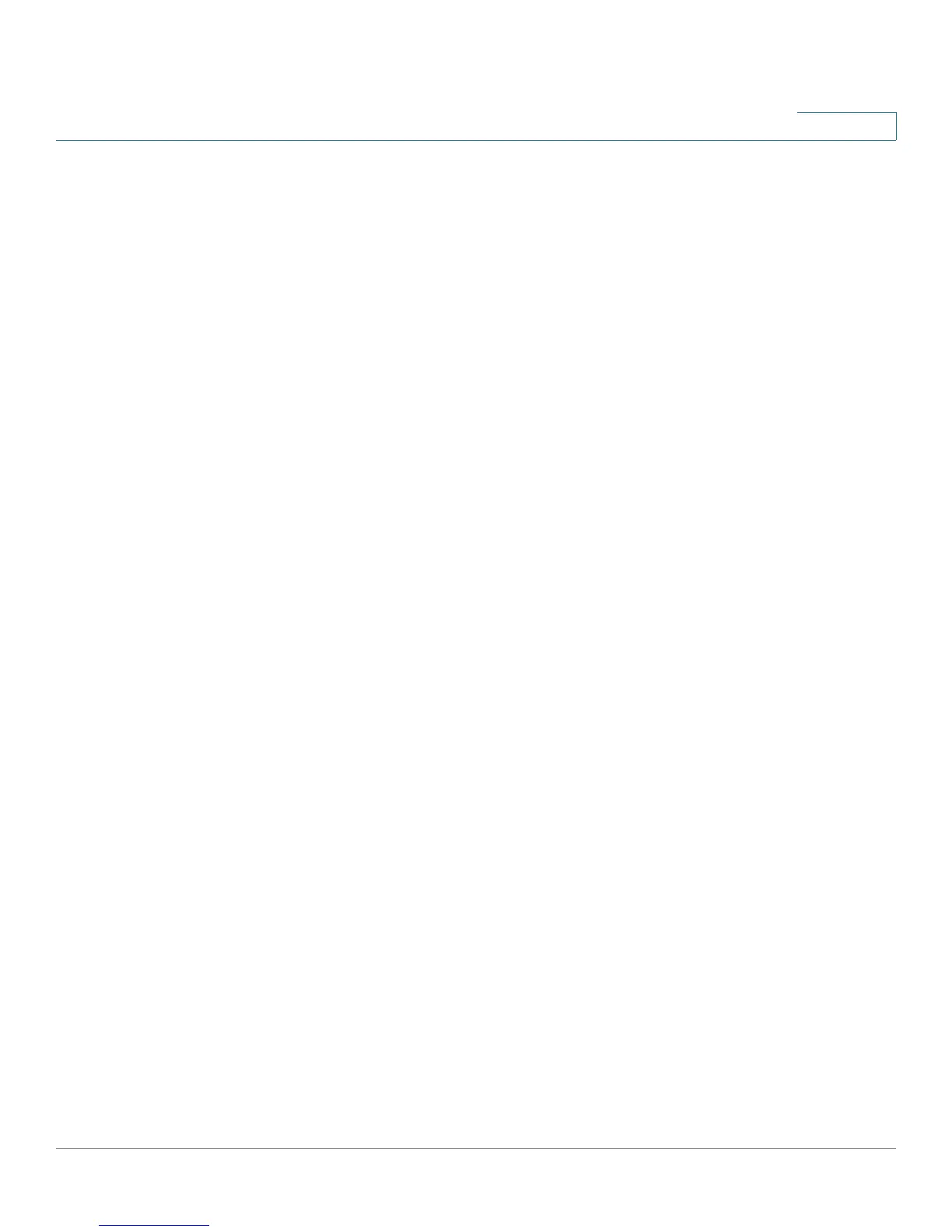Cisco RVS4000 Security Router with VPN Administrator Guide 5
Contents
IPS 82
IPS > Configuration 82
IPS > P2P/IM 83
IPS > Report 84
IPS > Information 86
L2 Switch 86
L2 Switch > Create VLAN 86
L2 Switch > VLAN Port Setting 88
L2 Switch > VLAN Membership 89
L2 Switch > RADIUS 90
L2 Switch > Port Setting 91
L2 Switch > Statistics 92
L2 Switch > Port Mirroring 93
L2 Switch > RSTP 94
Status 95
Status > Gateway 95
Status > Local Network 97
Chapter 6: Using the VPN Setup Wizard 98
VPN Setup Wizard 98
Before You Begin 98
Running the VPN Setup Wizard 99
Building Your VPN Connection Remotely 109
Appendix A: Troubleshooting 116
Frequently Asked Questions 128
Appendix B: Using Cisco QuickVPN for Windows 2000, XP, or Vista 133
Overview 133
Before You Begin 133
Installing the Cisco QuickVPN Software 135
Installing from the CD-ROM 135
