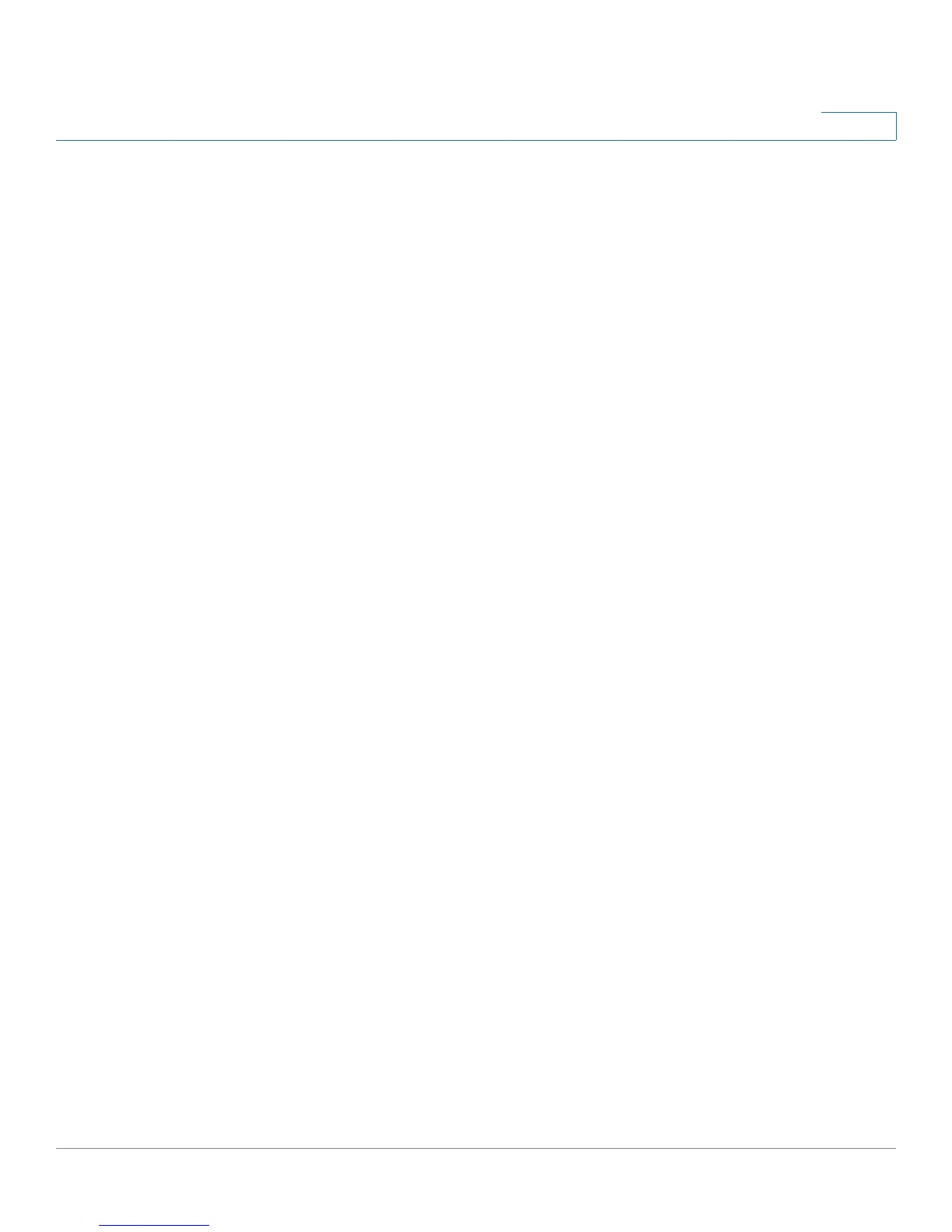Port Management
Configuring Ports
Cisco Small Business 200 Series Smart Switch Administration Guide 115
10
• Administrative Status—Select whether the port must be Up or Down when the device is rebooted.
• Operational Status—Displays whether the port is currently Up or Down. If the port is down because
of an error, the description of the error is displayed.
• Link Status SNMP Traps—Select to enable generation of SNMP traps that notify of changes to the
link status of the port.
• Auto Negotiation—Select to enable auto-negotiation on the port. Auto-negotiation enables a port to
advertise its transmission speed, duplex mode, and Flow Control abilities to the port link partner.
• Operational Auto Negotiation—Displays the current auto-negotiation status on the port.
• Administrative Port Speed—Select the speed of the port. The port type determines which the
available speeds. You can designate Administrative Speed only when port auto-negotiation
is
disabled.
• Operational Port Speed—Displays the current port speed that is the result of negotiation.
• Administrative Duplex Mode—Select the port duplex mode. This field is configurable only when
auto-negotiation is disabled, and the port speed is set to 10M or 100M. At port speed of 1G, the mode
is always full duplex. The possible options are:
- Half—The interface supports transmission between the device and the client in only one direction
at a time.
- Full—The interface supports transmission between the device and the client in both directions
simultaneously.
• Operational Duplex Mode—Displays the ports current duplex mode.
• Auto Advertisement—Select the capabilities advertised by auto-negotiation when it is enabled. The
options are:
- Max Capability—All port speeds and duplex mode settings can be accepted.
- 10 Half—10 Mbps speed and Half Duplex mode.
- 10 Full—10 Mbps speed and Full Duplex mode.
- 100 Half—100 Mbps speed and Half Duplex mode.
- 100 Full—100 Mbps speed and Full Duplex mode.
- 1000 Full—1000 Mbps speed and Full Duplex mode.
• Operational Advertisement—Displays the capabilities currently published to the ports neighbor. The
possible options are those specified in the Administrative Advertisement field.
