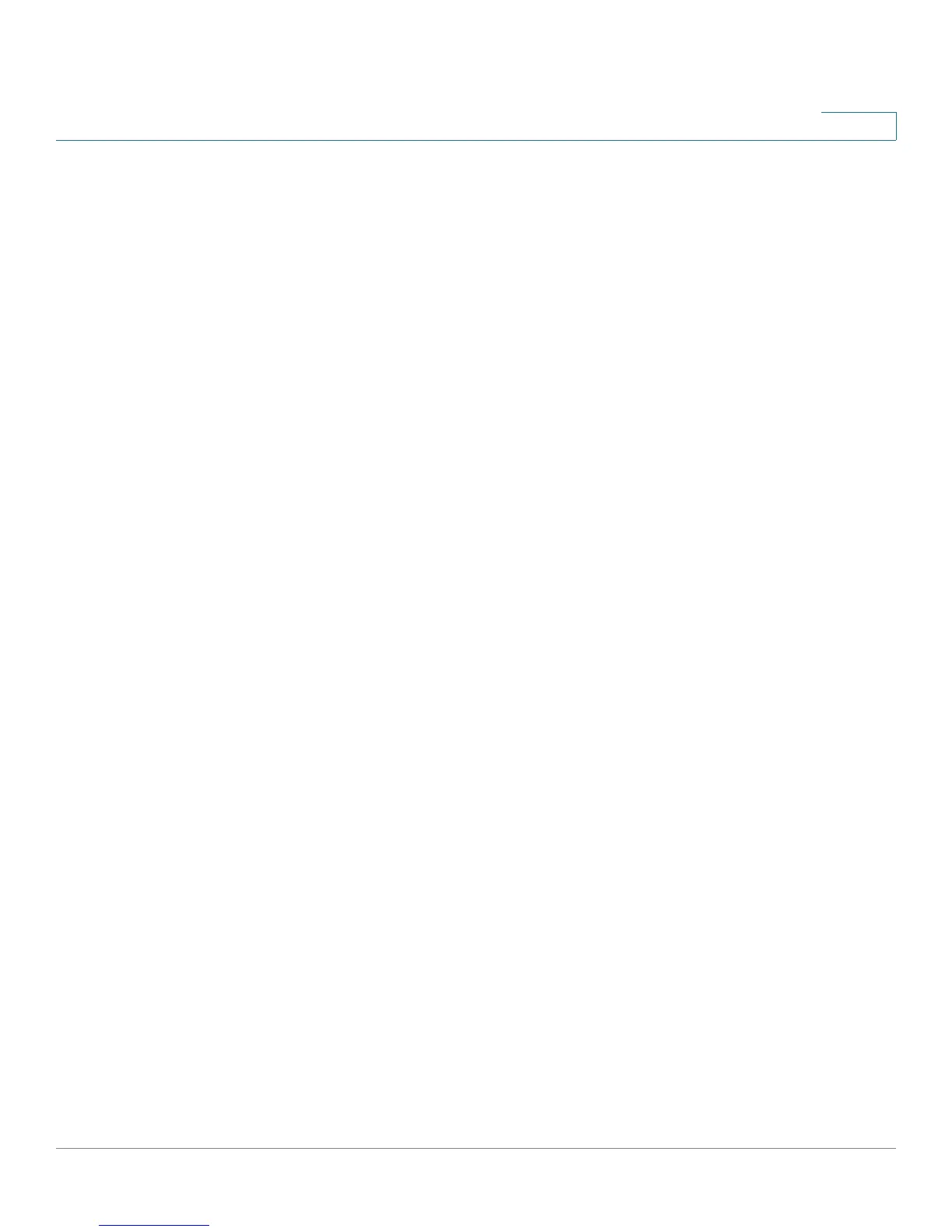Port Management
Configuring Green Ethernet
Cisco Small Business 200 Series Smart Switch Administration Guide 129
10
The 802.3az EEE feature is implemented using a port mode called Low Power Idle (LPI) mode. When there is
no traffic and this feature is enabled on the port, the port is placed in the LPI mode, which reduces power
consumption dramatically.
Both sides of a connection (device port and connecting device) must support 802.3az EEE for it to work.
When traffic is absent, both sides send signals indicating that power is about to be reduced. When signals
from both sides are received, the Keep Alive signal indicates that the ports are in LPI status (and not in
Down status), and power is reduced.
For ports to stay in LPI mode, the Keep Alive signal must be received continuously from both sides.
Advertise Capabilities Negotiation
802.3az EEE support is advertised during the Auto-Negotiation stage. Auto-Negotiation provides a linked
device with the capability to detect the abilities (modes of operation) supported by the device at the other
end of the link, determine common abilities, and configure itself for joint operation. Auto-Negotiation is
performed at the time of link-up, on command from management, or upon detection of a link error. During
the link establishment process, both link partners to exchange their 802.3az EEE capabilities. Auto-
Negotiation functions automatically without user interaction when it is enabled on the device.
NOTE If Auto-Negotiation is not enabled on a port, the EEE is disabled. The only exception is if the link
speed is 1GB, then EEE still e enabled even though Auto-Negotiation is disabled.
Link Level Discovery for 802.3az EEE
In addition to the capabilities described above, 802.3az EEE capabilities and settings are also advertised
using frames based on the organizationally-specific TLVs defined in Annex G of IEEE Std 802.1AB protocol
(LLDP). LLDP is used to further optimize 802.3az EEE operation after auto-negotiation is completed. The
802.3az EEE TLV is used to fine tune system wake-up and refresh durations.
Availability of 802.3az EEE
Please see the release notes for a complete listing of products that support EEE.
Default Configuration
By default, 802.3az EEE and EEE LLDP are enabled globally and per port.
Interactions Between Features
The following describe 802.3az EEE interactions with other features:
• If auto-negotiation is not enabled on the port, the 802.3az EEE operational status is disabled. The
exception to this rule is that if the link speed is 1 gigabyte, EEE still be enabled even though Auto-
Negotiation is disabled.
