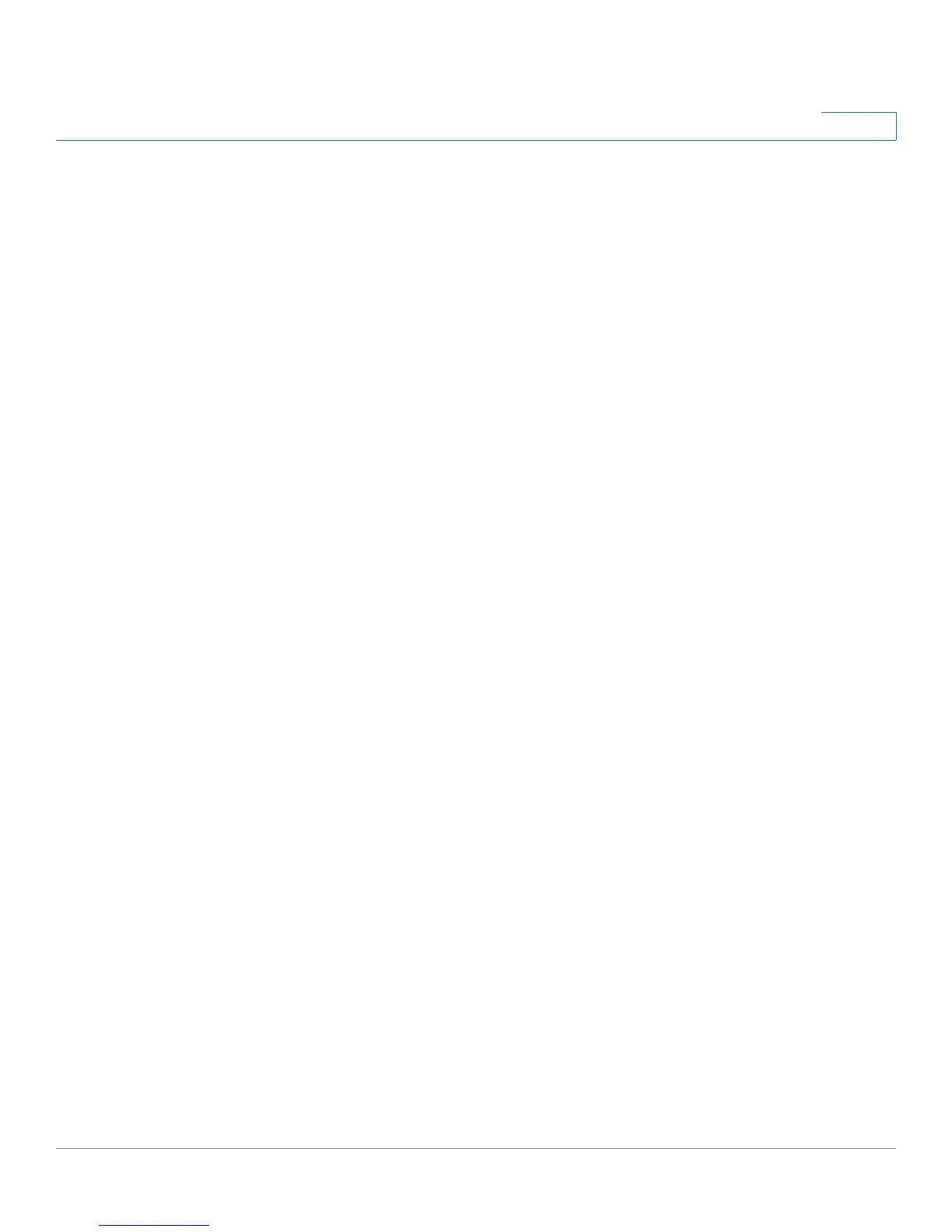Smartport
Macro Failure and the Reset Operation
Cisco Small Business 200 Series Smart Switch Administration Guide 147
12
A macro and the corresponding anti-macro are paired together in association with each Smartport type.
The macro applies the configuration and the anti-macro removes it.
Two Smartport macros are paired by their names as follows:
• macro_name (for example: printer)
• no_macro_name (for example: no_printer, the anti Smartport macro of Smartport macro printer)
See Built-in Smartport Macros for a listing of the built-in Smartport macros for each device type.
Applying a Smartport Type to an Interface
When Smartport types are applied to interfaces, the Smartport types and configuration in the associated
Smartport macros are saved in the Running Configuration File. If the administrator saves the Running
Configuration File into the Startup Configuration File, the device applies the Smartport types and the
Smartport macros to the interfaces after reboot as follows:
• If the Startup Configuration File does not specify a Smartport type for an interface, its Smartport
type is set to Default.
• If the Startup Configuration File specifies a static Smartport type, the Smartport type of the interface
is set to this static type.
• If the Startup Configuration File specifies a Smartport type that was dynamically assigned by Auto
Smartport:
- If the Auto Smartport Global Operational state, the interface Auto Smartport state, and the
Persistent Status are all Enable, the Smartport type is set to this dynamic type.
- Else the corresponding anti-macro is applied and the interfaces status is set to Default.
Macro Failure and the Reset Operation
A Smartport macro might fail if there is a conflict between the existing configuration of the interface and a
Smartport macro.
When a Smartport macro fails, a SYSLOG message containing the following parameters is sent:
• Port number
• Smartport type
• The line number of the failed CLI command in the macro
