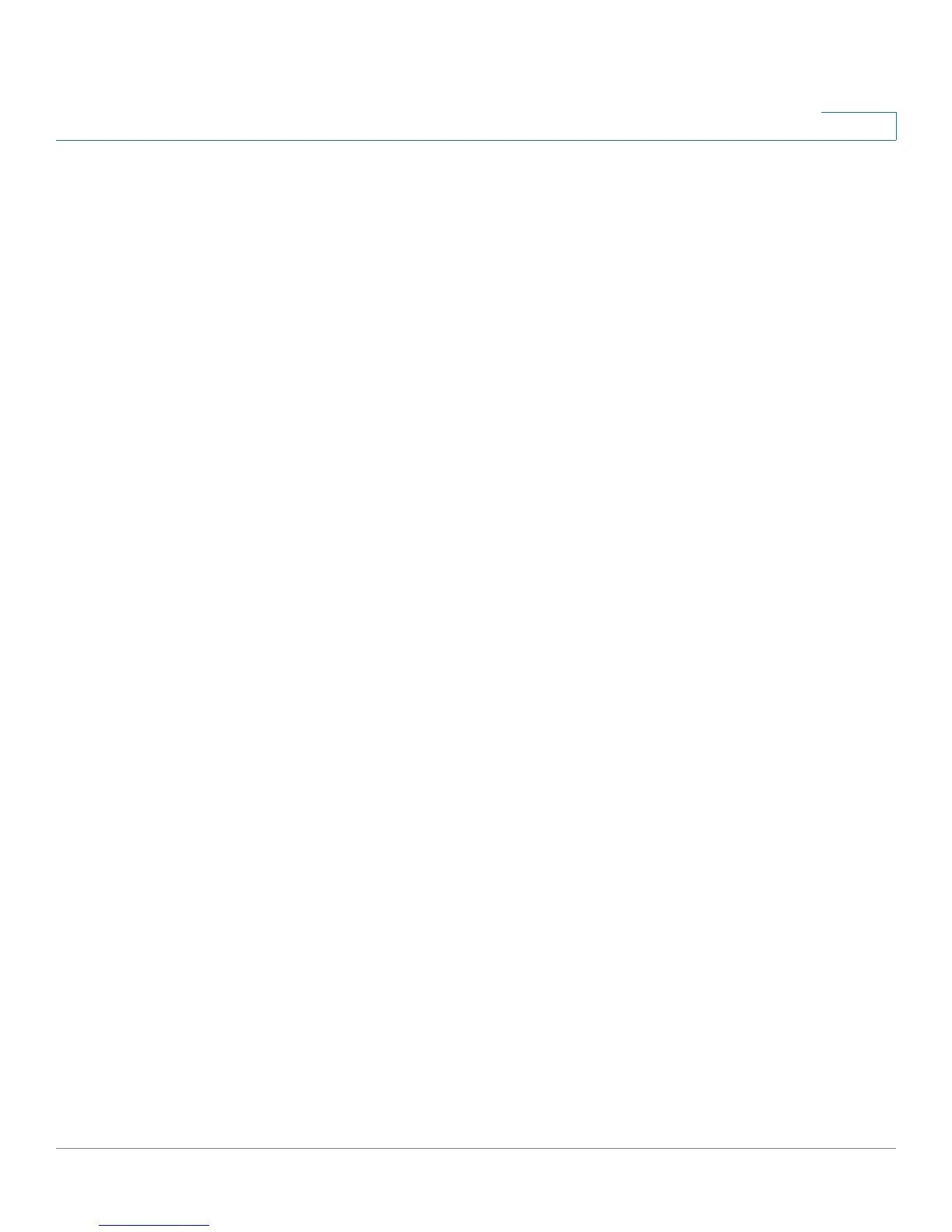Administration: Diagnostics
Configuring Port and VLAN Mirroring
Cisco Small Business 200 Series Smart Switch Administration Guide 80
8
To view the results of optical tests, click Administration > Diagnostics > Optical Module Status.
This page displays the following fields:
• Port—Port number on which the SFP is connected.
• Description—Description of optical transceiver.
• Serial Number—Serial number of optical transceiver.
• PID—VLAN ID.
• VID—ID of optical transceiver.
• Temperature—Temperature (Celsius) at which the SFP is operating.
• Voltage—SFP's operating voltage.
• Current—SFP's current consumption.
• Output Power—Transmitted optical power.
• Input Power—Received optical power.
• Transmitter Fault—Remote SFP reports signal loss. Values are True, False, and No Signal (N/S).
• Loss of Signal—Local SFP reports signal loss. Values are True and False.
• Data Ready—SFP is operational. Values are True and False
Configuring Port and VLAN Mirroring
Port mirroring is used on a network device to send a copy of network packets seen on a single device port,
multiple device ports, or an entire VLAN to a network monitoring connection on another port on the device.
This is commonly used for network appliances that require monitoring of network traffic, such as an
intrusion-detection system. A network analyzer connected to the monitoring port processes the data
packets for diagnosing, debugging, and performance monitoring.
Up to four sources can be mirrored. This can be any combination of four individual ports and/or VLANs.
A packet that is received on a network port assigned to a VLAN that is subject to mirroring is mirrored to the
analyzer port even if the packet was eventually trapped or discarded. Packets sent by the device are
mirrored when Transmit (Tx) mirroring is activated.
Mirroring does not guarantee that all traffic from the source port(s) is received on the analyzer (destination)
port. If more data is sent to the analyzer port than it can support, some data might be lost.
