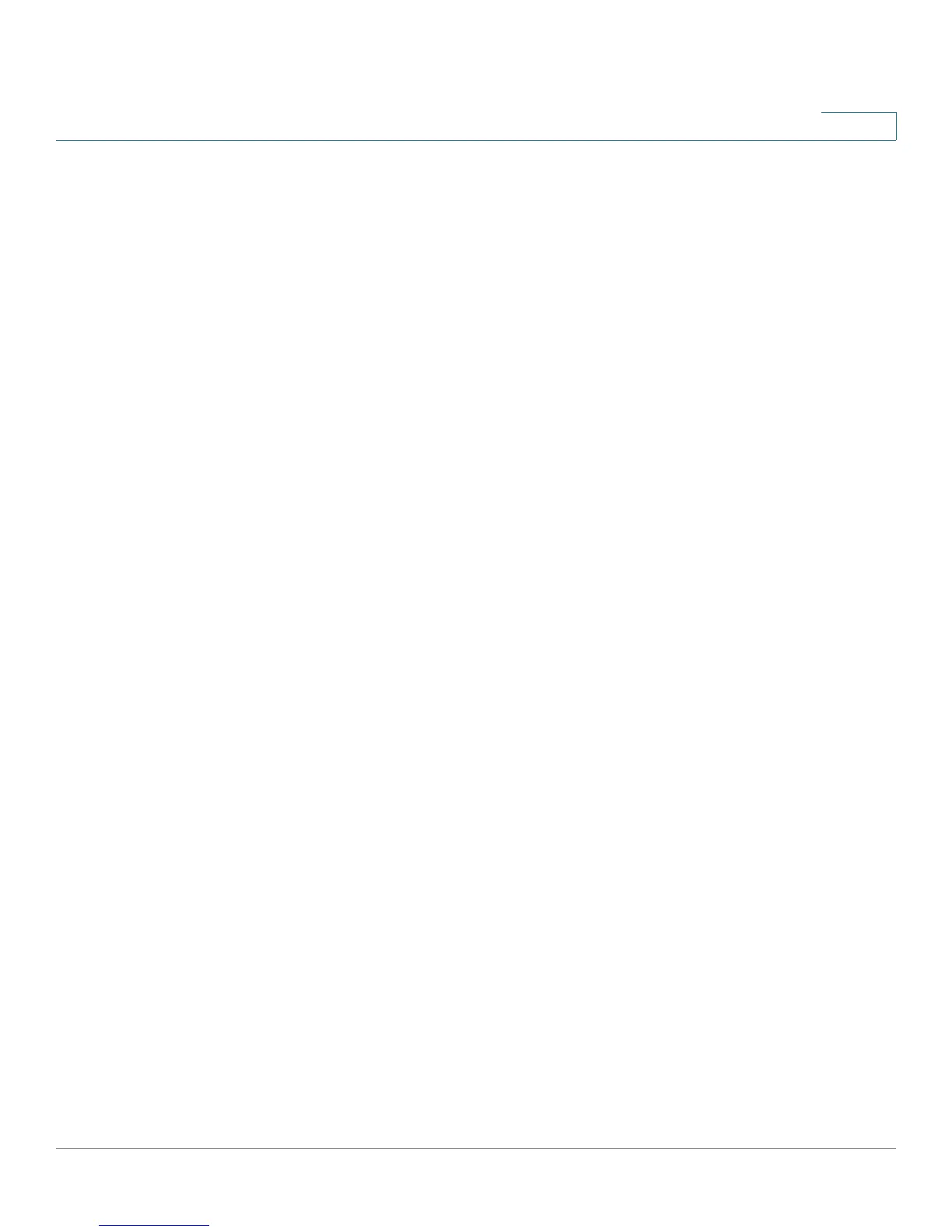Port Management: Unidirectional Link Detection
UDLD Operation
Cisco Small Business 200 Series Smart Switch Administration Guide 135
11
UDLD Operation
UDLD States and Modes
Under the UDLD protocol, ports are assigned the following states:
• Detection—System is attempting to determine whether the link is bidirectional or unidirectional. This
is a temporary state.
• Bidirectional—Traffic sent by a local device is known to be received by its neighbor, and traffic from
the neighbor is received by the local device.
• Shutdown—The link is unidirectional. Traffic sent by a local device is received by its neighbor, but
traffic from the neighbor is not received by the local device.
• Undetermined—The system cannot determine the state of the port, because one of the following is
occurring:
- The neighbor does not support UDLD.
or
- The neighbor does not receive traffic from the local device.
The UDLD action in this case depends on the UDLD mode of the device as explained below.
UDLD supports the following modes of operation:
• Normal
If the link state of the port is determined to be bi-directional and the UDLD information times out while
the link on the port is still up, UDLD tries to re-establish the state of the port.
• Aggressive
If the link state of the port is determined bi-directional and the UDLD information times out, UDLD
shuts down the port after an extended period of time, when it can determine that the link is faulty. The
port state for UDLD is marked as undetermined.
UDLD is enabled on a port when one of the following occurs:
• The port is a fiber port and UDLD is enabled globally.
• The port is a copper port and you specifically enable UDLD on it.
