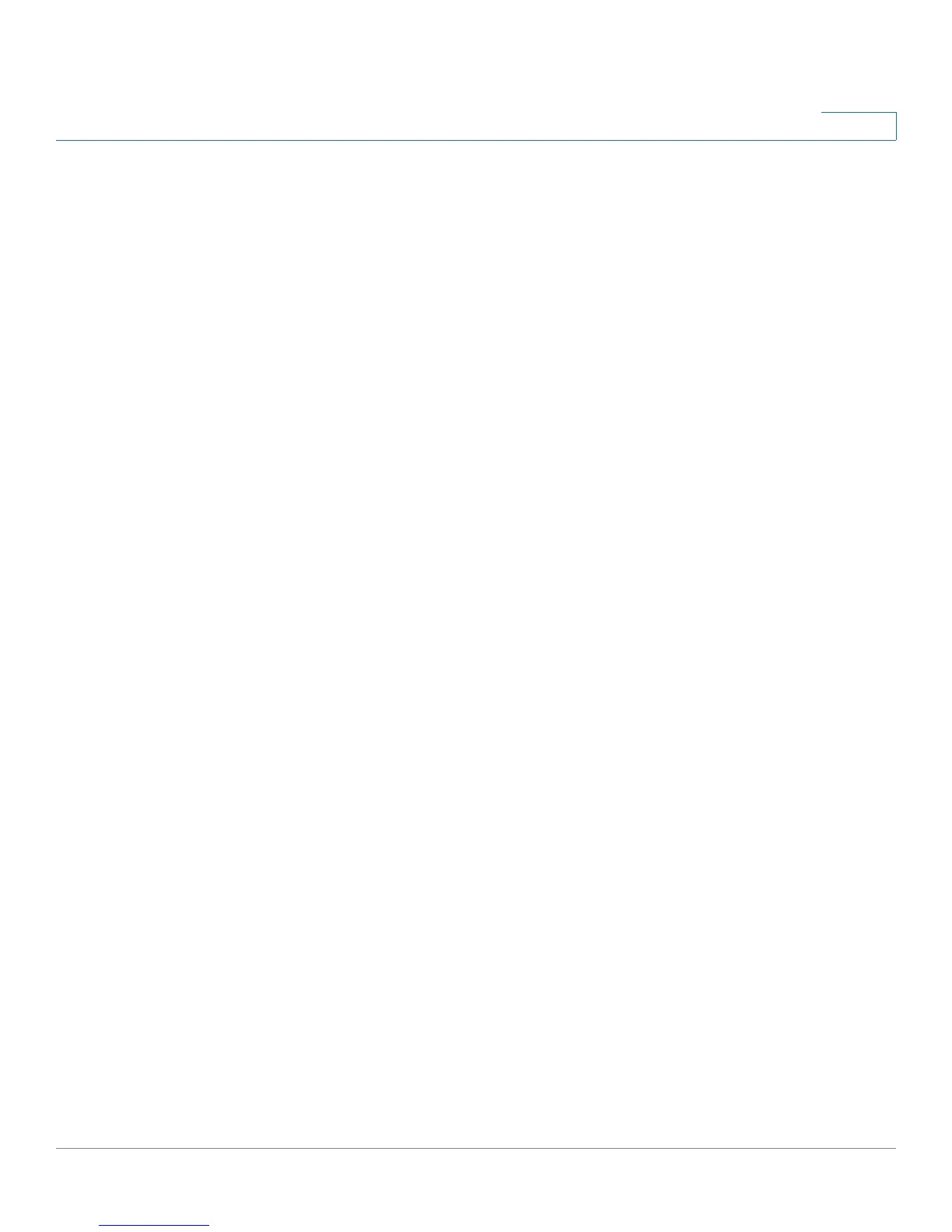Multicast
Multicast Forwarding
Cisco Small Business 200 Series Smart Switch Administration Guide 209
17
If filtering is enabled, Multicast frames are forwarded to a subset of the ports in the relevant VLAN as
defined in the Multicast Forwarding Data Base (MFDB). Multicast filtering is enforced on all traffic.
A common way of representing Multicast membership is the (S,G) notation where S is the (single) source
sending a Multicast stream of data, and G is the IPv4 or IPv6 group address. If a Multicast client can receive
Multicast traffic from any source of a specific Multicast group, this is saved as (*,G).
You can configure one of the following ways of forwarding Multicast frames:
• MAC Group Address—Based on the destination MAC address in the Ethernet frame.
NOTE One or more IP Multicast group addresses can be mapped to a MAC group address.
Forwarding, based on the MAC group address, can result in an IP Multicast stream being
forwarded to ports that have no receiver for the stream.
• IP Group Address—Based on the destination IP address of the IP packet (*,G).
• Source Specific IP Group Address—Based on both the destination IP address and the source IP
address of the IP packet (S,G).
(S,G) is supported by IGMPv3 and MLDv2, while IGMPv1/2 and MLDv1 support only (*.G), which is just the
group ID.
The device supports a maximum of 256 static and dynamic Multicast group addresses.
Only one of filtering options can be configured per VLAN.
Typical Multicast Setup
While Multicast routers route Multicast packets between IP subnets, Multicast-capable Layer 2 switches
forward Multicast packets to registered nodes within a LAN or VLAN.
A typical setup involves a router that forwards the Multicast streams between private and/or public IP
networks, a device with IGMP/MLD snooping capabilities, and a Multicast client that wants to receive a
Multicast stream. In this setup, the router sends IGMP/MLD queries periodically.
Multicast Operation
In a Layer 2 Multicast service, a Layer 2 switch receives a single frame addressed to a specific Multicast
address. It creates copies of the frame to be transmitted on each relevant port.
When the device is IGMP/MLD-snooping-enabled and receives a frame for a Multicast stream, it forwards
the Multicast frame to all the ports that have registered to receive the Multicast stream using IGMP/MLD
Join messages.
