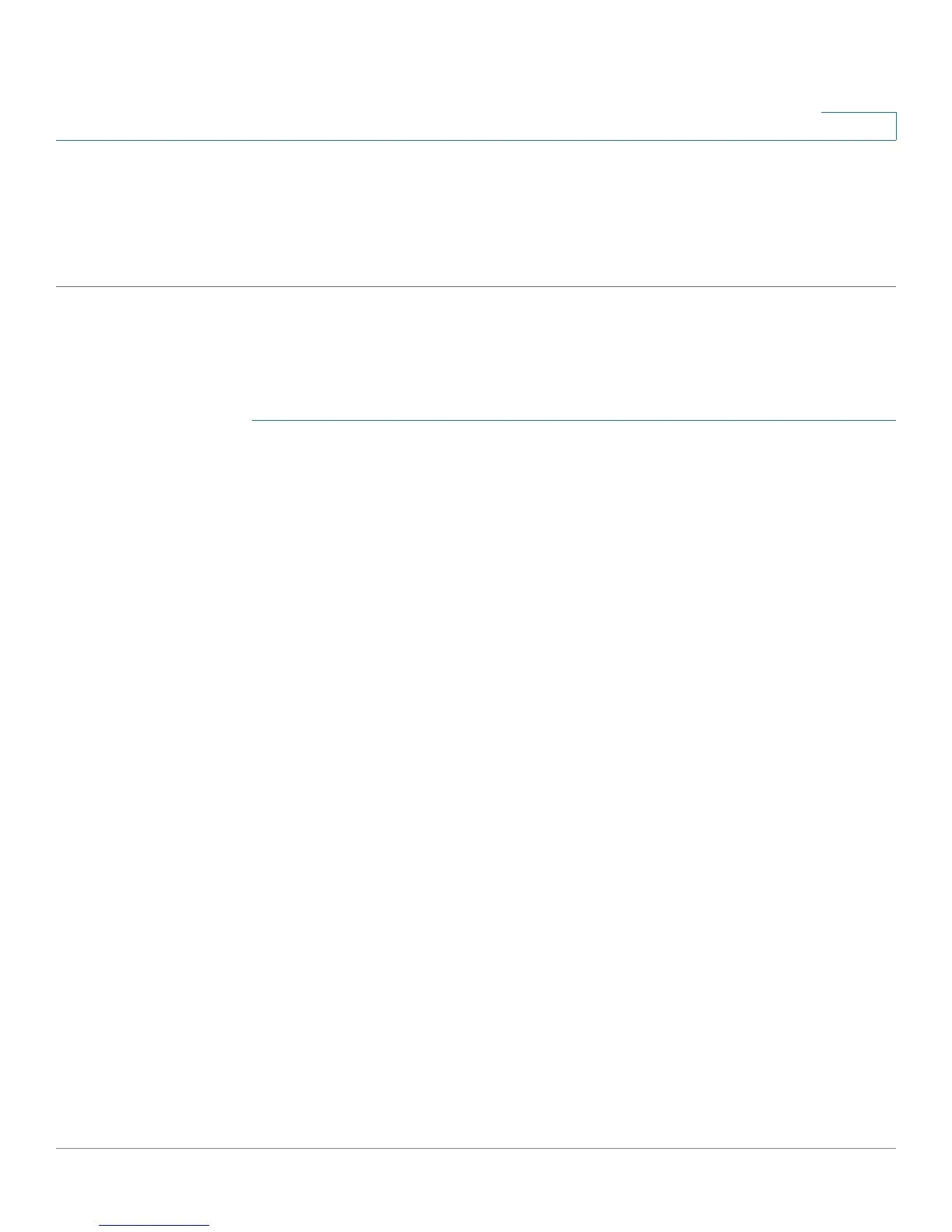SNMP
Notification Recipients
Cisco Small Business 200 Series Smart Switch Administration Guide 333
24
• Filter Name—Select the SNMP filter that defines the information contained in traps (defined in the
Notification Filter page).
STEP 5 Click Apply. The SNMP Notification Recipient settings are written to the Running
Configuration file.
Defining SNMPv3 Notification Recipients
To define a recipient in SNMPv3:
STEP 1 Click SNMP > Notification Recipients SNMPv3.
This page displays recipients for SNMPv3.
• Informs IPv4 Source Interface—Select the source interface whose IPv4 address will be used as the
source IPv4 address in inform messages for communication with IPv4 SNMP servers.
• Traps IPv4 Source Interface—Select the source interface whose IPv6 address will be used as the
source IPv6 address in trap messages for communication with IPv6 SNMP servers.
• Informs IPv6 Source Interface—Select the source interface whose IPv4 address will be used as the
source IPv4 address in inform messages for communication with IPv4 SNMP servers.
• Traps IPv6 Source Interface—Select the source interface whose IPv6 address will be used as the
source IPv6 address in trap messages for communication with IPv6 SNMP servers.
STEP 2 Click Add.
STEP 3 Enter the parameters.
• Server Definition—Select whether to specify the remote log server by IP address or name.
• IP Version—Select either IPv4 or IPv6.
• IPv6 Address Type—Select the IPv6 address type (if IPv6 is used). The options are:
- Link Local—The IPv6 address uniquely identifies hosts on a single network link. A link local
address has a prefix of FE80, is not routable, and can be used for communication only on the local
network. Only one link local address is supported. If a link local address exists on the interface, this
entry replaces the address in the configuration.
- Global—The IPv6 address is a global Unicast IPV6 type that is visible and reachable from other
networks.
• Link Local Interface—Select the link local interface (if IPv6 Address Type Link Local is selected) from
the pull-down list.
