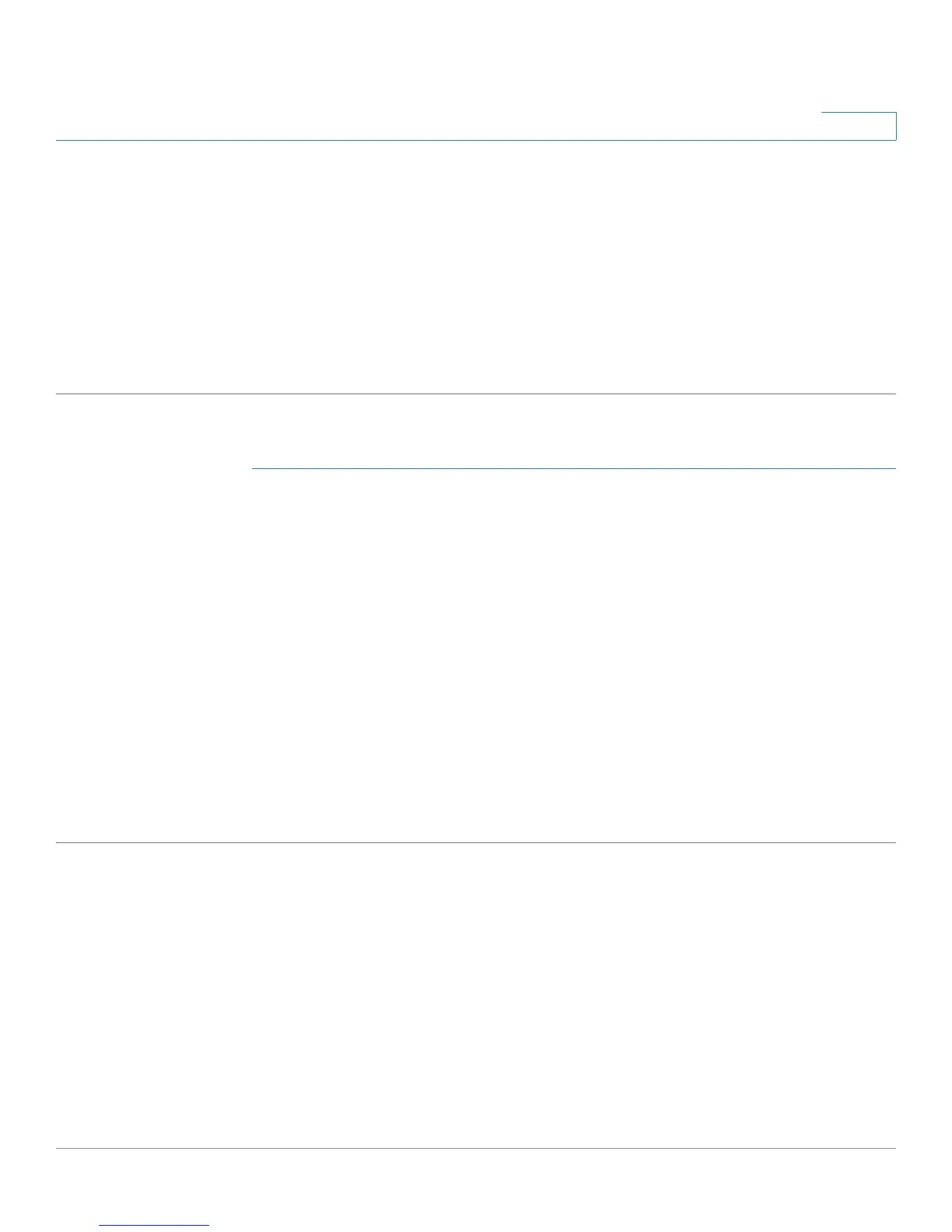SNMP
Model OIDs
Cisco Small Business 200 Series Smart Switch Administration Guide 321
24
management to one address, then input the address of your SNMP Management
PC in the IP Address field.
STEP 3 Input the unique community string in the Community String field.
STEP 4 Optionally, enable traps by using the Trap Settings page.
STEP 5 Optionally, define a notification filter(s) by using the Notification Filter page.
STEP 6 Configure the notification recipients on the Notification Recipients SNMPv1,2
page.
If you decide to use SNMPv3:
STEP 1 Define the SNMP engine by using the Engine ID page
.
Either create a unique
Engine ID or use the default Engine ID. Applying an Engine ID configuration clears
the SNMP database.
STEP 2 Optionally, define SNMP view(s) by using the Views page. This limits the range of
OIDs available to a community or group.
STEP 3 Define groups by using the Groups page.
STEP 4 Define users by using the SNMP Users page
,
where they can be associated with a
group. If the SNMP Engine ID is not set, then users may not be created.
STEP 5 Optionally, enable or disable traps by using the Trap Settings page.
STEP 6 Optionally, define a notification filter(s) by using the Notification Filter page.
STEP 7 Define a notification recipient(s) by using the Notification Recipients SNMPv3
page.
Supported MIBs
For a list of supported MIBs, visit the following URL and navigate to the download area listed as Cisco MIBS:
www.cisco.com/cisco/software/navigator.html
Model OIDs
